- Messages
- 55
- Reaction score
- 0
- Points
- 26
tweakboxapp is a feature-packed app installer, more like a third-party app store. Inside it, you will find thousands of different apps and games, including some modified and you don’t need to install Cydia on your device first. This is great news; so many users have been waiting for an alternative to Cydia for so long that this is expected to be an incredibly popular solution. And, because we don’t need Cydia, even those who never wanted to use it in the first place can now have some of the extra features.
TweakBox is a mobile app installer that can be downloaded on an iPhone, iPad, or apple device. By installing TweakBox, users will have access to applications not available within a device’s respective App Store.
TweakBox Features :
Flash Apps – Apps that you won’t find anywhere in the official iOS app store
App Store Apps – Loads of app store apps and games to choose from, premium and free
TweakBox Apps – Loads of Movie apps, media apps, screen recorders, game emulators, and lots more.
How to install?:
1: On your iPhone , iPad Safari Browser Device, go to www.tweakboxapp.com
2: Click Download App
View attachment 352916
3: When prompted, select Allow
View attachment 352917
4: This will open your Settings to Allow Installation. Click Install
View attachment 352918
5. If required, enter your Passcode to Continue
6: When prompted, Click Install again
View attachment 352919
7: Return to the home-screen and open the app
View attachment 352920
9. Click Apps to view options
View attachment 352921
Within the “TweakBox Apps” Category are tons of apps that you cannot find in other App Stores. These include emulators, streaming apps such as Kodi and Popcorn Time, & much more. Many of the apps within this category are tools to help clean up or boost your device. By installing some of these, you can have your iPhone or iPad running at full throttle.
Like this one:Popcorntime
View attachment 352922
How to install Application using TweakboxApp?:
In this example I will install Kodi Application using Tweakbox
1: Open TweakboxApp and tick the APP tab on the upper portion on your screen
View attachment 1273983
2: Scroll down or search to find Kodi Applicationand select
View attachment 1273984
3: Click Install and when prompted, click Install again
View attachment 1273985
4: Return to home screen and open Settings. Click General, then Profiles & Device Management
View attachment 1273986
5: Click the text located underneath Enterprise App. (Yours may read something different than shown below)
View attachment 1273987
6: Click Trust “Beijing Founder Electronics Co Ltd” or other text yours reads
View attachment 1273988
7: Return to home screen and open Kodi
 Hope nakatulong ako sa inyo.. Thanks!!!
Hope nakatulong ako sa inyo.. Thanks!!! 
Attachments
-
 tweakbox-features.png68.7 KB · Views: 16
tweakbox-features.png68.7 KB · Views: 16 -
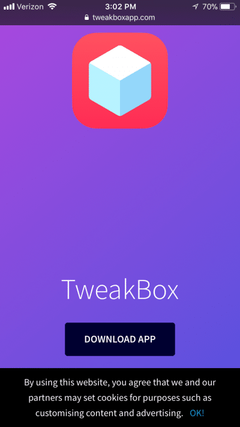 IMG_1168-400x711.png61.6 KB · Views: 12
IMG_1168-400x711.png61.6 KB · Views: 12 -
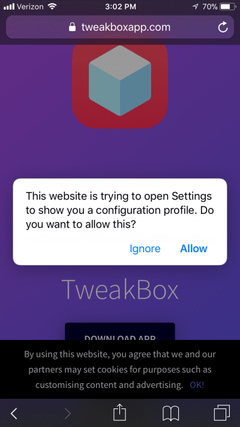 IMG_1169-400x711.png50.9 KB · Views: 13
IMG_1169-400x711.png50.9 KB · Views: 13 -
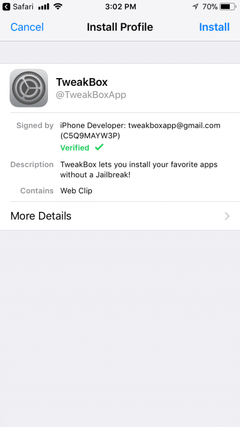 IMG_1170-400x711.png27 KB · Views: 23
IMG_1170-400x711.png27 KB · Views: 23 -
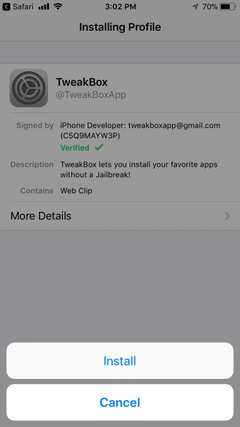 IMG_1171-400x711.png17.7 KB · Views: 9
IMG_1171-400x711.png17.7 KB · Views: 9 -
 IMG_1172-400x711.png139.7 KB · Views: 6
IMG_1172-400x711.png139.7 KB · Views: 6 -
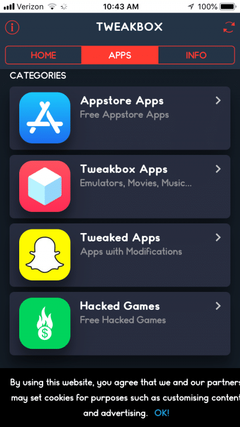 tweak3-400x711.png55.1 KB · Views: 18
tweak3-400x711.png55.1 KB · Views: 18 -
 popcorn12.png214 KB · Views: 22
popcorn12.png214 KB · Views: 22
Last edited:

