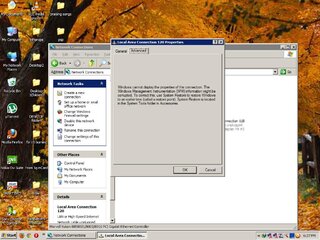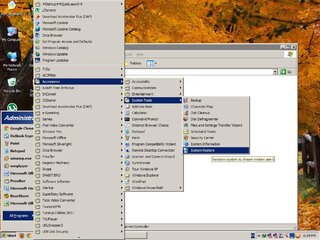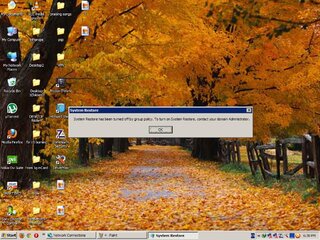sir bakit po kaya kahit safe mode ay nagrerestart ang pc...
maglalabas lang xa ng mga 15 lines ng naread nya, tapos hnd tumutuloy sa safe mode yung windows, nagrerestart ang pc.
gusto ko sana itry baka may virus lang yung pc kaya nag hahang,
xa nga pala, baka po pwede kayo maglagay ng SS ng mga importante lang na process, yung nakikita sa task manager, hindi ko kasi alam if ano ang dapat i-kill doon.
cpu 100% kaya naghahang eh, tapos no choice, restart ulit, pag on ganun pa din.
maglalabas lang xa ng mga 15 lines ng naread nya, tapos hnd tumutuloy sa safe mode yung windows, nagrerestart ang pc.
gusto ko sana itry baka may virus lang yung pc kaya nag hahang,
xa nga pala, baka po pwede kayo maglagay ng SS ng mga importante lang na process, yung nakikita sa task manager, hindi ko kasi alam if ano ang dapat i-kill doon.
cpu 100% kaya naghahang eh, tapos no choice, restart ulit, pag on ganun pa din.