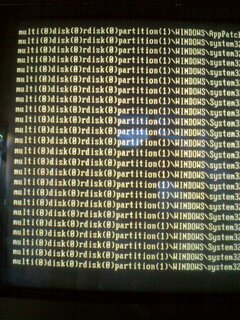- Messages
- 536
- Reaction score
- 0
- Points
- 26
sir help naman po about my lappy kasi parang my na-insintall ata ako na hindi siya compatible sa OS ko then nung nirestart ko na po yung lappy ko yun nagblack na po yung desktop niya wala ka na pong makikita dun sa taskbar niya basta full black na po yung desktop niya yung cursor lang po ng mouse ang makikita mo at gumagalaw po sinubukan ko rin po yung alt+ctrl+delete ayaw rin po. pano po ifix ito nirestart ko na rin po ng medyo maraming beses narin pero ganun parin po yung desktop niya. sana po matulungan niyo po ako 
LAPTOP
1. Pentium(R) Dual-Core
....HDD: 200GB
....RAM: 2GB
....VGA: Onboard Graphics Card
....OS: Windows Vista Starter
2. black screen sa desktop po yung cursor lang po ng mouse ang makikita mo at gumagalaw po
3. Nov. 8, 2012 / nag-install po ng Application/Software na hindi po Compatible sa OS ng lappy ko
sana po matulungan niyo po ako


LAPTOP
1. Pentium(R) Dual-Core
....HDD: 200GB
....RAM: 2GB
....VGA: Onboard Graphics Card
....OS: Windows Vista Starter
2. black screen sa desktop po yung cursor lang po ng mouse ang makikita mo at gumagalaw po
3. Nov. 8, 2012 / nag-install po ng Application/Software na hindi po Compatible sa OS ng lappy ko
sana po matulungan niyo po ako


Last edited:


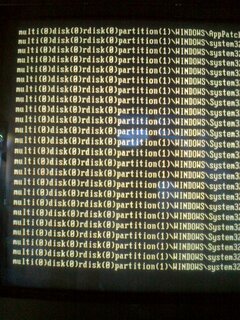


 nagstock nalang sya dito kanina pa sya ganito
nagstock nalang sya dito kanina pa sya ganito