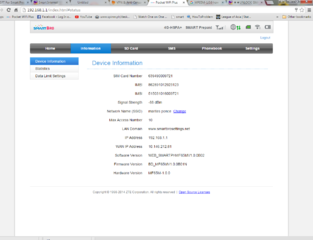- Messages
- 6
- Reaction score
- 0
- Points
- 16
Re: ★★UNLOCK! SMART/GLOBE/SUN Pocket Wi-Fi [ZTE MF60 & MF65]★★
Ts successful naman po na debrand ung zte mf60 kaso nawala po ung usb mode eh hindi ko maopen ung wifi kasi may password. Ano po default password ng smartbro pocket wifi after ma debrand? Salamat
Ts successful naman po na debrand ung zte mf60 kaso nawala po ung usb mode eh hindi ko maopen ung wifi kasi may password. Ano po default password ng smartbro pocket wifi after ma debrand? Salamat

 salamat po! unlock na ZTE MF90 ko...
salamat po! unlock na ZTE MF90 ko...