- Messages
- 6
- Reaction score
- 3
- Points
- 18
shareko lang po sa mga dpa nakakaalam
1.Go to drive C:Windows/system32/drivers/etc
2.Copy/Paste host on your desktop.
3.Open using notepad
4.Scroll down to d bottom of the page.
5.add the site YOU WANT to block, example youtube
just type WWW.YOUTUBE.COM
6.SAVE
7.Copy/paste kung san nyo cya unang na copy/paste.
Kung gusto nyo i unblock yung site same process lang din.
tanggalin nyo lng sa list yung site na gusto nyo i unblock.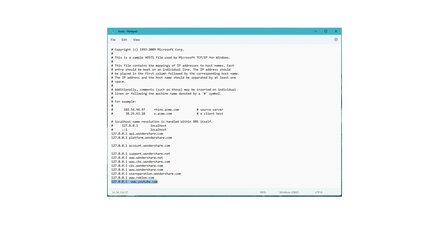
1.Go to drive C:Windows/system32/drivers/etc
2.Copy/Paste host on your desktop.
3.Open using notepad
4.Scroll down to d bottom of the page.
5.add the site YOU WANT to block, example youtube
just type WWW.YOUTUBE.COM
6.SAVE
7.Copy/paste kung san nyo cya unang na copy/paste.
Kung gusto nyo i unblock yung site same process lang din.
tanggalin nyo lng sa list yung site na gusto nyo i unblock.
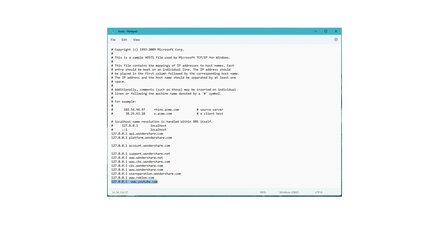
Last edited:
