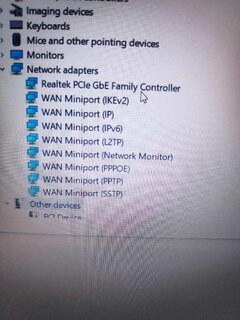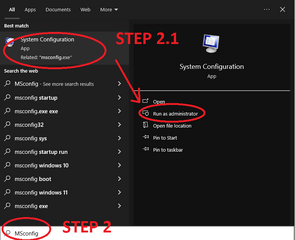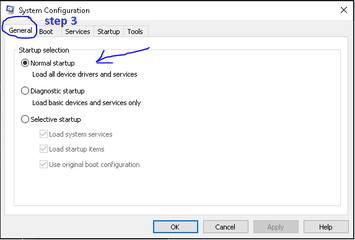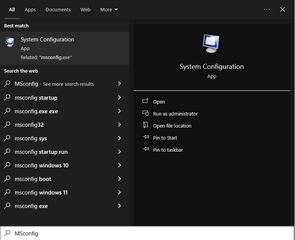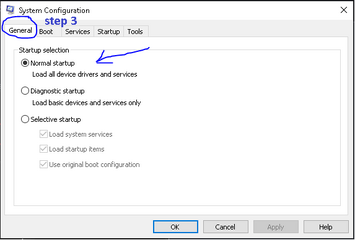- Thread Starter
- #21
Hello po. Chineck ko rin po ito last time pero di ko pala po naipost ss. Diko rin po kasi nahanap wifi dito. Pero ito po yung laman ng network adapters padouble check nalang din po. Salamat po ulit at pasensya na sa abala.scratix patingin naman kami ng Device Manager mo. (press Start Menu tapos type mo lang yan, then enter pag lumabas sa search result)
Ganito itsura niya sa babaClick mo yung dropdown arrow sa kaliwa ng Network Adapters then post mo dito...
View attachment 383721
Post automatically merged:
Hindi po ako nakawifi. Cable po gamit ko now. Sabi po kasi nun nagtrouble shoot ako, suggestion po e base sa pagkakaintindi ko po maggamit ng cable kung gusto ko maggamit internet po.pero working pa naman ata wifi mo? pag nag type ka sa search bar ng wifi and turn on mo, gumagana naman wifi mo? kng ayaw talaga update mo na lang driver ng wifi