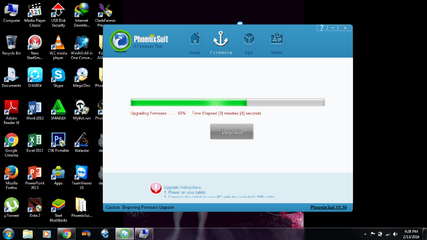TESTED KO TO USiNG PHOENIXSUIT pero don't take my word, just try it.
NOTE: DO ON YOUR OWN RISK also HiNDi sakin to, nahanap ko lang din to. gusto ko lang e share para dun sa mga nangangaylangan pa nito.
Direct Download:
Cherry Mobile Aura Stock Rom
PhoenixSuit_V1.10
Just In-case d gumana or bawal yung DD
pwdy nyu din try eto:
STOCK ROM
REFLASHER
eto ang mga ginawa ko after ko ma download yung dalawang links sa taas.
1. Extract BOTH
2. Plug-in your device "if hindi ma install ng maayos yung driver, pki tagal lang tapos plug-in mo ulit"
3. Punta ka sa PhoenixSuit folder mo at e RUN mo yung PhoenixDrvInstall.exe "just follow the screen lang then next next ^__^"
4. UNPLUGED at e POWER OFF mo yung DEVICE MO.
5. RUN mo yung PhoenixSuit.exe then wait mo lang matapos mag load yung ADB tapos punta ka sa FIRMWARE TAB then select mo yung Cherry_Mobile_A140_04.11.2014_V05.img (STOCK ROM) dun sa folder kung saan mo enextrack kanina
6. kung sakali parahero tayo sira yung touch, LONG PRESS mo lang yung PWR Button and press and HOLD VOLUME UP mo agad pag ka OFF ng device mo sabay RELEASE yung PWR Button.
7. PRESS mo yung PWR Button 1,2,3, hangang 10 times while Continuing to HOLD VOLUME UP hangang ma detect ng PC mo yung DEVICE
8. JUST PRESS YES sa mga lalabas na NOTE tapos MAG WAIT KA NALANG HANGANG MATAPOS YUNG UPDATiNG o REFLASHiNG or RESTORiNG ng STOCK FiRMWARE MO.
i hope d kayo malito sa halo-halong paliwanag ko at sana maka tulong ako kahit papano.
feed nalang dun sa mga nakapag try.
credit to: DJ jHERV, EDGUY_THEROY
NOTE: DO ON YOUR OWN RISK also HiNDi sakin to, nahanap ko lang din to. gusto ko lang e share para dun sa mga nangangaylangan pa nito.
Direct Download:
Cherry Mobile Aura Stock Rom
PhoenixSuit_V1.10
Just In-case d gumana or bawal yung DD
pwdy nyu din try eto:
STOCK ROM
REFLASHER
eto ang mga ginawa ko after ko ma download yung dalawang links sa taas.
1. Extract BOTH
2. Plug-in your device "if hindi ma install ng maayos yung driver, pki tagal lang tapos plug-in mo ulit"
3. Punta ka sa PhoenixSuit folder mo at e RUN mo yung PhoenixDrvInstall.exe "just follow the screen lang then next next ^__^"
4. UNPLUGED at e POWER OFF mo yung DEVICE MO.
5. RUN mo yung PhoenixSuit.exe then wait mo lang matapos mag load yung ADB tapos punta ka sa FIRMWARE TAB then select mo yung Cherry_Mobile_A140_04.11.2014_V05.img (STOCK ROM) dun sa folder kung saan mo enextrack kanina
6. kung sakali parahero tayo sira yung touch, LONG PRESS mo lang yung PWR Button and press and HOLD VOLUME UP mo agad pag ka OFF ng device mo sabay RELEASE yung PWR Button.
7. PRESS mo yung PWR Button 1,2,3, hangang 10 times while Continuing to HOLD VOLUME UP hangang ma detect ng PC mo yung DEVICE
8. JUST PRESS YES sa mga lalabas na NOTE tapos MAG WAIT KA NALANG HANGANG MATAPOS YUNG UPDATiNG o REFLASHiNG or RESTORiNG ng STOCK FiRMWARE MO.
i hope d kayo malito sa halo-halong paliwanag ko at sana maka tulong ako kahit papano.
feed nalang dun sa mga nakapag try.
credit to: DJ jHERV, EDGUY_THEROY