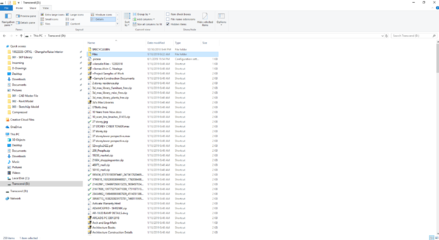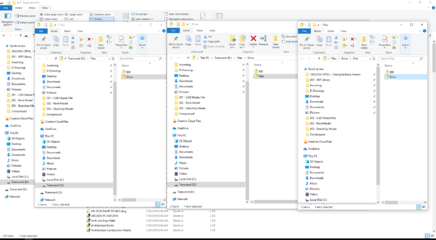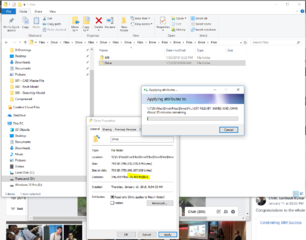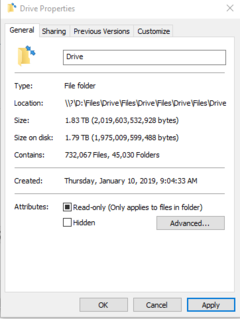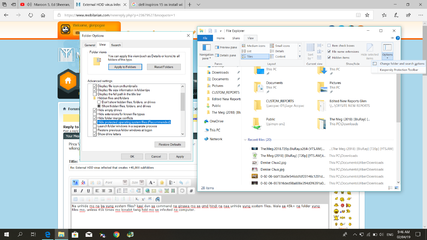- Messages
- 141
- Reaction score
- 2
- Points
- 28
Hi,
Patulong naman po mga sir nainfect kasi yung external hdd ko ng shortcut virus at naayos ko na siya sa pamamagitan ng attrib -s -h /s /d pero nung wala na yung virus at nasort out na yung mga files ko eh nasa loob siya ng folder na may +900 na subfolders na nakita ko sa properties. kapag pinapasok ko ng pinapasok eh nagccrash ang explorer.exe ko. nagtry na din ako magsearch sa explorer na gamit yung "*" at yung "*.?*" para malist lang lahat ng folder or files para macopy ko sila pero still no luck kasi nagccrash ang explorer.exe.
Ano kaya ang magandang way para marecover ko yung mga files ko 2TB HDD siya at halos mapupuna na yun at ganon kadami ang files ko



Patulong naman po mga sir nainfect kasi yung external hdd ko ng shortcut virus at naayos ko na siya sa pamamagitan ng attrib -s -h /s /d pero nung wala na yung virus at nasort out na yung mga files ko eh nasa loob siya ng folder na may +900 na subfolders na nakita ko sa properties. kapag pinapasok ko ng pinapasok eh nagccrash ang explorer.exe ko. nagtry na din ako magsearch sa explorer na gamit yung "*" at yung "*.?*" para malist lang lahat ng folder or files para macopy ko sila pero still no luck kasi nagccrash ang explorer.exe.
Ano kaya ang magandang way para marecover ko yung mga files ko 2TB HDD siya at halos mapupuna na yun at ganon kadami ang files ko




Last edited: