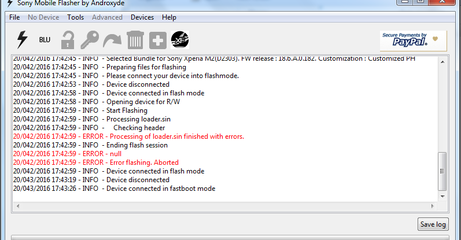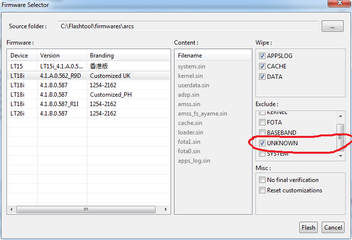Symbianize Forum
Most of our features and services are available only to members, so we encourage you to login or register a new account. Registration is free, fast and simple. You only need to provide a valid email. Being a member you'll gain access to all member forums and features, post a message to ask question or provide answer, and share or find resources related to mobile phones, tablets, computers, game consoles, and multimedia.
All that and more, so what are you waiting for, click the register button and join us now! Ito ang website na ginawa ng pinoy para sa pinoy!
You are using an out of date browser. It may not display this or other websites correctly.
You should upgrade or use an alternative browser.
You should upgrade or use an alternative browser.
[GUIDE] Sony Xperia™ - Firmware Update/Flashing [Flashtool]
- Thread starter themonyo
- Start date
- Replies 491
- Views 72,041
More options
Who Replied?- Messages
- 384
- Reaction score
- 0
- Points
- 26
Re: [TUT] Sony Xperia P - ICS update guide
downloaded ba trhough xperifirm yang tft file mo?. try mo exclude(check) yung UNKNOWN sa flash option
bos bat ganto sakin tumitigil siya dito:
20/023/2016 14:23:43 - INFO - <- This level is successfully initialized
20/023/2016 14:23:43 - INFO - Flashtool Version 0.6.8.0 built on 2012-02-26 19:26:25
20/023/2016 14:23:43 - INFO - You can drag and drop ftf files here to start flashing them
20/023/2016 14:23:50 - INFO - Device disconnected
20/023/2016 14:23:56 - INFO - Selected Sony Xperia Z3 Compact (D5833)_23.5.A.0.575_Generic Nordic.ftf
20/023/2016 14:23:56 - INFO - Preparing files for flashing
20/024/2016 14:24:16 - INFO - Device connected in flash mode
20/025/2016 14:25:10 - INFO - Please connect your device into flashmode.
20/025/2016 14:25:11 - INFO - Opening device for R/W
20/025/2016 14:25:11 - INFO - Reading device information
20/025/2016 14:25:11 - INFO - Phone ready for flashmode operations.
20/025/2016 14:25:11 - INFO - Start Flashing
20/025/2016 14:25:11 - INFO - Flashing loader
downloaded ba trhough xperifirm yang tft file mo?. try mo exclude(check) yung UNKNOWN sa flash option
sir ano kaya mali ko?? View attachment 275040
Attachments
- Messages
- 384
- Reaction score
- 0
- Points
- 26
sir ano kaya mali ko?? View attachment 1133524
downloaded ba through xperifirm/flashtool yang tft file mo?. try mo exclude(check) yung UNKNOWN sa flash option
View attachment 275085
Attachments
- Messages
- 7
- Reaction score
- 0
- Points
- 16
Re: Sony Xperia Firmware Download Guide
sir ung skin wala lumlabas ns check update ..ang meron lng check syn check device at manage ano pedeng gwin??
Sony Xperia™ - Firmware Download Guide
Tutorial ito para hindi na kayo mahirapan maghanap ng latest firmware ng device nyo.
1st: Run Flashtool. Make sure na connected sa internet at latest version gamit nyo.
2nd: Pagkatapos magload at mag-sync online, click Devices > Check Updates
http://www.symbianize.com/attachment.php?attachmentid=988183&d=1418688403
3rd: Select your device from the list
http://www.symbianize.com/attachment.php?attachmentid=988184&d=1418688403
4th: sa lalabas na bagong window, piliin ang tamang model ng device nyo
http://www.symbianize.com/attachment.php?attachmentid=988185&d=1418688403
5th: makikita nyo ngayon sa listahan ang customization code at branding nila. pili ka kung saang bansa mo gusto kumuha ng firmware kung ayaw mo ng Philippines. Right Click then press Check release. gamitin mo na lang ang google kung hindi mo alam ang latest version ng firmware ng device mo.
http://www.symbianize.com/attachment.php?attachmentid=988186&d=1418688403
6th: pag napili mo na yung gusto mong firmware, right click yung sa may branding at click download
http://www.symbianize.com/attachment.php?attachmentid=988187&d=1418688403
7th: hintayin lang matapos ang download, lalabas itong window sa baba. select mo lahat ng nasa folder list at punduting yung button na ->. malilipat lahat ng sinelect mo from the left panel to the right. tapos pinduntin ang create button
http://www.symbianize.com/attachment.php?attachmentid=988188&d=1418688436
8th:hintayin lang matapos at makikita mo ang progress sa logs. pag nakita mo yung Bundle creation finished, pwede na pindutin ang Close button. lalabas na rin sa listahan ng firmware mo ang nadownload mo na firmware at pwede mo na i-flash.
http://www.symbianize.com/attachment.php?attachmentid=988189&d=1418688436
sir ung skin wala lumlabas ns check update ..ang meron lng check syn check device at manage ano pedeng gwin??
- Messages
- 384
- Reaction score
- 0
- Points
- 26
Re: Sony Xperia Firmware Download Guide
anong version yung flashtool mo sir? try mo update sa latest version.
sir ung skin wala lumlabas ns check update ..ang meron lng check syn check device at manage ano pedeng gwin??
anong version yung flashtool mo sir? try mo update sa latest version.
- Messages
- 151
- Reaction score
- 0
- Points
- 26
Re: Sony Xperia Firmware Download Guide
TS baka mayron unlock for "My Xperia Protection" sa Xperia Z3+ Dual.






TS baka mayron unlock for "My Xperia Protection" sa Xperia Z3+ Dual.






- Messages
- 18
- Reaction score
- 0
- Points
- 16
gusto ko po update ung xperia s ko to android 4.4 any words po?
advice?
pede po ba makahingi ng firmware
advice?
pede po ba makahingi ng firmware
- Thread Starter
- #414
gusto ko po update ung xperia s ko to android 4.4 any words po?
advice?
pede po ba makahingi ng firmware
jellybean lang latest firmware ng Xperia S ah

pero kung gusto mo ng newer android version, kelangan mo mag-flash ng custom ROM. first step is to unlock the bootloader, then flash a custom recovery like Philz, TWRP or CWM
next hanap ka ng custom ROM na trip mo. usually the most common is cyanogenmod. lagay yung rom file sa phone, boot into recovery mode, then flash the ROM. just follow the instructions ng ROM like flashing a custom kernel and Gapps(google apps) if necessary. after following all those, reboot your phone and you'll have the new android version that you've flashed.
- Messages
- 151
- Reaction score
- 0
- Points
- 26
Re: [TUT] Sony Xperia P - ICS update guide
Buhay paba ito?
May issue kasi ako sa Xperia Z3+ Dual After ko ma reformat nalagabas ung My Xperia Protection, then nilalagay ko ung gmail lagi nmn incorrect daw.
Then ni ttry ko sya I root or flash ayaw kasi ung debugging daw hindi nka on.
HELP Naman TS.






ayUn may tutOrial si ts.. kakatakOt subukan. .kakabili ko plang kc.. baka madedO phOne ko! .. thanks 4 sharing hintay muna sa mga users ng xperia p dito

Buhay paba ito?
May issue kasi ako sa Xperia Z3+ Dual After ko ma reformat nalagabas ung My Xperia Protection, then nilalagay ko ung gmail lagi nmn incorrect daw.
Then ni ttry ko sya I root or flash ayaw kasi ung debugging daw hindi nka on.
HELP Naman TS.






- Messages
- 384
- Reaction score
- 0
- Points
- 26
Re: [TUT] Sony Xperia P - ICS update guide
enable mo usb debugging po. sa My xperia Protection, ignore mo na lang yun para sa akin wala sya kwenta kung di nakakonek sa net.Buhay paba ito?
May issue kasi ako sa Xperia Z3+ Dual After ko ma reformat nalagabas ung My Xperia Protection, then nilalagay ko ung gmail lagi nmn incorrect daw.
Then ni ttry ko sya I root or flash ayaw kasi ung debugging daw hindi nka on.
HELP Naman TS.

- Messages
- 151
- Reaction score
- 0
- Points
- 26
Re: [TUT] Sony Xperia P - ICS update guide
Hi Sir Thanks sa reply.
Hindi ko na po ma enable kasi hndi ko na ma boot, after restart pra syang bago na need I configured.
After skip ng SIM nalabas na ung My Xperia Protection so wla ng option to do.
enable mo usb debugging po. sa My xperia Protection, ignore mo na lang yun para sa akin wala sya kwenta kung di nakakonek sa net.
Hi Sir Thanks sa reply.
Hindi ko na po ma enable kasi hndi ko na ma boot, after restart pra syang bago na need I configured.
After skip ng SIM nalabas na ung My Xperia Protection so wla ng option to do.
- Messages
- 384
- Reaction score
- 0
- Points
- 26
Re: [TUT] Sony Xperia P - ICS update guide
alam ko pwedeng icancel yan. try mo press home button.
Hi Sir Thanks sa reply.
Hindi ko na po ma enable kasi hndi ko na ma boot, after restart pra syang bago na need I configured.
After skip ng SIM nalabas na ung My Xperia Protection so wla ng option to do.
alam ko pwedeng icancel yan. try mo press home button.
- Messages
- 151
- Reaction score
- 0
- Points
- 26
Re: [TUT] Sony Xperia P - ICS update guide
Ni try ko po sya lagyan ng SIM then still the same.
Wala po sya home page.
Try ko take ng pic and post for info.
alam ko pwedeng icancel yan. try mo press home button.
Ni try ko po sya lagyan ng SIM then still the same.
Wala po sya home page.
Try ko take ng pic and post for info.
- Messages
- 120
- Reaction score
- 0
- Points
- 26
Pahelp naman samga ka-Xperia RAY users.. sayang kasi. 
inUpdate ko sya sa ics.. may prob pala sa bluetooth. ngayon autorestart nalang sya sa logo help nyo nga po ako. salamat.
sa sony pc companion laging unavailable software TIA

inUpdate ko sya sa ics.. may prob pala sa bluetooth. ngayon autorestart nalang sya sa logo help nyo nga po ako. salamat.
sa sony pc companion laging unavailable software TIA