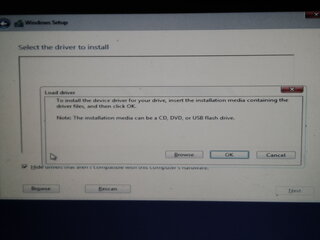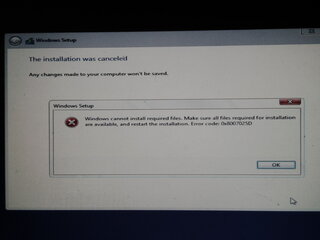- Messages
- 109
- Reaction score
- 0
- Points
- 26
Pa Help po mga Master Idol
mag rereinstall sana ako ng OS kaso nagkamali ako
hindi ko nalagay yung mga files ng iso sa loob ng drive.
yung way ko kase ng pag install ng OS
yung kase sir geobot.
pag walang flash o CD gagamit lang ng EasyBCD na apps.
ayun nag kamali ako hindi ko pa pla nalalagay ung mga files sa drive na ginawa ko.
nag ERROR 17 pag ka restart ko.
ngayon nung magiinstall na ko ng bagong OS nag eerror naman ito yung SS.


mag rereinstall sana ako ng OS kaso nagkamali ako
hindi ko nalagay yung mga files ng iso sa loob ng drive.
yung way ko kase ng pag install ng OS
yung kase sir geobot.
pag walang flash o CD gagamit lang ng EasyBCD na apps.
ayun nag kamali ako hindi ko pa pla nalalagay ung mga files sa drive na ginawa ko.
nag ERROR 17 pag ka restart ko.
ngayon nung magiinstall na ko ng bagong OS nag eerror naman ito yung SS.
- - - Updated - - -
Pa HELP po sa nakakaalam 2weeks ko nang sinusubukan hung mga nasearch ko sa google perk slang gumana.
- - - Updated - - -
up pa help ..
Attachments
Last edited: