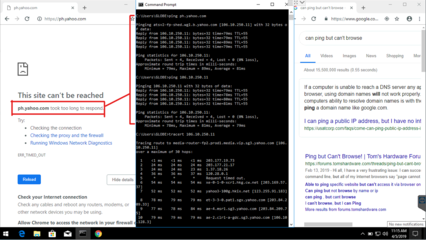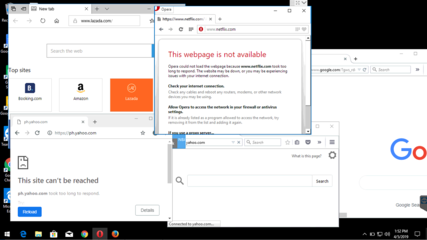Hello everyone,
I have a very unusual problem with my internet connection. I can successfully "ping" website names from the command line, but all of my internet browsers say "websitename.com took too long to respond.". Ang nakaka frustrate lang sa issue na to kasi hindi lahat ng websites affected like google.com or facebook.
I have tried lahat ng alam ko sa networking pero wala parin sana maka tulong kayo.
Machine:
Windows 10 Pro
Acer Aspire V5/Lenovo Ideapad 320
Eto yung mga troubleshooting na ginawa ko na:
1) Basics: Wifi switch, network cables
2) Repair Adapter
3) Reinstall Drivers
4) Boot in Safe Mode w/ Networking
5) Virus/Malware/Rootkit/Adware Scans
6) ipconfig /release /renew
8) Flush DNS
9) netsh winsock reset
10) No proxies set -> all default obtain automatically.
11) Uninstall all 3rd Party Firewalls/Antivirus, Turn Off Windows Firewall
12) Check hosts.ini has 127.0.0.1 localhost
13) Set IP configuration as provided by ISP
Below a screenshot of the result ng browser including ping and traceroute.
View attachment 363638
Sana may makatulong.
Thanks in advance.
I have a very unusual problem with my internet connection. I can successfully "ping" website names from the command line, but all of my internet browsers say "websitename.com took too long to respond.". Ang nakaka frustrate lang sa issue na to kasi hindi lahat ng websites affected like google.com or facebook.
I have tried lahat ng alam ko sa networking pero wala parin sana maka tulong kayo.
Machine:
Windows 10 Pro
Acer Aspire V5/Lenovo Ideapad 320
Eto yung mga troubleshooting na ginawa ko na:
1) Basics: Wifi switch, network cables
2) Repair Adapter
3) Reinstall Drivers
4) Boot in Safe Mode w/ Networking
5) Virus/Malware/Rootkit/Adware Scans
6) ipconfig /release /renew
8) Flush DNS
9) netsh winsock reset
10) No proxies set -> all default obtain automatically.
11) Uninstall all 3rd Party Firewalls/Antivirus, Turn Off Windows Firewall
12) Check hosts.ini has 127.0.0.1 localhost
13) Set IP configuration as provided by ISP
Below a screenshot of the result ng browser including ping and traceroute.
View attachment 363638
Sana may makatulong.
Thanks in advance.