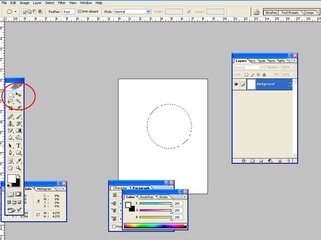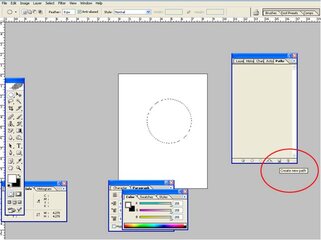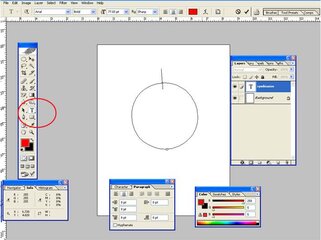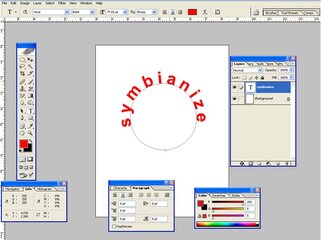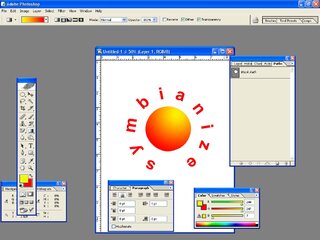- Messages
- 85
- Reaction score
- 0
- Points
- 26
1. First gawa ka ng circle (M) elliptical marquee tool

2. convert mo sa path yung cirle mo. or click mo yung "make workpath from selection".

3. pag naconvert mo na siya sa path, kunin mo na yung type tool "T" at itapat mo dun sa path na bilog na ginawa mo. Take note pag tinapat mo siya dun sa circle mag-iiba yung icon niya parang naka-slant na yung cursor ibig sabihin text-wrap ang command mo.

4. then type the word you want to flow or wrap in the circle.

5. now you have your text wrapped/flowed in circle.

2. convert mo sa path yung cirle mo. or click mo yung "make workpath from selection".
3. pag naconvert mo na siya sa path, kunin mo na yung type tool "T" at itapat mo dun sa path na bilog na ginawa mo. Take note pag tinapat mo siya dun sa circle mag-iiba yung icon niya parang naka-slant na yung cursor ibig sabihin text-wrap ang command mo.
4. then type the word you want to flow or wrap in the circle.
5. now you have your text wrapped/flowed in circle.
Attachments
Last edited: