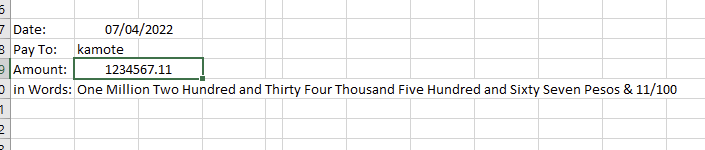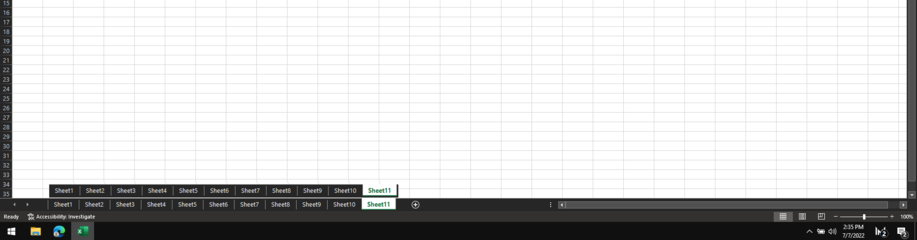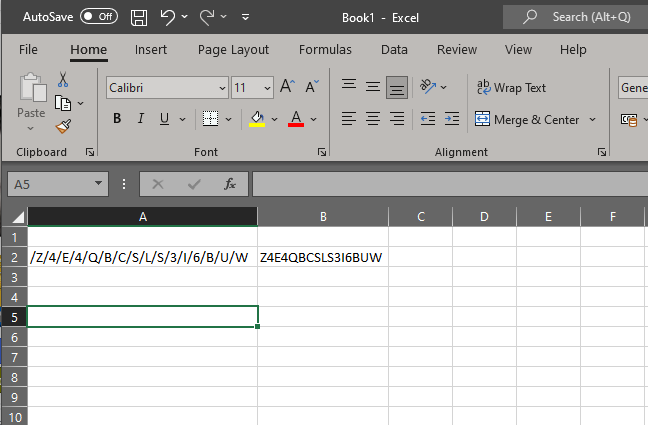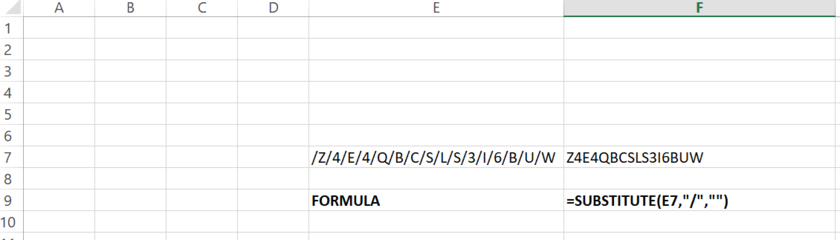Symbianize Forum
Most of our features and services are available only to members, so we encourage you to login or register a new account. Registration is free, fast and simple. You only need to provide a valid email. Being a member you'll gain access to all member forums and features, post a message to ask question or provide answer, and share or find resources related to mobile phones, tablets, computers, game consoles, and multimedia.
All that and more, so what are you waiting for, click the register button and join us now! Ito ang website na ginawa ng pinoy para sa pinoy!
You are using an out of date browser. It may not display this or other websites correctly.
You should upgrade or use an alternative browser.
You should upgrade or use an alternative browser.
MS EXCEL TUTORIALS AND QUERIES
- Thread starter Babes0601
- Start date
- Replies 74
- Views 4,733
More options
Who Replied?hello sir. nagkita tayo ulit dito. kamusta na kayo? mukang master na master ka na talaga sa excel.ayun, meron na pala. gawa sana ako
pa-subscribe dito.
active member din dun ako sa original thread
true power of MS excel. update: PowerBI
uy masterhello sir. nagkita tayo ulit dito. kamusta na kayo? mukang master na master ka na talaga sa excel.

welcome back sa bagong tambayan

di pa rin ako marunong sa mga vba scripts at macros

actually. medyo di na ko nag vba. pag kailangan na kailangan nalang. pero kayang kaya parin naman. sa office kasi iniiwasan ko gumamit dahil madalas mga recipient ng reports di marunong mag enable ng macros eh.uy master
welcome back sa bagong tambayan
di pa rin ako marunong sa mga vba scripts at macros
Hello po hindi nyo na po need nang formula or whatnot dito:hindi ako masyado nagamit ng excel
question : eto ang content ng cell
Code:'\W0.9000;ROOM_NAME
paano ko aalisin ang
Code:'\W0.9000;
just a background bakit may ganun?
data extracted yan from an autocad attribute.
yung '\W0.9000; is mtext formatting
@themonyo baka alam mo to?magaling ka excel alam ko

Try this po.
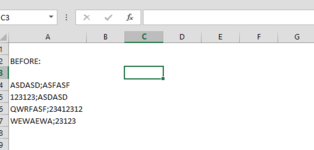
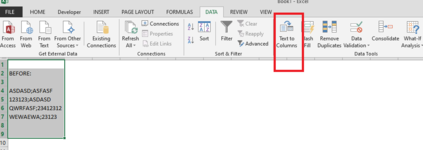
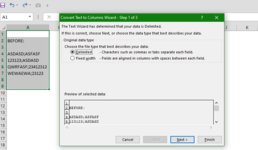
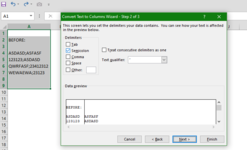
Select delimeters used by other programs po para ma export and can be used by other programs like excel, its either comma, tab, semicolon, etc.
Using formula takes time po para mag recompute if marami na po data sa sheet nyo.
Hope this will help.
- Messages
- 9,694
- Reaction score
- 4,994
- Points
- 913
Hello po hindi nyo na po need nang formula or whatnot dito:
Try this po.
View attachment 9453
View attachment 9454
View attachment 9455
View attachment 9456
Select delimeters used by other programs po para ma export and can be used by other programs like excel, its either comma, tab, semicolon, etc.
Using formula takes time po para mag recompute if marami na po data sa sheet nyo.
Hope this will help.
Thanks! tried and working
- Messages
- 3,786
- Reaction score
- 375
- Points
- 518
Hi guys!
Possible kaya sa excel na gagawa ka ng parang data entry system? yung may mga choices ng mga suppliers tapos mag a automate pag existing na yung supplier, tapos may mga on the side na mga amount and others...
Medyo may alam ako sa excel pero hindi ganun ka tindi. Iniisip ko sana kung pwede to sa macro or need ko i integrate sa ms access pag mga ganitong type..
Possible kaya sa excel na gagawa ka ng parang data entry system? yung may mga choices ng mga suppliers tapos mag a automate pag existing na yung supplier, tapos may mga on the side na mga amount and others...
Medyo may alam ako sa excel pero hindi ganun ka tindi. Iniisip ko sana kung pwede to sa macro or need ko i integrate sa ms access pag mga ganitong type..
If Excel po kayo, learn to use conditional formatting to avoid duplicates...Hi guys!
Possible kaya sa excel na gagawa ka ng parang data entry system? yung may mga choices ng mga suppliers tapos mag a automate pag existing na yung supplier, tapos may mga on the side na mga amount and others...
Medyo may alam ako sa excel pero hindi ganun ka tindi. Iniisip ko sana kung pwede to sa macro or need ko i integrate sa ms access pag mga ganitong type..
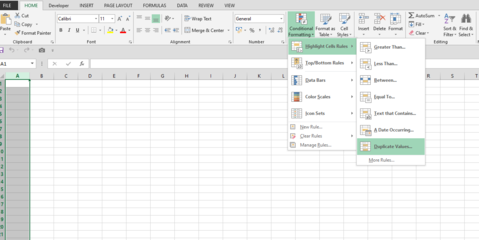
Use Unique ID numbers like Suppliers Tin Number po para hindi po maligaw if may duplicate na Customer,
Kasi minsan Pag Supplier name susundin mo kahit kunting space or special char yan hindi gagana ang condition.
If kung gusto nyo with error blocking message and stop notification, Practice po kayo VBA, it will take time pero worth it naman po.

- Messages
- 3,786
- Reaction score
- 375
- Points
- 518
If Excel po kayo, learn to use conditional formatting to avoid duplicates...
View attachment 9587
Use Unique ID numbers like Suppliers Tin Number po para hindi po maligaw if may duplicate na Customer,
Kasi minsan Pag Supplier name susundin mo kahit kunting space or special char yan hindi gagana ang condition.
If kung gusto nyo with error blocking message and stop notification, Practice po kayo VBA, it will take time pero worth it naman po.
Thanks dito lods. Habang nag bbrowse browse ako kahapon ay nalaman ko na yung need ko,
Dun sa choices na dropdown galing sa ibang sheet. I used Data Validation. Ung sa suppliers unique # naman nya eh given na per supplier. tapos para ma capture sya dun sa mismong Sheet eh gumamit naman ako ng vlookup.
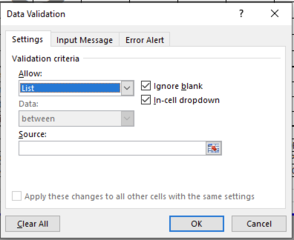
Ngayon eh inaaral ko na yung VBA para naman may swag yung pag encode ng mga kasama ko dito.
Soon, pwede ako gumawa ng reports na may advance search queries para talaga kunwari pang malakasan na report na.
Thanks!
Sakin, pag lumagpas ng 2mb yung file, naghihingalo na yung excel. Umabot ng 6mb di ko na mabuksan. Crash upon openingPatambay mga sir meron kayong diskarte sa excel sheet na napaka dami? gusto ko kasing maging kanito yung sheets parang 2 level na na siya hirap kasi land development estimate at housing estimate eh iba2x ng excel file
maraming salamatView attachment 9597

Lagpas ata 100 tabs na yun

Buti nabubuksan pa rin ng excel for web. Nagbura ako ng sheets para kaya pa buksan ng pc ko ulit.
- Messages
- 99
- Reaction score
- 24
- Points
- 38
- Thread Starter
- #33
share ko lang mga paps.
VLOOKUP ALTERNATIVES.
at default vlookup lookups from the left column to the right, how about looking up from the right column to the left.???????
1. Index Match Combination
Arguments ;
Index(array , row_num , [column_num])
Match(lookup_value , lookup_array , [match type])
Sample;
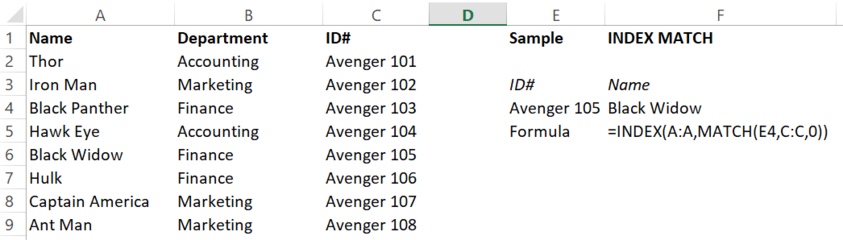
2. Vlookup in combination with choose function
Arguments;
Vlookup(lookup_value , table array , col_index_num , [range lookup])
Choose(index_num , value1, [value2] , .......)
Sample;
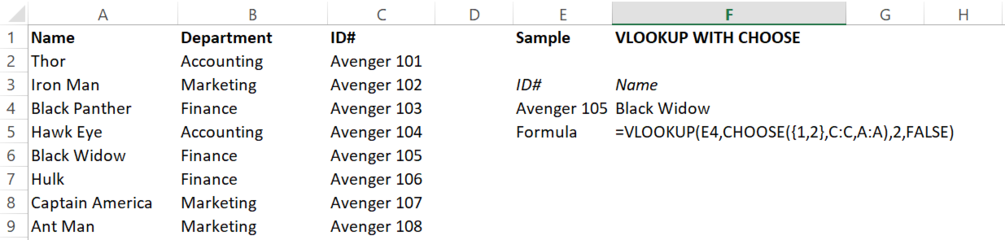
3. New Function Xlookup
Arguments;
Xlookup(lookup_value , lookup_array , return_array , [if not found] , [match mode] , [search mode])
Note: match mode and search mode is optional - you can omit and it'll match and search on default.
Sample;
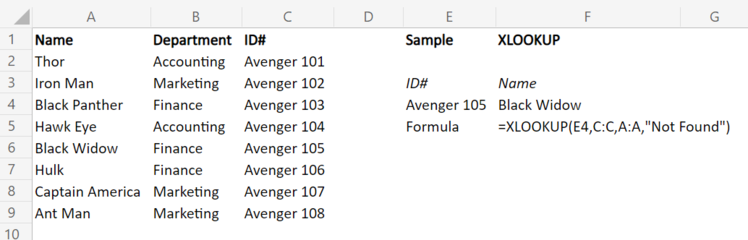
4. Offset Match Combination
Arguments;
Offset(reference , rows , column , [height] , [width])
match(lookup_value , lookup_array , [match type])
Sample;
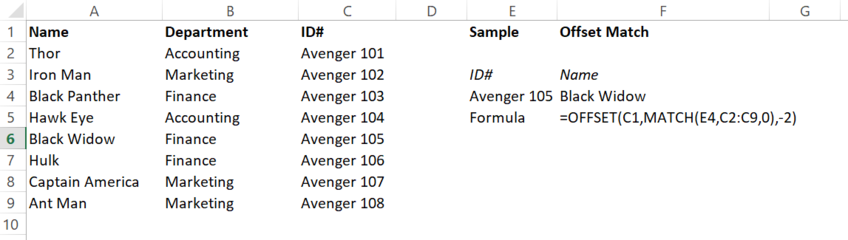
VLOOKUP ALTERNATIVES.
at default vlookup lookups from the left column to the right, how about looking up from the right column to the left.???????
1. Index Match Combination
Arguments ;
Index(array , row_num , [column_num])
Match(lookup_value , lookup_array , [match type])
Sample;
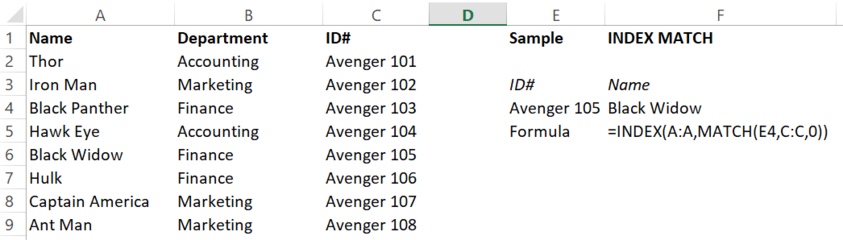
2. Vlookup in combination with choose function
Arguments;
Vlookup(lookup_value , table array , col_index_num , [range lookup])
Choose(index_num , value1, [value2] , .......)
Sample;
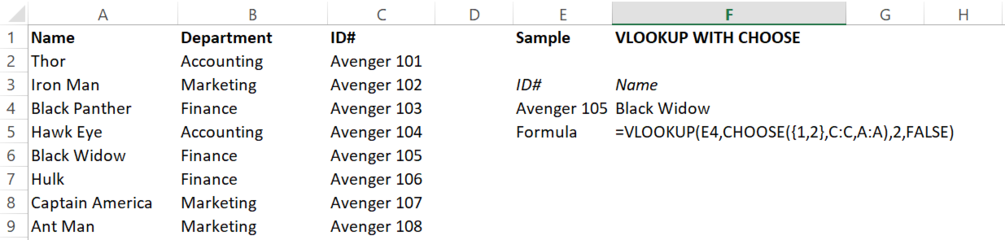
3. New Function Xlookup
Arguments;
Xlookup(lookup_value , lookup_array , return_array , [if not found] , [match mode] , [search mode])
Note: match mode and search mode is optional - you can omit and it'll match and search on default.
Sample;
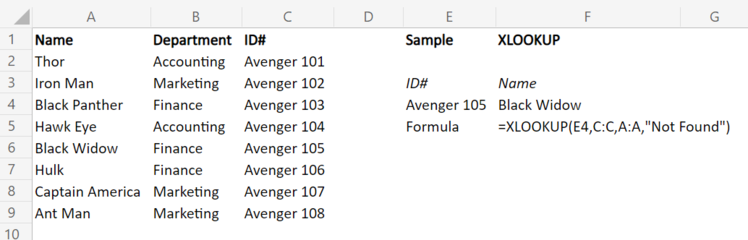
4. Offset Match Combination
Arguments;
Offset(reference , rows , column , [height] , [width])
match(lookup_value , lookup_array , [match type])
Sample;
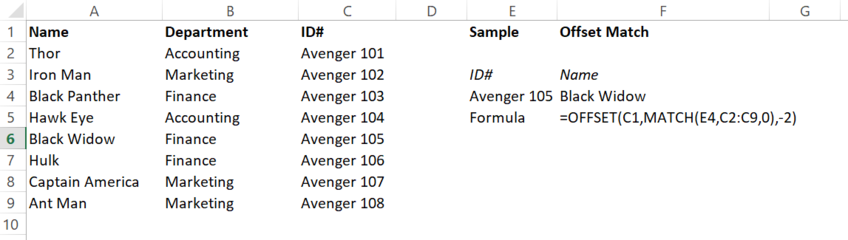
Last edited:
- Messages
- 99
- Reaction score
- 24
- Points
- 38
- Thread Starter
- #35
yes pwede yan. created tons of this.Hi guys!
Possible kaya sa excel na gagawa ka ng parang data entry system? yung may mga choices ng mga suppliers tapos mag a automate pag existing na yung supplier, tapos may mga on the side na mga amount and others...
Medyo may alam ako sa excel pero hindi ganun ka tindi. Iniisip ko sana kung pwede to sa macro or need ko i integrate sa ms access pag mga ganitong type..
Post automatically merged:
gawin mong xlsb yung format. save as mo lang. para macompressed. liliit yung file nyan.Sakin, pag lumagpas ng 2mb yung file, naghihingalo na yung excel. Umabot ng 6mb di ko na mabuksan. Crash upon opening
Lagpas ata 100 tabs na yun
Buti nabubuksan pa rin ng excel for web. Nagbura ako ng sheets para kaya pa buksan ng pc ko ulit.
gawin mong xlsb yung format. save as mo lang. para macompressed. liliit yung file nyan.
sinubukan ko... problema lang hindi ko na mabuksan yung file sa offline version ng excel.
nabubuksan ko pa naman sa excel for web, pero yung save as function sa web, walang option to change file type

meron ba kayong ibang paraan para makuha yung sheet name? heto yung formula na gamit ko
Code:
RIGHT(CELL("filename",A1),LEN(CELL("filename",A1))-FIND("]",CELL("filename",A1)))
so... sinubukan ko sa ibang offshoot nung file ko, from 2.7mb naging 2mb na lang... it also seems to load and compute faster than the source

will be using this moving forward on most of my worksheets

edit:
may nakita ako na gagawan ng macro function... pero parang lumaki lang yung file ko atsaka kelangang macro enabled worksheet (xlsm) na ang format
Code:
Function mySheetName()
mySheetName = ActiveSheet.Name
End Function
Last edited:
try mo save as mo muna offline saka mo upload ulit para maopen mo sa web. di din ako gumagamit ng xlsm eh. ang xlsb macro enabled naman kaya okay siya.sinubukan ko... problema lang hindi ko na mabuksan yung file sa offline version ng excel.
nabubuksan ko pa naman sa excel for web, pero yung save as function sa web, walang option to change file type
meron ba kayong ibang paraan para makuha yung sheet name? heto yung formula na gamit ko
mukhang yan ang cause ng paglobo ng file ko ehCode:RIGHT(CELL("filename",A1),LEN(CELL("filename",A1))-FIND("]",CELL("filename",A1)))
so... sinubukan ko sa ibang offshoot nung file ko, from 2.7mb naging 2mb na lang... it also seems to load and compute faster than the source
will be using this moving forward on most of my worksheets
edit:
may nakita ako na gagawan ng macro function... pero parang lumaki lang yung file ko atsaka kelangang macro enabled worksheet (xlsm) na ang format
Code:Function mySheetName() mySheetName = ActiveSheet.Name End Function
Hindi ko na mabuksan sa installed office kaya hindi ko na ma-save as sa different typetry mo save as mo muna offline saka mo upload ulit para maopen mo sa web. di din ako gumagamit ng xlsm eh. ang xlsb macro enabled naman kaya okay siya.