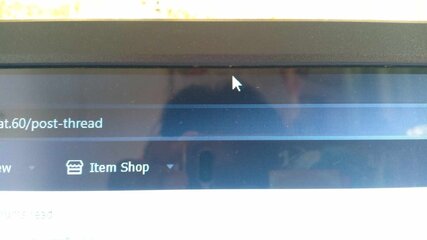- Messages
- 1
- Reaction score
- 0
- Points
- 1
Meron po akong ORION 19 inch Monitor and parang mali yung pagka setup ng manufacturer kase yung indicator ng taskbar ay masyadong nakababa and yung upper part naman ng display ay meron pang like 10-15 pixel na available space. I tried na imodify yung settings niya sa monitor and yung IMAGE option niya at yung Horizontal and Vertical position modifier is naka disable. Ang pwede lang ma modify sa option na yun ay yung Aspect ratio na hindi naman ma fifix yung problem ko.
Wala na rin akong warranty for this monitor kase almost 2 years ko na siyang ginagamit.
Wala na rin akong warranty for this monitor kase almost 2 years ko na siyang ginagamit.