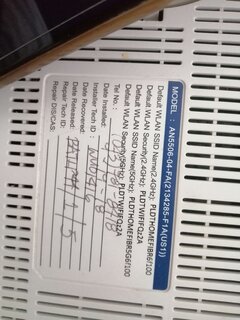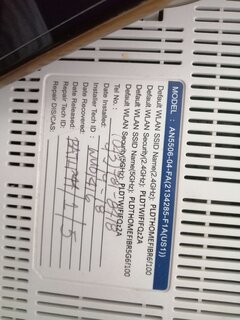Symbianize Forum
Most of our features and services are available only to members, so we encourage you to login or register a new account. Registration is free, fast and simple. You only need to provide a valid email. Being a member you'll gain access to all member forums and features, post a message to ask question or provide answer, and share or find resources related to mobile phones, tablets, computers, game consoles, and multimedia.
All that and more, so what are you waiting for, click the register button and join us now! Ito ang website na ginawa ng pinoy para sa pinoy!
You are using an out of date browser. It may not display this or other websites correctly.
You should upgrade or use an alternative browser.
You should upgrade or use an alternative browser.
PLDT Fibr MODEMS (Huawei/FiberHome) -> ADMINPLDT Credentials/Access
- Thread starter akolngpo
- Start date
- Replies 797
- Views 252,744
More options
Who Replied?- Messages
- 1
- Reaction score
- 0
- Points
- 16
Hi mga idol, how about po sa HG8145v5. Gusto ko lang po sanang i-check lahat nung ports dun sa Lan Binding kaso naka greyed out lahat ng fields.
Same , gusto ko din ma access lan binding nito . Sana meron maka pag access na

wala po siyang ganun setting, bumili ka na lang po ng isa pang router tapos i bridge na lang don si pldt routerpano mag net speed limit or QOS sa pldt fiber router?
- Messages
- 24
- Reaction score
- 0
- Points
- 26
unfortunately, wala pang bagong creds para sa mga huawei routers
- Thread Starter
- #787
unfortunately, wala pang bagong creds para sa mga huawei routers
yeah sad we're waiting pa rin sa pwepwedeng maghalungkat noon

- Messages
- 137
- Reaction score
- 0
- Points
- 26
Re: PLDTHOME Fiber ONU MODEM AN5506-04-FA | adminpldt password revealed!!
Thanks napalitan ko din passworddami kasi naka connect
Thanks napalitan ko din passworddami kasi naka connect
hardcorekid03
try this sir
Modem: Username: Password: Login page:
Additional info credits to the source:
FiberHome ONU
via https://192.168.1.1/fh
1. Login to the fiberhomesuperadmin account.
Fiberhome AN5506-04-FA (RP2646) / AN5506-04-F (RP2684) / AN5506-04-FAT (RP2646/RP2662) / HG6240A
Username: f9!6b1e1rhO3es~u!p@e#r$a%d^m*i(n
Password: s)f_U+h|g{u@5h2o1q0b1l
Fiberhome AN5506-04-FA (RP2631) / HG6245D (RP2602/RP2613)
Username: f~i!b@e#r$h%o^m*esuperadmin
Password: s(f)u_h+g|u
Fiberhome AN5506-04-FA (RP2627 and lower) / AN5506-04-F (RP2658) / AN5506-04-FAT
Username: fiberhomesuperadmin
Password: sfuhgu
Fiberhome AN5506-04-F (RP2613)
Username: admin1234
Password: admin1234
Troubleshooting: If the web GUI is blank, unplug the modem/router for at least 20 seconds, then repeat step 1.
2. Click Debug Switch.
3. Enable Web Admin Switch.
4. Logout to the dashboard.
5. Login to the adminpldt account (via https://192.168.1.1/fh). If the modem has been updated and you have changed the password before, you may use it.
Fiberhome AN5506-04-FA (RP2631/RP2646) / AN5506-04-F (RP2684) / AN5506-04-FAT (RP2646/RP2662) / HG6245D / HG6240A
Username: adminpldt
Password: z6dUABtl270qRxt7a2uGTiw or 1234567890 or pldt1234 or 6GFJdY4aAuUKJjdtSn7dC2x
Fiberhome AN5506-04-FA (RP2627 and lower) / AN5506-04-F (RP2613/RP2658) / AN5506-04-FAT
Username: adminpldt
Password: 6GFJdY4aAuUKJjdtSn7dC2x or 1234567890
Method for AN5506-04-FA (RP2649) / HG6245D (RP2740/RP2804): FiberHome has removed the fiberhomesuperadmin account on these versions, so the method will be different.
1. Disconnect the fiber optic cable by gently pulling the blue connector from the white box (with PLDT and FiberHome logos).
2. Restart the modem.
3. Go to https://192.168.1.1/fh. Try entering your old adminpldt password if you have changed it previously. If it doesn't work, use the following credentials to log in to the adminpldt account.
Username: adminpldt
Password: z6dUABtl270qRxt7a2uGTiw or Mj5UI3OPr9vYq8bCxl1rV50E
4. Configure the settings you need to.
5. Logout of the adminpldt account.
6. Plug in the fiber optic cable.
try this sir
Modem: Username: Password: Login page:
| Fiberhome AN5506-04-FA (RP2627 and lower) | adminpldt | 6GFJdY4aAuUKJjdtSn7dC2x | http://192.168.1.1/fh |
| Fiberhome AN5506-04-FA (RP2631/2646) | adminpldt | z6dUABtl270qRxt7a2uGTiw | http://192.168.1.1/fh |
Additional info credits to the source:
FiberHome ONU
via https://192.168.1.1/fh
1. Login to the fiberhomesuperadmin account.
Fiberhome AN5506-04-FA (RP2646) / AN5506-04-F (RP2684) / AN5506-04-FAT (RP2646/RP2662) / HG6240A
Username: f9!6b1e1rhO3es~u!p@e#r$a%d^m*i(n
Password: s)f_U+h|g{u@5h2o1q0b1l
Fiberhome AN5506-04-FA (RP2631) / HG6245D (RP2602/RP2613)
Username: f~i!b@e#r$h%o^m*esuperadmin
Password: s(f)u_h+g|u
Fiberhome AN5506-04-FA (RP2627 and lower) / AN5506-04-F (RP2658) / AN5506-04-FAT
Username: fiberhomesuperadmin
Password: sfuhgu
Fiberhome AN5506-04-F (RP2613)
Username: admin1234
Password: admin1234
Troubleshooting: If the web GUI is blank, unplug the modem/router for at least 20 seconds, then repeat step 1.
2. Click Debug Switch.
3. Enable Web Admin Switch.
4. Logout to the dashboard.
5. Login to the adminpldt account (via https://192.168.1.1/fh). If the modem has been updated and you have changed the password before, you may use it.
Fiberhome AN5506-04-FA (RP2631/RP2646) / AN5506-04-F (RP2684) / AN5506-04-FAT (RP2646/RP2662) / HG6245D / HG6240A
Username: adminpldt
Password: z6dUABtl270qRxt7a2uGTiw or 1234567890 or pldt1234 or 6GFJdY4aAuUKJjdtSn7dC2x
Fiberhome AN5506-04-FA (RP2627 and lower) / AN5506-04-F (RP2613/RP2658) / AN5506-04-FAT
Username: adminpldt
Password: 6GFJdY4aAuUKJjdtSn7dC2x or 1234567890
Method for AN5506-04-FA (RP2649) / HG6245D (RP2740/RP2804): FiberHome has removed the fiberhomesuperadmin account on these versions, so the method will be different.
1. Disconnect the fiber optic cable by gently pulling the blue connector from the white box (with PLDT and FiberHome logos).
2. Restart the modem.
3. Go to https://192.168.1.1/fh. Try entering your old adminpldt password if you have changed it previously. If it doesn't work, use the following credentials to log in to the adminpldt account.
Username: adminpldt
Password: z6dUABtl270qRxt7a2uGTiw or Mj5UI3OPr9vYq8bCxl1rV50E
4. Configure the settings you need to.
5. Logout of the adminpldt account.
6. Plug in the fiber optic cable.
Last edited:
- Messages
- 106
- Reaction score
- 4
- Points
- 28
thank you po didto papshardcorekid03
try this sir
Modem: Username: Password: Login page:
Fiberhome AN5506-04-FA (RP2627 and lower) adminpldt 6GFJdY4aAuUKJjdtSn7dC2x http://192.168.1.1/fh Fiberhome AN5506-04-FA (RP2631/2646) adminpldt z6dUABtl270qRxt7a2uGTiw http://192.168.1.1/fh
Additional info credits to the source:
FiberHome ONU
via https://192.168.1.1/fh
1. Login to the fiberhomesuperadmin account.
Fiberhome AN5506-04-FA (RP2646) / AN5506-04-F (RP2684) / AN5506-04-FAT (RP2646/RP2662) / HG6240A
Username: f9!6b1e1rhO3es~u!p@e#r$a%d^m*i(n
Password: s)f_U+h|g{u@5h2o1q0b1l
Fiberhome AN5506-04-FA (RP2631) / HG6245D (RP2602/RP2613)
Username: f~i!b@e#r$h%o^m*esuperadmin
Password: s(f)u_h+g|u
Fiberhome AN5506-04-FA (RP2627 and lower) / AN5506-04-F (RP2658) / AN5506-04-FAT
Username: fiberhomesuperadmin
Password: sfuhgu
Fiberhome AN5506-04-F (RP2613)
Username: admin1234
Password: admin1234
Troubleshooting: If the web GUI is blank, unplug the modem/router for at least 20 seconds, then repeat step 1.
2. Click Debug Switch.
3. Enable Web Admin Switch.
4. Logout to the dashboard.
5. Login to the adminpldt account (via https://192.168.1.1/fh). If the modem has been updated and you have changed the password before, you may use it.
Fiberhome AN5506-04-FA (RP2631/RP2646) / AN5506-04-F (RP2684) / AN5506-04-FAT (RP2646/RP2662) / HG6245D / HG6240A
Username: adminpldt
Password: z6dUABtl270qRxt7a2uGTiw or 1234567890 or pldt1234 or 6GFJdY4aAuUKJjdtSn7dC2x
Fiberhome AN5506-04-FA (RP2627 and lower) / AN5506-04-F (RP2613/RP2658) / AN5506-04-FAT
Username: adminpldt
Password: 6GFJdY4aAuUKJjdtSn7dC2x or 1234567890
Method for AN5506-04-FA (RP2649) / HG6245D (RP2740/RP2804): FiberHome has removed the fiberhomesuperadmin account on these versions, so the method will be different.
1. Disconnect the fiber optic cable by gently pulling the blue connector from the white box (with PLDT and FiberHome logos).
2. Restart the modem.
3. Go to https://192.168.1.1/fh. Try entering your old adminpldt password if you have changed it previously. If it doesn't work, use the following credentials to log in to the adminpldt account.
Username: adminpldt
Password: z6dUABtl270qRxt7a2uGTiw or Mj5UI3OPr9vYq8bCxl1rV50E
4. Configure the settings you need to.
5. Logout of the adminpldt account.
6. Plug in the fiber optic cable.
tanggalin nyo po ung fibr calble then ulitin nyo procedure tested mamy time sa bagong modem ni pldt
no luck na dito sir, di rin namin mapagana hehe itinawag na namin sa PLDC, di pa nila inaaksyonanhardcorekid03
try this sir
Modem: Username: Password: Login page:
Fiberhome AN5506-04-FA (RP2627 and lower) adminpldt 6GFJdY4aAuUKJjdtSn7dC2x http://192.168.1.1/fh Fiberhome AN5506-04-FA (RP2631/2646) adminpldt z6dUABtl270qRxt7a2uGTiw http://192.168.1.1/fh
Additional info credits to the source:
FiberHome ONU
via https://192.168.1.1/fh
1. Login to the fiberhomesuperadmin account.
Fiberhome AN5506-04-FA (RP2646) / AN5506-04-F (RP2684) / AN5506-04-FAT (RP2646/RP2662) / HG6240A
Username: f9!6b1e1rhO3es~u!p@e#r$a%d^m*i(n
Password: s)f_U+h|g{u@5h2o1q0b1l
Fiberhome AN5506-04-FA (RP2631) / HG6245D (RP2602/RP2613)
Username: f~i!b@e#r$h%o^m*esuperadmin
Password: s(f)u_h+g|u
Fiberhome AN5506-04-FA (RP2627 and lower) / AN5506-04-F (RP2658) / AN5506-04-FAT
Username: fiberhomesuperadmin
Password: sfuhgu
Fiberhome AN5506-04-F (RP2613)
Username: admin1234
Password: admin1234
Troubleshooting: If the web GUI is blank, unplug the modem/router for at least 20 seconds, then repeat step 1.
2. Click Debug Switch.
3. Enable Web Admin Switch.
4. Logout to the dashboard.
5. Login to the adminpldt account (via https://192.168.1.1/fh). If the modem has been updated and you have changed the password before, you may use it.
Fiberhome AN5506-04-FA (RP2631/RP2646) / AN5506-04-F (RP2684) / AN5506-04-FAT (RP2646/RP2662) / HG6245D / HG6240A
Username: adminpldt
Password: z6dUABtl270qRxt7a2uGTiw or 1234567890 or pldt1234 or 6GFJdY4aAuUKJjdtSn7dC2x
Fiberhome AN5506-04-FA (RP2627 and lower) / AN5506-04-F (RP2613/RP2658) / AN5506-04-FAT
Username: adminpldt
Password: 6GFJdY4aAuUKJjdtSn7dC2x or 1234567890
Method for AN5506-04-FA (RP2649) / HG6245D (RP2740/RP2804): FiberHome has removed the fiberhomesuperadmin account on these versions, so the method will be different.
1. Disconnect the fiber optic cable by gently pulling the blue connector from the white box (with PLDT and FiberHome logos).
2. Restart the modem.
3. Go to https://192.168.1.1/fh. Try entering your old adminpldt password if you have changed it previously. If it doesn't work, use the following credentials to log in to the adminpldt account.
Username: adminpldt
Password: z6dUABtl270qRxt7a2uGTiw or Mj5UI3OPr9vYq8bCxl1rV50E
4. Configure the settings you need to.
5. Logout of the adminpldt account.
6. Plug in the fiber optic cable.
- Messages
- 173
- Reaction score
- 7
- Points
- 28
Sa mga HG8145v5 version 1 or Version 2 2022 ito admin accesss Pldt modem and globe
1. Open browser type 192.168.1.1/admin.html
For PLDT
2. log in Username: adminpldt password: AC2DIU7QW3ERTY6UPAS4DFG
For Globe kayu na bahala sa ip minsan 192.168.254.254 meron din 192.168.100.1
Username: admin password: 3UJUh2VemEfUtesEchEC2d2e
Note
sa Version 2 nang pldt modem kahit na enable nyu yung telnet sa Web Gui no effect parin to sa pldt modem walang telnet ito pa need buksan
1. Open browser type 192.168.1.1/admin.html
For PLDT
2. log in Username: adminpldt password: AC2DIU7QW3ERTY6UPAS4DFG
For Globe kayu na bahala sa ip minsan 192.168.254.254 meron din 192.168.100.1
Username: admin password: 3UJUh2VemEfUtesEchEC2d2e
Note
sa Version 2 nang pldt modem kahit na enable nyu yung telnet sa Web Gui no effect parin to sa pldt modem walang telnet ito pa need buksan
- Messages
- 54
- Reaction score
- 0
- Points
- 26
eto din problema ko, may nakasagot na po?Good Afternoon mga sir! baka may nakakaalam pano i-activate Lan ports 2,3,4 sa HG8145V5 modem, may admin access ako yung naka indicate sa ilalim ng modem, bagal ng customer service ng PLDT eh. Salamat po
- Thread Starter
- #797
Hello, I believe meron ito sa discord group na posted working link noon. You can pm me if still interested to get this thing working. I am now using this ONU Model ni PLDT and lan ports working for me.eto din problema ko, may nakasagot na po?
- Messages
- 3
- Reaction score
- 0
- Points
- 1
Pabulong idol. Pm sent. Thanks.Hello, I believe meron ito sa discord group na posted working link noon. You can pm me if still interested to get this thing working. I am now using this ONU Model ni PLDT and lan ports working for me.