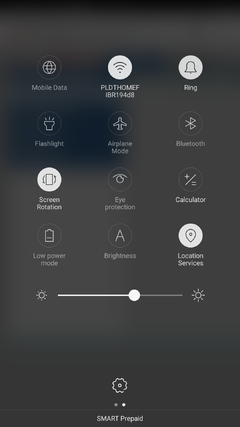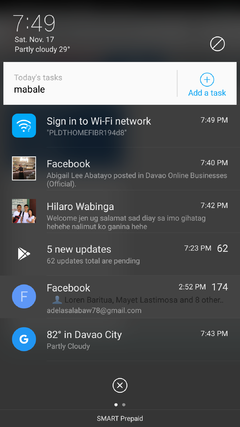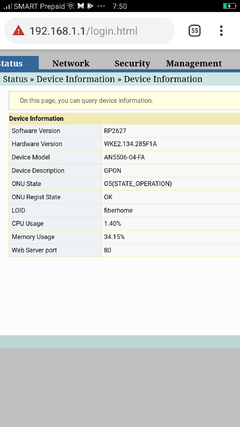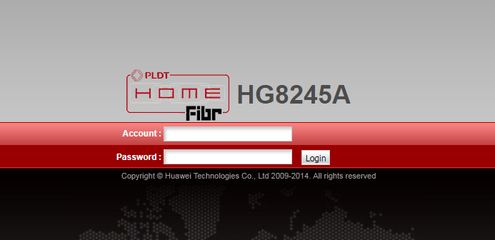Symbianize Forum
Most of our features and services are available only to members, so we encourage you to login or register a new account. Registration is free, fast and simple. You only need to provide a valid email. Being a member you'll gain access to all member forums and features, post a message to ask question or provide answer, and share or find resources related to mobile phones, tablets, computers, game consoles, and multimedia.
All that and more, so what are you waiting for, click the register button and join us now! Ito ang website na ginawa ng pinoy para sa pinoy!
You are using an out of date browser. It may not display this or other websites correctly.
You should upgrade or use an alternative browser.
You should upgrade or use an alternative browser.
PLDT FIBR ROUTER Firmware
- Thread starter knone
- Start date
- Replies 37
- Views 44,547
- Status
- Not open for further replies.
More options
Who Replied?- Messages
- 333
- Reaction score
- 0
- Points
- 26
hi now lang kami nag ka fibr di ko ma on yung lan 234 tapos iba ang software version na niya
RP2610 software
WKE2.134.285F1A hardware
AN5506-04-F device model
GPON device disciption
bago lang po kami nag ka fibr
ty
RP2610 software
WKE2.134.285F1A hardware
AN5506-04-F device model
GPON device disciption
bago lang po kami nag ka fibr
ty
- Messages
- 5
- Reaction score
- 0
- Points
- 16
Before
View attachment 1186529
After
View attachment 1186530
View attachment 1186531
View attachment 1186533
AN5506-04-F Router Firmware HOMEFIBER TELECOMMUNICTION
DO AT YOUR OWN RISK
Router requirement PLDT Fiber Router AN5506-04-F
Original firmware AN5506-04-F
firmware version: RP2553(RC.XX.00.00) (fiberhome telc. factory firmware.)
Hardware Version WKF2.134.285F2G
Device Model AN5506-04-F
Device Description GPON
username : admin
password : admin
Router URL
http://192.168.1.1
Downlaod -> AN5506-04-F RP2553(RC.XX.00.00)
Latest version
Original firmware AN5506-04-F
firmware version: RP2557 00.00 (Stock PLDT firmware) latest
Hardware Version WKF2.134.285F2G
Device Model AN5506-04-F
Device Description GPON
Downlaod -> AN5506-04-F RP2557 00.00
username : adminpldt
password : 1234567890
Installation
1. login to you PLDT FIBER ROUTER
2. Goto Management-> Local Upgrade
3. Browse inyou computer AN5506-04-F.bin
4. wait untill finish..
5. Reboot the router and restore configuration
6. Ayosin nyu lang ulit yung default setting ng router and ok na!
Kagandahan Wifi router name may Mawawala na yung PLDTFIBR_ pwede na kahit anong name
Anti bloodsec default wifi hacking remove PLDTFIBR_ wifi wlan pattern hex.
!
Sa mga walang router Access ito na para maka access kayo ulit
You can modify Firmware binary through binwalk extract and repack change web interface add some restriction.
View attachment 1186689
Hi Sir/madam,
natry ko po siya at nagupgrade successfully, kaso everytime po na eenable ko po yung lan2,lan3 and lan4 naghahang siya after ko po isave. hehe
- Messages
- 173
- Reaction score
- 1
- Points
- 28
hello guys try this it might help..
http://192.168.1.1/application/ddns.asp # Configure DDNS
http://192.168.1.1/application/dlna.asp # Enable or disable DLNA service
http://192.168.1.1/application/dmz.asp # Set host IP to DMZ
http://192.168.1.1/application/multi_nat.asp # Configure Multi NAT
http://192.168.1.1/application/samba.asp # Enable or disable samba service
http://192.168.1.1/application/ping_diagnosis.asp # Network diagnosis. Ping and Traceroute
http://192.168.1.1/application/port_forwarding.asp # Configure port forwarding
http://192.168.1.1/application/port_trigger.asp # Configure port trigger
http://192.168.1.1/application/redirect.asp # blank
http://192.168.1.1/application/upnp.asp # Configure UPnP enable/disable
http://192.168.1.1/help/
http://192.168.1.1/internet/dhcp_macband.asp # blank
http://192.168.1.1/internet/dhcp_portband.asp # blank
http://192.168.1.1/internet/dhcp_service.asp # Enable/disable DHCP functions, configure parameters
http://192.168.1.1/internet/dhcpv6_portband.asp # blank
http://192.168.1.1/internet/dhcp_userlist.asp # Display information about DHCP client, include IP address, MAC address and lease
http://192.168.1.1/internet/ipv6_static_route.asp # Configure IPv6 static route
http://192.168.1.1/internet/lan.asp # Setup router IP address and subnet mask
http://192.168.1.1/internet/pppoe_accout.asp # Modify PPPoE account
http://192.168.1.1/internet/qos.asp # blank
http://192.168.1.1/internet/wan_romania.asp # Choose different connection type suitable for your environment. Besides, you may also configure parameters according to the selected connection type (!)
http://192.168.1.1/internet/wan_sfu.asp # Choose different connection type suitable for your environment. Besides, you may also configure parameters according to the selected connection type (!)
http://192.168.1.1/internet/wan_user.asp # blank
http://192.168.1.1/log/log.asp # View router logs
http://192.168.1.1/management/account_admin.asp # Configure admin account
http://192.168.1.1/management/account_self_admin.asp # Configure admin account
http://192.168.1.1/management/account_self_admin_toacs.asp
http://192.168.1.1/management/down_cfgfile.asp # Backup several config files from device to PC as you wish after opening the ftp tool
http://192.168.1.1/management/ftp_server.asp # Configure FTP server
http://192.168.1.1/management/ntpchecktime.asp # Configure time
http://192.168.1.1/management/reboot.asp # Reboot
http://192.168.1.1/management/restore.asp # Restore device configuration (!)
http://192.168.1.1/management/update.asp # Upgrade firmware (!)
http://192.168.1.1/menu/
http://192.168.1.1/ont_auth/sncfg.asp # Modify the ONU authentication-related parameters to authenticate the OLT
http://192.168.1.1/security/acl.asp # Configure ACL enable/disable, and enabled rules
http://192.168.1.1/security/ddos.asp # Enable/disable DDOS
http://192.168.1.1/security/dhcp_filter.asp # Blocking the MAC address to get the DHCP
http://192.168.1.1/security/firewall_enable.asp # Configure firewall enable/disable
http://192.168.1.1/security/https_enable.asp # Enable/disable Https
http://192.168.1.1/security/ip_filter.asp # Filter ipv4 if firewall is enabled
http://192.168.1.1/security/ipv6_filter.asp # Filter ipv6 if firewall is enabled
http://192.168.1.1/security/macaddr_filter.asp # Filter mac addresses if firewall is enabled
http://192.168.1.1/security/macaddr_v6_filter.asp # Filter mac addresses if firewall is enabled
http://192.168.1.1/security/parental_control.asp # Parental Control
http://192.168.1.1/security/port_scan.asp # Configure Anti Port Scan enable/disable
http://192.168.1.1/security/qos_enable.asp # Enable/disable Route QOS
http://192.168.1.1/security/remote_control.asp # Access the web interface through WAN (!)
http://192.168.1.1/security/route_qos.asp # Configure Route QOS
http://192.168.1.1/security/url_filter.asp # Filter urls if firewall is enabled
http://192.168.1.1/security/wan_acl.asp # Configure network access control based on internet WAN port
http://192.168.1.1/security/wps.asp # Configure WPS
http://192.168.1.1/state/deviceInfor.asp # Device information
http://192.168.1.1/state/lan_state.asp # LAN state
http://192.168.1.1/state/lan_state_count.asp # Query the state of LAN port
http://192.168.1.1/state/opt_power.asp # Optical power state
http://192.168.1.1/state/pon_info.asp # Query information of PON interface
http://192.168.1.1/state/voip_auth_status.asp # VoIP state
http://192.168.1.1/state/wan_state.asp # WAN interface state
http://192.168.1.1/state/wan_state_user.asp # WAN interface state
http://192.168.1.1/state/wireless_state.asp # Wireless state
http://192.168.1.1/state/wireless_state_5g.asp # Wireless 5GHz state
http://192.168.1.1/tr069/tr069.asp # Configure the url, username, password, connectionRequestUsername, connectionRequestPassword of TR069 basic settings (!)
http://192.168.1.1/voip/
http://192.168.1.1/wireless/basic.asp # Configure wireless settings
http://192.168.1.1/wireless/basic_5g.asp # Configure wireless 5GHz settings
http://192.168.1.1/wireless/security_romania.asp # Configure wireless password and encryption
http://192.168.1.1/wireless/security.asp # Configure wireless password and encryption
http://192.168.1.1/wireless/security_5g.asp # Configure wireless 5GHz password and encryption
http://192.168.1.1/wireless/wifimaclist.asp # WIFI clients list
http://192.168.1.1/wireless/wifipowerctrl.asp # Set WIFI power and the number of WIFI access here
http://192.168.1.1/wireless/wifipowerctrl_5g.asp # Set WIFI power and the number of WIFI access here
# Resource files
http://192.168.1.1/js/utils.js
http://192.168.1.1/js/checkValue.js
http://192.168.1.1/js/versionControl.js
http://192.168.1.1/js/jquery.js
http://192.168.1.1/js/menu_tips.js
http://192.168.1.1/js/frame_romania.js
http://192.168.1.1/js/menuparse.js
http://192.168.1.1/js/ajaxupload.3.2.js
http://192.168.1.1/js/frame_3bb.js
http://192.168.1.1/js/wan.js
http://192.168.1.1/js/wifibasic.js
http://192.168.1.1/lang/b28n.js
http://192.168.1.1/lang/en/account.xml
http://192.168.1.1/lang/en/firewall.xml
http://192.168.1.1/lang/en/internet.xml
http://192.168.1.1/lang/en/log.xml
http://192.168.1.1/lang/en/menu.xml
http://192.168.1.1/lang/en/restore.xml
http://192.168.1.1/lang/en/state.xml
http://192.168.1.1/lang/en/wireless.xml
http://192.168.1.1/lang/en/errorpage.xml
http://192.168.1.1/menu/sfu/ph_pldt/hisi5116/voip_dualwifi/sip/1.xml
http://192.168.1.1/menu/hgu/ecuador/voipwifi/sip/1.xml
http://192.168.1.1/menu/hgu/romania/voipwifi/sip/1.xml
http://192.168.1.1/style/frame_pldt.css
http://192.168.1.1/style/style.css
http://192.168.1.1/style/frame_romania.css
http://192.168.1.1/application/ddns.asp # Configure DDNS
http://192.168.1.1/application/dlna.asp # Enable or disable DLNA service
http://192.168.1.1/application/dmz.asp # Set host IP to DMZ
http://192.168.1.1/application/multi_nat.asp # Configure Multi NAT
http://192.168.1.1/application/samba.asp # Enable or disable samba service
http://192.168.1.1/application/ping_diagnosis.asp # Network diagnosis. Ping and Traceroute
http://192.168.1.1/application/port_forwarding.asp # Configure port forwarding
http://192.168.1.1/application/port_trigger.asp # Configure port trigger
http://192.168.1.1/application/redirect.asp # blank
http://192.168.1.1/application/upnp.asp # Configure UPnP enable/disable
http://192.168.1.1/help/
http://192.168.1.1/internet/dhcp_macband.asp # blank
http://192.168.1.1/internet/dhcp_portband.asp # blank
http://192.168.1.1/internet/dhcp_service.asp # Enable/disable DHCP functions, configure parameters
http://192.168.1.1/internet/dhcpv6_portband.asp # blank
http://192.168.1.1/internet/dhcp_userlist.asp # Display information about DHCP client, include IP address, MAC address and lease
http://192.168.1.1/internet/ipv6_static_route.asp # Configure IPv6 static route
http://192.168.1.1/internet/lan.asp # Setup router IP address and subnet mask
http://192.168.1.1/internet/pppoe_accout.asp # Modify PPPoE account
http://192.168.1.1/internet/qos.asp # blank
http://192.168.1.1/internet/wan_romania.asp # Choose different connection type suitable for your environment. Besides, you may also configure parameters according to the selected connection type (!)
http://192.168.1.1/internet/wan_sfu.asp # Choose different connection type suitable for your environment. Besides, you may also configure parameters according to the selected connection type (!)
http://192.168.1.1/internet/wan_user.asp # blank
http://192.168.1.1/log/log.asp # View router logs
http://192.168.1.1/management/account_admin.asp # Configure admin account
http://192.168.1.1/management/account_self_admin.asp # Configure admin account
http://192.168.1.1/management/account_self_admin_toacs.asp
http://192.168.1.1/management/down_cfgfile.asp # Backup several config files from device to PC as you wish after opening the ftp tool
http://192.168.1.1/management/ftp_server.asp # Configure FTP server
http://192.168.1.1/management/ntpchecktime.asp # Configure time
http://192.168.1.1/management/reboot.asp # Reboot
http://192.168.1.1/management/restore.asp # Restore device configuration (!)
http://192.168.1.1/management/update.asp # Upgrade firmware (!)
http://192.168.1.1/menu/
http://192.168.1.1/ont_auth/sncfg.asp # Modify the ONU authentication-related parameters to authenticate the OLT
http://192.168.1.1/security/acl.asp # Configure ACL enable/disable, and enabled rules
http://192.168.1.1/security/ddos.asp # Enable/disable DDOS
http://192.168.1.1/security/dhcp_filter.asp # Blocking the MAC address to get the DHCP
http://192.168.1.1/security/firewall_enable.asp # Configure firewall enable/disable
http://192.168.1.1/security/https_enable.asp # Enable/disable Https
http://192.168.1.1/security/ip_filter.asp # Filter ipv4 if firewall is enabled
http://192.168.1.1/security/ipv6_filter.asp # Filter ipv6 if firewall is enabled
http://192.168.1.1/security/macaddr_filter.asp # Filter mac addresses if firewall is enabled
http://192.168.1.1/security/macaddr_v6_filter.asp # Filter mac addresses if firewall is enabled
http://192.168.1.1/security/parental_control.asp # Parental Control
http://192.168.1.1/security/port_scan.asp # Configure Anti Port Scan enable/disable
http://192.168.1.1/security/qos_enable.asp # Enable/disable Route QOS
http://192.168.1.1/security/remote_control.asp # Access the web interface through WAN (!)
http://192.168.1.1/security/route_qos.asp # Configure Route QOS
http://192.168.1.1/security/url_filter.asp # Filter urls if firewall is enabled
http://192.168.1.1/security/wan_acl.asp # Configure network access control based on internet WAN port
http://192.168.1.1/security/wps.asp # Configure WPS
http://192.168.1.1/state/deviceInfor.asp # Device information
http://192.168.1.1/state/lan_state.asp # LAN state
http://192.168.1.1/state/lan_state_count.asp # Query the state of LAN port
http://192.168.1.1/state/opt_power.asp # Optical power state
http://192.168.1.1/state/pon_info.asp # Query information of PON interface
http://192.168.1.1/state/voip_auth_status.asp # VoIP state
http://192.168.1.1/state/wan_state.asp # WAN interface state
http://192.168.1.1/state/wan_state_user.asp # WAN interface state
http://192.168.1.1/state/wireless_state.asp # Wireless state
http://192.168.1.1/state/wireless_state_5g.asp # Wireless 5GHz state
http://192.168.1.1/tr069/tr069.asp # Configure the url, username, password, connectionRequestUsername, connectionRequestPassword of TR069 basic settings (!)
http://192.168.1.1/voip/
http://192.168.1.1/wireless/basic.asp # Configure wireless settings
http://192.168.1.1/wireless/basic_5g.asp # Configure wireless 5GHz settings
http://192.168.1.1/wireless/security_romania.asp # Configure wireless password and encryption
http://192.168.1.1/wireless/security.asp # Configure wireless password and encryption
http://192.168.1.1/wireless/security_5g.asp # Configure wireless 5GHz password and encryption
http://192.168.1.1/wireless/wifimaclist.asp # WIFI clients list
http://192.168.1.1/wireless/wifipowerctrl.asp # Set WIFI power and the number of WIFI access here
http://192.168.1.1/wireless/wifipowerctrl_5g.asp # Set WIFI power and the number of WIFI access here
# Resource files
http://192.168.1.1/js/utils.js
http://192.168.1.1/js/checkValue.js
http://192.168.1.1/js/versionControl.js
http://192.168.1.1/js/jquery.js
http://192.168.1.1/js/menu_tips.js
http://192.168.1.1/js/frame_romania.js
http://192.168.1.1/js/menuparse.js
http://192.168.1.1/js/ajaxupload.3.2.js
http://192.168.1.1/js/frame_3bb.js
http://192.168.1.1/js/wan.js
http://192.168.1.1/js/wifibasic.js
http://192.168.1.1/lang/b28n.js
http://192.168.1.1/lang/en/account.xml
http://192.168.1.1/lang/en/firewall.xml
http://192.168.1.1/lang/en/internet.xml
http://192.168.1.1/lang/en/log.xml
http://192.168.1.1/lang/en/menu.xml
http://192.168.1.1/lang/en/restore.xml
http://192.168.1.1/lang/en/state.xml
http://192.168.1.1/lang/en/wireless.xml
http://192.168.1.1/lang/en/errorpage.xml
http://192.168.1.1/menu/sfu/ph_pldt/hisi5116/voip_dualwifi/sip/1.xml
http://192.168.1.1/menu/hgu/ecuador/voipwifi/sip/1.xml
http://192.168.1.1/menu/hgu/romania/voipwifi/sip/1.xml
http://192.168.1.1/style/frame_pldt.css
http://192.168.1.1/style/style.css
http://192.168.1.1/style/frame_romania.css
patulong naman po baka may nakakaalam ng password nito
Device Information
Software Version RP2646
Hardware Version WKE2.134.285FAT1
Device Model AN5506-04-FAT
Device Description GPON
ONU State O5(STATE_OPERATION)
ONU Regist State OK
LOID fiberhome
CPU Usage 3.30%
Memory Usage 48.39%
Web Server port 80
Device Information
Software Version RP2646
Hardware Version WKE2.134.285FAT1
Device Model AN5506-04-FAT
Device Description GPON
ONU State O5(STATE_OPERATION)
ONU Regist State OK
LOID fiberhome
CPU Usage 3.30%
Memory Usage 48.39%
Web Server port 80
Device Information
Software Version RP2658
Hardware Version WKF2.134.285F4G
Device Model AN5506-04-F
Device Description GPON
ONU State O5(STATE_OPERATION)
ONU Regist State OK
LOID
CPU Usage 1.00%
Memory Usage 57.59%
Web Server port 80
ganito firmware ko mga paps patulong naman po
di ko ma access ibang lan port para mapagana ko sana
TIA
Software Version RP2658
Hardware Version WKF2.134.285F4G
Device Model AN5506-04-F
Device Description GPON
ONU State O5(STATE_OPERATION)
ONU Regist State OK
LOID
CPU Usage 1.00%
Memory Usage 57.59%
Web Server port 80
ganito firmware ko mga paps patulong naman po
di ko ma access ibang lan port para mapagana ko sana
TIA

- Messages
- 101
- Reaction score
- 4
- Points
- 28
Para sa mga nasiraan ng mga ONU/ONT
ANY Fiberhome AN5506-XX-XXX
repair mode http://www.symbianize.com/showthread.php?t=1491877
ANY Fiberhome AN5506-XX-XXX
repair mode http://www.symbianize.com/showthread.php?t=1491877
Before
View attachment 1186529
After
View attachment 1186530
View attachment 1186531
View attachment 1186533
AN5506-04-F Router Firmware HOMEFIBER TELECOMMUNICTION
DO AT YOUR OWN RISK
Router requirement PLDT Fiber Router AN5506-04-F
Original firmware AN5506-04-F
firmware version: RP2553(RC.XX.00.00) (fiberhome telc. factory firmware.)
Hardware Version WKF2.134.285F2G
Device Model AN5506-04-F
Device Description GPON
username : admin
password : admin
Router URL
http://192.168.1.1
Downlaod -> AN5506-04-F RP2553(RC.XX.00.00)
Latest version
Original firmware AN5506-04-F
firmware version: RP2557 00.00 (Stock PLDT firmware) latest
Hardware Version WKF2.134.285F2G
Device Model AN5506-04-F
Device Description GPON
Downlaod -> AN5506-04-F RP2557 00.00
username : adminpldt
password : 1234567890
Installation
1. login to you PLDT FIBER ROUTER
2. Goto Management-> Local Upgrade
3. Browse inyou computer AN5506-04-F.bin
4. wait untill finish..
5. Reboot the router and restore configuration
6. Ayosin nyu lang ulit yung default setting ng router and ok na!
Kagandahan Wifi router name may Mawawala na yung PLDTFIBR_ pwede na kahit anong name
Anti bloodsec default wifi hacking remove PLDTFIBR_ wifi wlan pattern hex.
!
Sa mga walang router Access ito na para maka access kayo ulit
You can modify Firmware binary through binwalk extract and repack change web interface add some restriction.
View attachment 1186689
- Messages
- 9
- Reaction score
- 0
- Points
- 16
Paano po pag walang local upgrade?
- Messages
- 1
- Reaction score
- 0
- Points
- 16
Device Information
Software Version RP2658
Hardware Version WKF2.134.285F4G
Device Model AN5506-04-F
Device Description GPON
ONU State O5(STATE_OPERATION)
ONU Regist State OK
LOID
CPU Usage 1.00%
Memory Usage 57.59%
Web Server port 80
ganito firmware ko mga paps patulong naman po
di ko ma access ibang lan port para mapagana ko sana
TIA
Ganito rin po sakin, all modes wont work na po. Gigil na tayo sa PLDT, nagsayang pa sila ng kuryente.
Hello po,
Ask ko lang kung saan ko mahahanap yung local upgrade or paano ko siya palalabasin sa may management. Eto po yung model and other stuffs
https://i.imgur.com/RAkeFzZ.png
https://i.imgur.com/4e1hbpi.png
Ask ko lang kung saan ko mahahanap yung local upgrade or paano ko siya palalabasin sa may management. Eto po yung model and other stuffs
https://i.imgur.com/RAkeFzZ.png
https://i.imgur.com/4e1hbpi.png
Hello po,
Ask ko lang kung saan ko mahahanap yung local upgrade or paano ko siya palalabasin sa may management. Eto po yung model and other stuffs
https://i.imgur.com/RAkeFzZ.png
https://i.imgur.com/4e1hbpi.png
Hello po,
sir wag mo na po subukan - kung gusto mo makakuha ng adminpldt account is you have two ways to do that
1. Etong way na to is dapat alam ng mayari ng nakapangalan sa bill ng PLDT NIYO (Kasi siya ang pipirma dito) or kung ikaw ang mayari pwede mong gawin ito - > go to https://pldthome.com/support, scroll down and find "DOWNLOADABLE FORMS". Pag nahanap mo na - download the PDF file na may title "PLDT Home Waiver and Assumption of Liability". After downloading i print mo, read it carefully!.
Pag naintindihan mo na yung binasa mo mag isip isip ka kung pipirma ka ba or hindi. Kung pumirma ka, bring it to the nearest PLDT Branch then antay mo yung dadating na technician sa bahay mo, kaylangan mo lang ng 1 valid I.D to proof na ikaw nga yung pumirma (kaylangan yung nakapangalan sa Bill ang pipirma sa waiver!). Hindi ka payag sa binasa mo? Go to the second way (Down below)
2. https://gist.github.com/kbeflo/de3b1610b1879f8e92966ba106f83f97 read the thread + disclaimer after reading it then find -> "PLDT Home Fiber router web interface admin access"
Last edited:
- Messages
- 1
- Reaction score
- 0
- Points
- 16
Para sa mga nasiraan ng mga ONU/ONT
ANY Fiberhome AN5506-XX-XXX
repair mode http://www.mobilarian.com/showthread.php?t=1491877
Sir/Madam,
Pwede sa converge ISP to? with hardware WKE2.134.285F1A
Thanks in advance.
- Messages
- 2
- Reaction score
- 0
- Points
- 16
Hi,
Im not sure if I'm in the right thread and kung pwede bang dito ako magpost about sa naeexperience namin na issue ngayon sa PLDT HOME Fibr, but any help will be much appreciated...
Here's the thing:
It seems we are connected to the wifi network kasi ganito yung nakikita namin:
View attachment 356991
pero we cannot open any website,or use any app that requires internet connection....as in, parang wala po talagang data... and then its showing this po the moment na nakaconnect ang device namin sa pldtfibr wifi:
View attachment 356993
Im using android phones to access internet by the way..
so, its telling us to sign in daw.. this didn't happen before mula pa nung nagka FIBR kami dto sa bahay... when i click that, im being redirected to this URL: http://210.213.253.71/index.php?uip=49.149.254.193&source=bng&u=TORFEOL001_3:8:56:[email protected]
pero wala pong nangyayari while being redirected... stuck up lang sa loading,empty blank page lang po so im not sure what sign in to network ang gusto ni PLDT...
sa laptop ko naman, its different.. hindi ko nakikita itong Sign in to WIFI Network PLDTHOMEFIBR194D8, pero i can see from my notification bar that im already connected to our PLDTFIBR network with an exclamation point sa wifi icon saying LIMITED CONNECTIVITY.. and yes, wala rin pong internet connection na naestablish.
Does anybody here encountered the same issue?
What could be the problem? ano po ang pwede naming gawin..?
this is the device information...
View attachment 356996
please help me po..
Thank you very much...
Im not sure if I'm in the right thread and kung pwede bang dito ako magpost about sa naeexperience namin na issue ngayon sa PLDT HOME Fibr, but any help will be much appreciated...
Here's the thing:
It seems we are connected to the wifi network kasi ganito yung nakikita namin:
View attachment 356991
pero we cannot open any website,or use any app that requires internet connection....as in, parang wala po talagang data... and then its showing this po the moment na nakaconnect ang device namin sa pldtfibr wifi:
View attachment 356993
Im using android phones to access internet by the way..
so, its telling us to sign in daw.. this didn't happen before mula pa nung nagka FIBR kami dto sa bahay... when i click that, im being redirected to this URL: http://210.213.253.71/index.php?uip=49.149.254.193&source=bng&u=TORFEOL001_3:8:56:[email protected]
pero wala pong nangyayari while being redirected... stuck up lang sa loading,empty blank page lang po so im not sure what sign in to network ang gusto ni PLDT...
sa laptop ko naman, its different.. hindi ko nakikita itong Sign in to WIFI Network PLDTHOMEFIBR194D8, pero i can see from my notification bar that im already connected to our PLDTFIBR network with an exclamation point sa wifi icon saying LIMITED CONNECTIVITY.. and yes, wala rin pong internet connection na naestablish.
Does anybody here encountered the same issue?
What could be the problem? ano po ang pwede naming gawin..?
this is the device information...
View attachment 356996
please help me po..
Thank you very much...
Attachments
Hi,
Im not sure if I'm in the right thread and kung pwede bang dito ako magpost about sa naeexperience namin na issue ngayon sa PLDT HOME Fibr, but any help will be much appreciated...
Here's the thing:
It seems we are connected to the wifi network kasi ganito yung nakikita namin:
View attachment 1279289
pero we cannot open any website,or use any app that requires internet connection....as in, parang wala po talagang data... and then its showing this po the moment na nakaconnect ang device namin sa pldtfibr wifi:
View attachment 1279290
Im using android phones to access internet by the way..
so, its telling us to sign in daw.. this didn't happen before mula pa nung nagka FIBR kami dto sa bahay... when i click that, im being redirected to this URL: http://210.213.253.71/index.php?uip=49.149.254.193&source=bng&u=TORFEOL001_3:8:56:[email protected]
pero wala pong nangyayari while being redirected... stuck up lang sa loading,empty blank page lang po so im not sure what sign in to network ang gusto ni PLDT...
sa laptop ko naman, its different.. hindi ko nakikita itong Sign in to WIFI Network PLDTHOMEFIBR194D8, pero i can see from my notification bar that im already connected to our PLDTFIBR network with an exclamation point sa wifi icon saying LIMITED CONNECTIVITY.. and yes, wala rin pong internet connection na naestablish.
Does anybody here encountered the same issue?
What could be the problem? ano po ang pwede naming gawin..?
this is the device information...
View attachment 1279292
please help me po..
Thank you very much...
Open your laptop and then type in the start button of WINDOWS 10 - type -> cmd or command prompt then enter
then after mo buksan si cmd - type ulet -> ipconfig lang then take a screenshot for the result and then show it here (FULL AS IN LAHAT NG INFO dun sa ipconfig na result)
- Messages
- 10
- Reaction score
- 0
- Points
- 16
pwede po ba ito sa hg model na tulad nito??
View attachment 357017
View attachment 357017
Attachments
- Messages
- 24
- Reaction score
- 0
- Points
- 26
Gagana po ba yung stock firmware ng AN5506-04-F sa AN5506-04-FA?
- Status
- Not open for further replies.