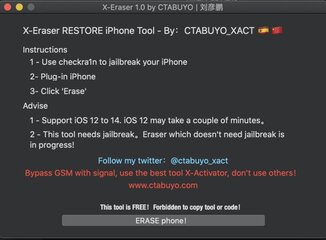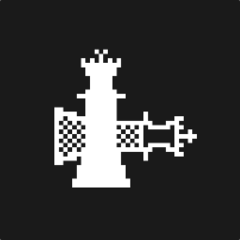- Messages
- 193
- Reaction score
- 6
- Points
- 28
View attachment 384184 View attachment 384183 View attachment 384185
Recently checkra1n team released their latest version.."checkra1n 0.11.0" which supports A10 and a10X running on IOS 14 devices only (read below[/CENTER Ang dahilan neto ay ang paglabas ng apple ng IOS 14- 14.x.x na nagsesecure sa SEP ROM ng mga apple devices..
Now most of the apple community unlockers/bypassers and jailbreakers got worried..Bakit? kasi in order for you to jailbreak your device eh dapat supported ang DEVICE at Ios version mo.. Buti na lang the community is persistent in pursuing the exploit at nakagawa ng app for windows OS and MAC OS ..eto ang
Recently checkra1n team released their latest version.."checkra1n 0.11.0" which supports A10 and a10X running on IOS 14 devices only (read below[/CENTER Ang dahilan neto ay ang paglabas ng apple ng IOS 14- 14.x.x na nagsesecure sa SEP ROM ng mga apple devices..
..X-eraser by ctabuyo (mac)and i-eraser windows..
List of A10 and a10X devices
These are the devices that we will initially support on iOS 14:
iPhone 6s, 6s Plus, and SE
iPad 5th generation
iPad Air 2
iPad mini 4
iPad Pro 1st generation
Apple TV 4 and 4K
iBridge T2
Devices that we hope will be supported in the coming weeks:
iPhone 7 and 7 Plus
iPad 6th and 7th generation
iPod touch 7
iPad Pro 2nd generation
Devices that will be addressed in a future statement:
iPhone 8, 8 Plus, and X
reference: checkra1n official website
Gamit ng X-ERASER(mac) (ios restore/erase)
1. Allows you to retain your current IOS para hindi ka na magka problema sa itunes or 3utools sa pag rerestore ng device sa IOS version na kasalukuyang meron ka.Do take note na nagkakaproblema sa pag restore gamit ang IOS versions below IOS 14-IOS 14.xx kasi UNSIGNED na sila..UNSIGNED means disallowed na ng apple ang ios versions na yan
so sample:
IOS 13.7 VS IOS 14.0
DEVICE: IPHONE 6s IPHONE 6s
IOS version : ios 13.7 IOS 14
device status: activation locked activation locked
MEID: Non non
jailbreakable: YES (checkra1n) YES ( via checkra1n)
Bypassable: YES No
working sim
after bypass : YES ( kasi no meid siya) Not applicable ( dapat jailbroken ka muna ng checkra1n bago mabypass)
tool to bypass: ibypasser 2.0 wala pang available para dyan
2. if maretain mo ang ios version mo then pwede mo siya i restore sa jailbrekable IOS version
3. if na jailbreak mo na ang device mo then pwede mo na i bypass or i-turn off ang FMI
"now marami ng nagtatanong sakin kesyo bakit yung FMI ang need ma off or mawala eh ICLOUD issue naman ang problema..madami ding nagmamarunong na kesyo ang importante lang naman eh mawala ang icloud tapos boom okay na ang icloud issue.. MALI...MALI MALI.."
ang culprit or salarin or may sala sa mga icloud lock ay ang FMI or FIND MY IPHONE or FIND MY IPAD ..so kung na off na ang FMI ng device pwede mo na siyang i restore..
"hindi po ako galit.."
so going back sa application
Requirements:
1. Checkra1n (mac) - download here
2. X-eraser(mac)/i-restore/eraser (windows) - mac download link, windows download link
x-eraser and irestore supports IOS 12-14 ..and please paki take note na IF naka iphone 7 to iphone ka eh wag na wag kang mag restore ng IOS 14..masasaktan ka lang..
Steps:
1. Jailbreak gamit ang checkra1n
2. use the x-eraser(mac) or i-restore (windows)
3. Download your 'LATEST JAILBREAKABLE IPSW (IOS)" sa website ng
---critical to..WAG MO IDOWNLOAD ANG IOS 14 kung naka iphone 7 hanggang iphone x ka..

 instead i-download mo ang 13.7 pababa kung naka ihpne 7 to iphpne x ka..it.will give you a warning na " ✗ This firmware is not signed. This means you cannot restore to it in iTunes." Hayaan nyo lang yan..just click the download button and save it to your desktop.
instead i-download mo ang 13.7 pababa kung naka ihpne 7 to iphpne x ka..it.will give you a warning na " ✗ This firmware is not signed. This means you cannot restore to it in iTunes." Hayaan nyo lang yan..just click the download button and save it to your desktop.4. now pwede ka na mag restore ng device mo gamit ang UNSIGNED ipsw (IOS)
after ng eraser pwede na kayo magbypass PARA SA MGA UNSIGNED NA ANG IOS NA DEVICES..


for the bypass method follow nyo thread ko here..
Attachments
Last edited: