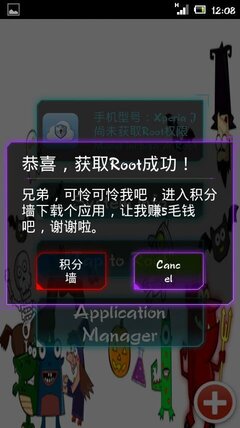- Messages
- 26
- Reaction score
- 0
- Points
- 26
View attachment 168113View attachment 167919View attachment 167920View attachment 168114
this is my first thread alam ko wala pa talaga thread about sony xperia j ics/jb kaya ito i create
HOW TO USE FLASHTOOL:http://www.symbianize.com/showthread.php?t=815078
How To Root Xperia J with CWM RECOVERY [Unlocked Bootloader Only][For 4.1.2 JellyBean Only]
credit by Aaron gonzales
Disclaimer
Do This At Your Own Risk I'm Not Responsible To Any Damage To Your Phone
What you need:
1. Unlocked bootloader : http://unlockbootloader.sonymobile.com/
2. Flashtool --> http://www.flashtool.net/download.php
3. Usb cable
4. Enabled USB Debugging + Non market apps
5. All drivers installed
lets begin:
1. Connect Xperia J with USB cable to PC
2. Download this: http://www.mediafire.com/?nr4oxprop5c252o
3. Copy "root_xperia_signed.zip" file to sd card (ext...)
4. Disconect Xperia J and turn it off
5. Launch flashtool
6. Hold volume + button and connect phone with usb cable to pc, you'll saw blue led light (this mean you entered to Fastboot mode)
7. Download this:http://www.mediafire.com/?i6zk4rarrzm9j3s
8. Copy "boot.img" file to flashtool/firmwares
9. Click on lightening icon in flashtool and click fastboot mode
10. Click "Select kernel to Flash" on right side in flashtool
11. Browse and choose "boot.img" , flashtool will automaticly flash this file
12. Turn off phone after flashing
13. Turn on phone,when you'll see blue light at bottom phone not the small blue led up, start pressing all volume down - button.
14. If you succed,you'll enter to CWM recovery,click "install zip from ext card" and find "root_xperia_signed.zip" file and flash it.
15. After flashing,click reboot system,but don't wait for reboot,just take battery out for few second and put it back
16.Now download this: http://www.mediafire.com/?pa13gp9yknugy1e and copy "kernel.sin" file to flashtool/firmwares
17. Follow step 9 and 10.18. Disconnect phone and turn it on!
HOW TO ROOT ANDROID PHONE using ROOTMASTER.apk
this step is only for android 4.version above jellybean.
download rootmaster translate w/supersu: http://www30.zippyshare.com/v/80445894/file.html
just install and follow na tutorial image:
1.click Root View attachment 167930
2.root again View attachment 167931
3.at last click red button View attachment 167932
download rootchecker.apk http://www13.zippyshare.com/v/83719607/file.html to verify na root kana..
Xperia J[Unlocking Bootloader][JellyBean Only]
Steps:
1. Kuhanin mo Unlock Code Mo Dito: http://unlockbootloader.sonymobile.com/node/add/ubs-request?token=3ef37736a70e9990ba32470c75e78df5
2.Download mo Ito:https://mega.co.nz/#!8F1FjS7B!CgYpWeXdBX-xvXtQ8b_GhhUjgTzGLM3ni4K-8j3ayik
3.Extract mo sa isang folder then open SE_Bootloader_Unlocking_Relocking.exe
4.Dapat nasa Fastboot Mode na Xperia J naten(Press And Hold Volume Up Habang kinakabit mo sa USB mo then wag mong bitawan hangga't umilaw ung cp mo ng Blue LED light kapag meron na nasa fastbootmode kana)
5.Ilagay mo IMEI at yung Unlock Code Mo Then Press UnlockBL.
6.Wait for A Few Seconds
Optional: Kung Gusto Mo i-relock Download mo to: http://d-h.st/a0m at ilagay mo sa directory ng flashtool mo then paste mo sa firware folder then flash via sony flash too
How to Get Rid Of The Bootloop
WARNING: This will Destroy i mean erase all your data your phone.
Choose Between What Version You Want:
Ice Cream Sandwich (4.0.4):
http://d-h.st/lP5
Jelly Bean(4.1.2):
http://d-h.st/BeC
Needed:PC
Sony Mobile Companion(Optional): http://www.sonymobile.com/gb/tools/pc-companion/
Flash Tool: http://www.flashtool.net/download.php (Install Drivers C:/Flashtool/Drivers Then Check Only Flashmode Drivers and FastBootDrivers)
USB cable para sa phone
at least 60% Battery
Any of the Android Version For Flashing(either ICS or JB)
Steps:
1. Download and Install mo muna lahat yan.
2.Then Ilagay mo yung ftf file na dinownload mo sa C:/Flashtool/Firmwares or kung saan mo ininstall ung flash tool.
3.Run Flash Tool.
4.Click The Lightning and go to Flashmode.
5.Ngayon, sa Left mo makikita mo yung devices ung name ng device natin si ST26i piliin mo ngayon ung dinownload mo(either 7.5(ICS) or .21(JB)).
6.Before You Click Flash Patayin Mo CP mo. Connect Mo Yung USB Cable mo sa PC wag muna sa cp.
7.Connect Mo Sa USB Cable yung Xperia j mo habang hinohold ang Volume Up. dapat meron nang blue led na nailaw binatawan mo na. ibig sabihin nasa flashmode kana.
8. Click Flash.
9.Wait For A Few Minutues. May Lalabas dyan. i-disconnect mo cp mo then press back button tapos connect mo and cp mo habang hold naman ang volume down dapat umilaw na ng green led yan at mawawala na yang instruction na makikita mo. then wait for a few minutes medyo matagal yan.
10. kapag tapos na hugutin na si Xperia J Then Buhayin si Xperia J
11. Matagal Mag Boot Yan Kaya Hinay Hinay lang
12. Congratulations Magagamit mo na ulit ang Phone mo.!!
CUSTOM ROM for SONY XPERIA J ONLY
ROM][4.1.2]Xperia Z Fire Series 5 XP [All Honami]
Note: I Am Not Responsible For Any Bricked Phones,Dead SD cards. Do This At Your Own Risk.!!
Feel the Xperia Z Ultra Jellybean interface with Xperia Z Ultra(Honami) apps. This rom is fast, stable and smooth as butter. Perfect battery life with pure speed for daily use. Good gaming performance with better multitasking.
FEATURES:
- Based On FXP 234 (STABLE) Jelly Bean 4.1.2
- Based On Super Jelly Bean (CM10 Base)
- Blazing fast, super stable and great battery life
- Busybox included, deodexed and prerooted
- Full INIT.D & CWM support- Project Butter
- Complete Framework Mod with Xperia Z Design, Framework and many more
- Updated Icons and User Interface
- Xperia ZU Bootanimation,Xperia ZU Sounds,Xperia Z Lock Screen.
- Xperia Z Theme- 100% Bloatware-Free
-Xperia Z U(Honami) Walkman- Working Clear Audio+,Sony Equalizer.
- Xperia Z U(Honami) Album & Movies
- Xperia Z U(Honami) Fonts
- Xperia Z U(Honami) Keyboard
- Xperia Honami Launcher With Widgets
- Adreno GPU Drivers
- Xperia Timescape
- Working TrackID,Sony Select,etc
- Explore more.........
Note: Downgrade Your Xperia J To ICS for Safe and no Bugs After Flash
ICS Stock Firmware Here:
http://d-h.st/lP5
INSTRUCTIONS Your Phone Must Be Rooted And Unlocked Bootloader)
Your Phone Must Be Rooted And Unlocked Bootloader)
Download rom
Place rom on your sd card
Make backup of your previous rom
Get The Boot.img on the rom ZIP and flash it via flashtool
Make full wipe
Wipe cache and dalvik cache
Install the rom
Reboot
Wait for the rom to boot completely
Go Back To CWM Flash The HOT FIX (MUST) and then reboot
--------------------For Xperia Z Ultra (Honami) Apps And UI--------------------
Open Walkman First,then go back to cwm again.
Flash The Honami Transformation Pack.
Reboot. ..if it asks sim inlock code just discard it and its done
Enjoy
ROM:
http://d-h.st/pJm
Hot Fix:
http://d-h.st/5wj
Honami Transformation Pack:
http://d-h.st/n54
Feedback na lang )
)
Credits To Droid.Riz and The Team
NEWBIE FOR ADDITIONAL INFO
WATCH THIS VIDEO https://www.youtube.com/watch?v=xcaLdtmM6RU
Credits To:
2010matej of XDA http://forum.xda-developers.com/xperia-j-e/general/xperia-jst26i-roms-kernels-mods-how-tos-t2237164
join our active group https://www.facebook.com/groups/595893053834873/
update ko pa to later.
this is my first thread alam ko wala pa talaga thread about sony xperia j ics/jb kaya ito i create
HOW TO USE FLASHTOOL:http://www.symbianize.com/showthread.php?t=815078
How To Root Xperia J with CWM RECOVERY [Unlocked Bootloader Only][For 4.1.2 JellyBean Only]
credit by Aaron gonzales
Disclaimer
Do This At Your Own Risk I'm Not Responsible To Any Damage To Your Phone
What you need:
1. Unlocked bootloader : http://unlockbootloader.sonymobile.com/
2. Flashtool --> http://www.flashtool.net/download.php
3. Usb cable
4. Enabled USB Debugging + Non market apps
5. All drivers installed
lets begin:
1. Connect Xperia J with USB cable to PC
2. Download this: http://www.mediafire.com/?nr4oxprop5c252o
3. Copy "root_xperia_signed.zip" file to sd card (ext...)
4. Disconect Xperia J and turn it off
5. Launch flashtool
6. Hold volume + button and connect phone with usb cable to pc, you'll saw blue led light (this mean you entered to Fastboot mode)
7. Download this:http://www.mediafire.com/?i6zk4rarrzm9j3s
8. Copy "boot.img" file to flashtool/firmwares
9. Click on lightening icon in flashtool and click fastboot mode
10. Click "Select kernel to Flash" on right side in flashtool
11. Browse and choose "boot.img" , flashtool will automaticly flash this file
12. Turn off phone after flashing
13. Turn on phone,when you'll see blue light at bottom phone not the small blue led up, start pressing all volume down - button.
14. If you succed,you'll enter to CWM recovery,click "install zip from ext card" and find "root_xperia_signed.zip" file and flash it.
15. After flashing,click reboot system,but don't wait for reboot,just take battery out for few second and put it back
16.Now download this: http://www.mediafire.com/?pa13gp9yknugy1e and copy "kernel.sin" file to flashtool/firmwares
17. Follow step 9 and 10.18. Disconnect phone and turn it on!
HOW TO ROOT ANDROID PHONE using ROOTMASTER.apk
this step is only for android 4.version above jellybean.
download rootmaster translate w/supersu: http://www30.zippyshare.com/v/80445894/file.html
just install and follow na tutorial image:
1.click Root View attachment 167930
2.root again View attachment 167931
3.at last click red button View attachment 167932
download rootchecker.apk http://www13.zippyshare.com/v/83719607/file.html to verify na root kana..
Xperia J[Unlocking Bootloader][JellyBean Only]
Steps:
1. Kuhanin mo Unlock Code Mo Dito: http://unlockbootloader.sonymobile.com/node/add/ubs-request?token=3ef37736a70e9990ba32470c75e78df5
2.Download mo Ito:https://mega.co.nz/#!8F1FjS7B!CgYpWeXdBX-xvXtQ8b_GhhUjgTzGLM3ni4K-8j3ayik
3.Extract mo sa isang folder then open SE_Bootloader_Unlocking_Relocking.exe
4.Dapat nasa Fastboot Mode na Xperia J naten(Press And Hold Volume Up Habang kinakabit mo sa USB mo then wag mong bitawan hangga't umilaw ung cp mo ng Blue LED light kapag meron na nasa fastbootmode kana)
5.Ilagay mo IMEI at yung Unlock Code Mo Then Press UnlockBL.
6.Wait for A Few Seconds
Optional: Kung Gusto Mo i-relock Download mo to: http://d-h.st/a0m at ilagay mo sa directory ng flashtool mo then paste mo sa firware folder then flash via sony flash too
How to Get Rid Of The Bootloop
WARNING: This will Destroy i mean erase all your data your phone.
Choose Between What Version You Want:
Ice Cream Sandwich (4.0.4):
http://d-h.st/lP5
Jelly Bean(4.1.2):
http://d-h.st/BeC
Needed:PC
Sony Mobile Companion(Optional): http://www.sonymobile.com/gb/tools/pc-companion/
Flash Tool: http://www.flashtool.net/download.php (Install Drivers C:/Flashtool/Drivers Then Check Only Flashmode Drivers and FastBootDrivers)
USB cable para sa phone
at least 60% Battery
Any of the Android Version For Flashing(either ICS or JB)
Steps:
1. Download and Install mo muna lahat yan.
2.Then Ilagay mo yung ftf file na dinownload mo sa C:/Flashtool/Firmwares or kung saan mo ininstall ung flash tool.
3.Run Flash Tool.
4.Click The Lightning and go to Flashmode.
5.Ngayon, sa Left mo makikita mo yung devices ung name ng device natin si ST26i piliin mo ngayon ung dinownload mo(either 7.5(ICS) or .21(JB)).
6.Before You Click Flash Patayin Mo CP mo. Connect Mo Yung USB Cable mo sa PC wag muna sa cp.
7.Connect Mo Sa USB Cable yung Xperia j mo habang hinohold ang Volume Up. dapat meron nang blue led na nailaw binatawan mo na. ibig sabihin nasa flashmode kana.
8. Click Flash.
9.Wait For A Few Minutues. May Lalabas dyan. i-disconnect mo cp mo then press back button tapos connect mo and cp mo habang hold naman ang volume down dapat umilaw na ng green led yan at mawawala na yang instruction na makikita mo. then wait for a few minutes medyo matagal yan.
10. kapag tapos na hugutin na si Xperia J Then Buhayin si Xperia J
11. Matagal Mag Boot Yan Kaya Hinay Hinay lang
12. Congratulations Magagamit mo na ulit ang Phone mo.!!
CUSTOM ROM for SONY XPERIA J ONLY
ROM][4.1.2]Xperia Z Fire Series 5 XP [All Honami]
Note: I Am Not Responsible For Any Bricked Phones,Dead SD cards. Do This At Your Own Risk.!!
Feel the Xperia Z Ultra Jellybean interface with Xperia Z Ultra(Honami) apps. This rom is fast, stable and smooth as butter. Perfect battery life with pure speed for daily use. Good gaming performance with better multitasking.
FEATURES:
- Based On FXP 234 (STABLE) Jelly Bean 4.1.2
- Based On Super Jelly Bean (CM10 Base)
- Blazing fast, super stable and great battery life
- Busybox included, deodexed and prerooted
- Full INIT.D & CWM support- Project Butter
- Complete Framework Mod with Xperia Z Design, Framework and many more
- Updated Icons and User Interface
- Xperia ZU Bootanimation,Xperia ZU Sounds,Xperia Z Lock Screen.
- Xperia Z Theme- 100% Bloatware-Free
-Xperia Z U(Honami) Walkman- Working Clear Audio+,Sony Equalizer.
- Xperia Z U(Honami) Album & Movies
- Xperia Z U(Honami) Fonts
- Xperia Z U(Honami) Keyboard
- Xperia Honami Launcher With Widgets
- Adreno GPU Drivers
- Xperia Timescape
- Working TrackID,Sony Select,etc
- Explore more.........
Note: Downgrade Your Xperia J To ICS for Safe and no Bugs After Flash
ICS Stock Firmware Here:
http://d-h.st/lP5
INSTRUCTIONS
 Your Phone Must Be Rooted And Unlocked Bootloader)
Your Phone Must Be Rooted And Unlocked Bootloader)Download rom
Place rom on your sd card
Make backup of your previous rom
Get The Boot.img on the rom ZIP and flash it via flashtool
Make full wipe
Wipe cache and dalvik cache
Install the rom
Reboot
Wait for the rom to boot completely
Go Back To CWM Flash The HOT FIX (MUST) and then reboot
--------------------For Xperia Z Ultra (Honami) Apps And UI--------------------
Open Walkman First,then go back to cwm again.
Flash The Honami Transformation Pack.
Reboot. ..if it asks sim inlock code just discard it and its done
Enjoy
ROM:
http://d-h.st/pJm
Hot Fix:
http://d-h.st/5wj
Honami Transformation Pack:
http://d-h.st/n54
Feedback na lang
 )
)Credits To Droid.Riz and The Team
NEWBIE FOR ADDITIONAL INFO
WATCH THIS VIDEO https://www.youtube.com/watch?v=xcaLdtmM6RU
Credits To:
2010matej of XDA http://forum.xda-developers.com/xperia-j-e/general/xperia-jst26i-roms-kernels-mods-how-tos-t2237164
join our active group https://www.facebook.com/groups/595893053834873/
update ko pa to later.
Attachments
Last edited: