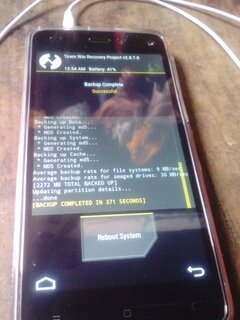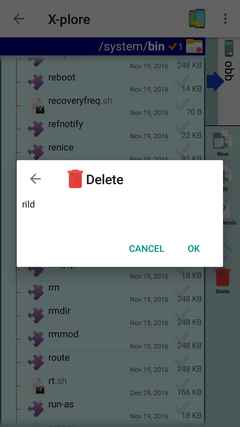- Messages
- 25
- Reaction score
- 0
- Points
- 26
View attachment 299525 View attachment 299524
Operating System: Android 6.0 Marshmallow
Display: 5-inch HD IPS touchscreen, 720 x 1280 pixels (294ppi)
Battery: 4000mAh Li-Ion, Up to 22 hours talk, Up to 400 hours (16.6 days) standby
SIM Slots: Regular + Micro, Dual 3G Standby
Network: 2G GSM: 850/900/1800/1900 MHz
3G UMTS/WCDMA: 900/2100 MHz, HSPA+ up to 21.1Mbps
Sensors: Gravity, Accelerometer, Light, Proximity
Chipset: Spreadtrum 7731G
Memory: 1GB RAM + 8GB ROM, 32GB Micro SD Max Expansion
Dimensions: 143.9 x 71.5 x 9.9 mm
Processor (CPU) :1.2GHz Quad Core ARM Cortex A7
Camera: Rear: 8MP AF with Flash
Front: 5MP FF with Flash
Video Capture: 1080p @ 15fps
Weight: 159g
Video Card (GPU): Mali-400MP2 @ 400MHz
Connectivity: Wireless Internet and File Transfer, FM Radio, GPS + A-GPS
Eto yung guide paano ma permanent root si sm play max, thanks sa fb group lalo na sa twrp ni diamond, do it at your own risk..
1, download muna kayo ng flashify at install, do not open.
2, download TWRP https://www.datafilehost.com/d/8beb9b2c at supersu official zip https://download.chainfire.eu/969/SuperSU/UPDATE-SuperSU-v2.76-20160630161323.zip?retrieve_file=1 or any version at i place sa sdcard..
3, download kingroot at install(eto na!!! Dapat naka wifi connetivity kayo or hotspot, do not use data, pwede sana, kaso baka mag reboot si kingroot, mawala yung signal)
4, dapat full rooting sya successfully as 100℅ then open si flashify, i granted mo sya by allow access..
5, click mo yung flash >> recovery image >> choose file >> select mo yung recovery.img at i flash nyo po sya, pag successfully partition flash, reboot recovery..
6, Then in TWRP install si supersu.zip flash, wait then reboot na kayo, check nyo yung supersu, rooted na kayo
Extra: ibalik si signal at sim card, downlod kayo ng es file, root explorer or xplore open device/root >> system >> bin then find ''rild" file without " IDELETE LANG YAN THEN REBOOT, and see the effectView attachment 299523
Operating System: Android 6.0 Marshmallow
Display: 5-inch HD IPS touchscreen, 720 x 1280 pixels (294ppi)
Battery: 4000mAh Li-Ion, Up to 22 hours talk, Up to 400 hours (16.6 days) standby
SIM Slots: Regular + Micro, Dual 3G Standby
Network: 2G GSM: 850/900/1800/1900 MHz
3G UMTS/WCDMA: 900/2100 MHz, HSPA+ up to 21.1Mbps
Sensors: Gravity, Accelerometer, Light, Proximity
Chipset: Spreadtrum 7731G
Memory: 1GB RAM + 8GB ROM, 32GB Micro SD Max Expansion
Dimensions: 143.9 x 71.5 x 9.9 mm
Processor (CPU) :1.2GHz Quad Core ARM Cortex A7
Camera: Rear: 8MP AF with Flash
Front: 5MP FF with Flash
Video Capture: 1080p @ 15fps
Weight: 159g
Video Card (GPU): Mali-400MP2 @ 400MHz
Connectivity: Wireless Internet and File Transfer, FM Radio, GPS + A-GPS
Eto yung guide paano ma permanent root si sm play max, thanks sa fb group lalo na sa twrp ni diamond, do it at your own risk..
1, download muna kayo ng flashify at install, do not open.
2, download TWRP https://www.datafilehost.com/d/8beb9b2c at supersu official zip https://download.chainfire.eu/969/SuperSU/UPDATE-SuperSU-v2.76-20160630161323.zip?retrieve_file=1 or any version at i place sa sdcard..
3, download kingroot at install(eto na!!! Dapat naka wifi connetivity kayo or hotspot, do not use data, pwede sana, kaso baka mag reboot si kingroot, mawala yung signal)
4, dapat full rooting sya successfully as 100℅ then open si flashify, i granted mo sya by allow access..
5, click mo yung flash >> recovery image >> choose file >> select mo yung recovery.img at i flash nyo po sya, pag successfully partition flash, reboot recovery..
6, Then in TWRP install si supersu.zip flash, wait then reboot na kayo, check nyo yung supersu, rooted na kayo
Extra: ibalik si signal at sim card, downlod kayo ng es file, root explorer or xplore open device/root >> system >> bin then find ''rild" file without " IDELETE LANG YAN THEN REBOOT, and see the effectView attachment 299523
Attachments
Last edited: