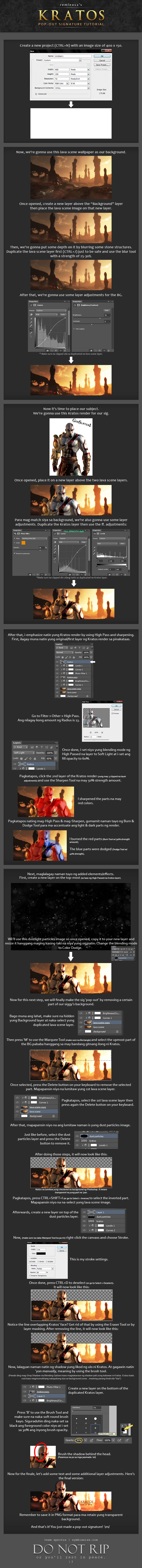- Messages
- 192
- Reaction score
- 0
- Points
- 26
ito sir for photoshop tut ito saka ung avatar/signature tut ni xzouls nakitah ko nag comment ka dun kaya nakitah m na yun. marami karin sun matutuan hehe .. i enjoy mo lang sir, goodluck and keep learning pomarami mga ganitong tut dto sa symbianize hehe daming magagaling at mababait dto.
boss diko kaya yun wala po bang mas madali dun yun basic lang po talaga.. parang gagawa ako ng name sa txt pano ibahin kulay
lalagay ako picture pano maging dalawa picture.. ganun lang po muna..

 cge lang sir practice lng ng practice..
cge lang sir practice lng ng practice.. 

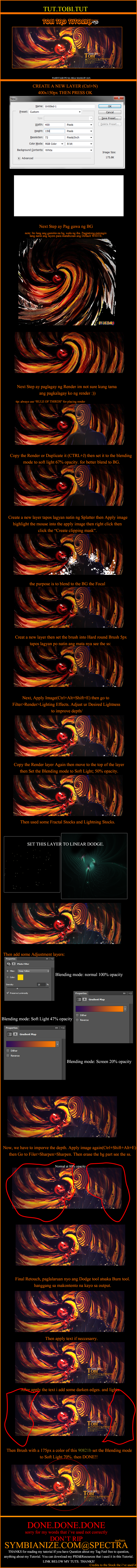






 sa tutorial
sa tutorial  saka ko na gagawin kapag may free time hehe
saka ko na gagawin kapag may free time hehe