- Messages
- 580
- Reaction score
- 1
- Points
- 28
This is a port of one of the famous recoveries for android. NOTE: Flashing this will void the warranty of your phone for O+ but it can be recovered by restoring stock recovery.
Requirements:
Computer
VCOM Drivers -> DOWNLOAD
SP Flash Tool -> DOWNLOAD
TWRP Recovery with Scatter Text -> DOWNLOAD
INSTRUCTIONS:
1. Download and install VCOM Drivers on your computer.
2. Download and extract the contents of SP Flash Tool to your computer (e.g Desktop)
3. Download and extract the TWRP Recovery to a location where you can easily access it.
4. Open Flash.exe located inside SP Flash Tool.
5. Click on Scatter Loading and locate the folder that contains the TWRP recovery with Scatter text.
6. Once you have loaded the Scatter text file the SP Flash would look like this.
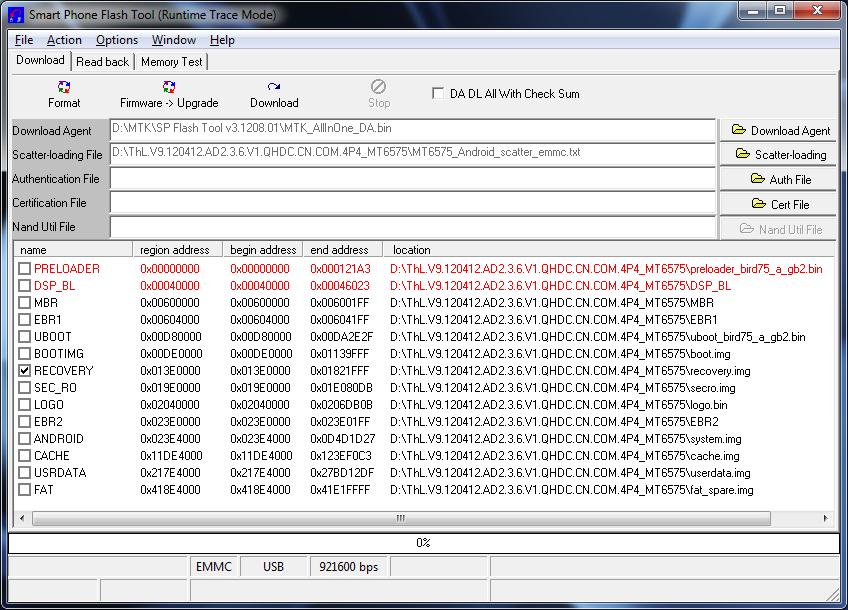
7. Click on Download and choose OK/YES on the message that says "Not all images are loaded"
8. Remove the battery from your phone then reinsert after a few seconds.
9. Connect the phone to your computer. If every thins has been followed on the previous steps you should see this image indicating that TWRP has been flashed.
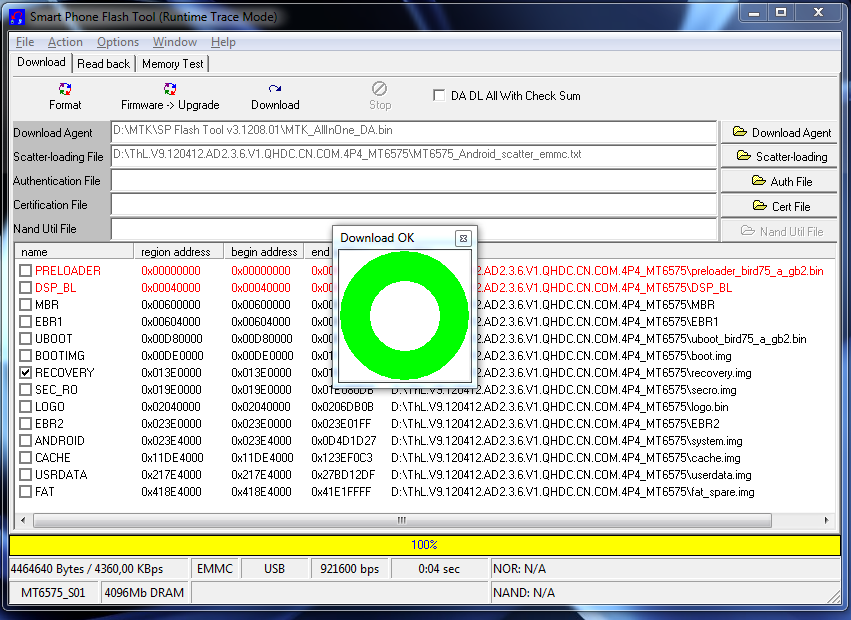
NOTE: How to access TWRP Recovery? Just turn off the phone then press and hold the VOLUME UP Button while Pressing the POWER Button you should see a message showing on the bottom of the screen "Entering Recovery...".
You can now create backups of your rom. It also has a Root functions but not yet tested.
Requirements:
Computer
VCOM Drivers -> DOWNLOAD
SP Flash Tool -> DOWNLOAD
TWRP Recovery with Scatter Text -> DOWNLOAD
INSTRUCTIONS:
1. Download and install VCOM Drivers on your computer.
2. Download and extract the contents of SP Flash Tool to your computer (e.g Desktop)
3. Download and extract the TWRP Recovery to a location where you can easily access it.
4. Open Flash.exe located inside SP Flash Tool.
5. Click on Scatter Loading and locate the folder that contains the TWRP recovery with Scatter text.
6. Once you have loaded the Scatter text file the SP Flash would look like this.
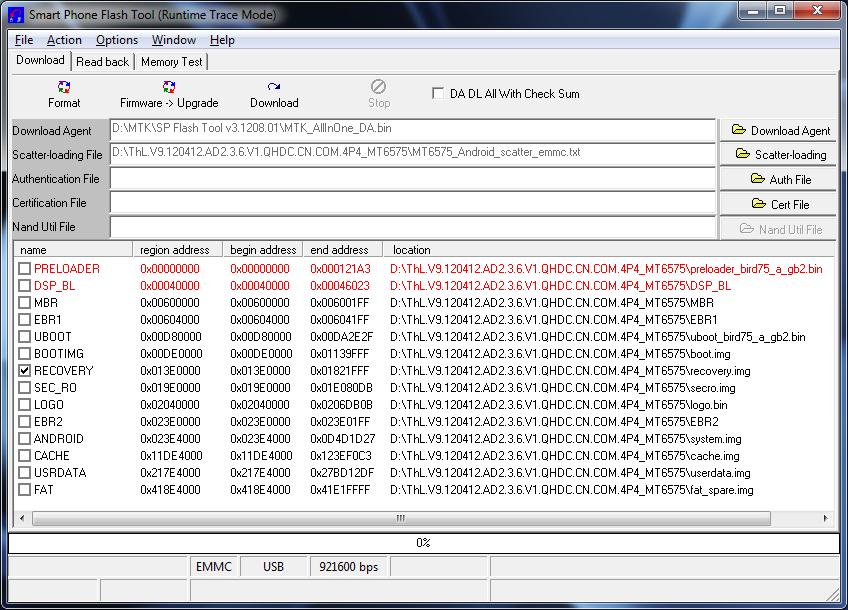
7. Click on Download and choose OK/YES on the message that says "Not all images are loaded"
8. Remove the battery from your phone then reinsert after a few seconds.
9. Connect the phone to your computer. If every thins has been followed on the previous steps you should see this image indicating that TWRP has been flashed.
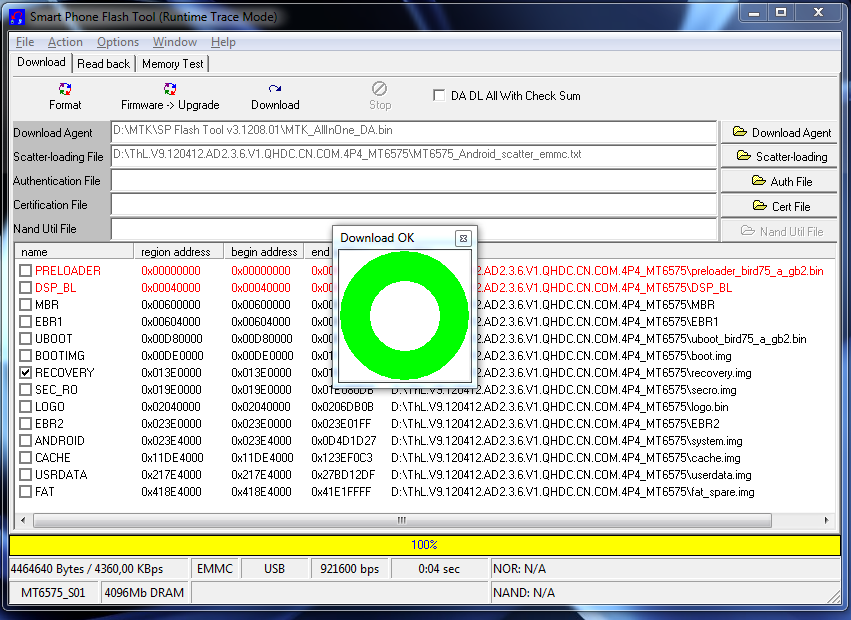
NOTE: How to access TWRP Recovery? Just turn off the phone then press and hold the VOLUME UP Button while Pressing the POWER Button you should see a message showing on the bottom of the screen "Entering Recovery...".
You can now create backups of your rom. It also has a Root functions but not yet tested.
Last edited:




