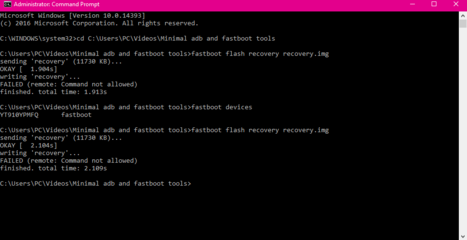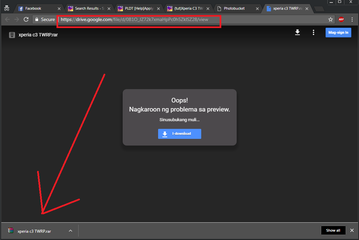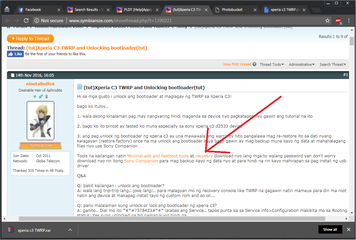Hi sa mga gusto i unlock ang bootloader at maglagay ng TWRP sa Xperia C3!
bago ko ituloy..
1. wala akong kinalaman pag may nangyaring hindi maganda sa device nyo pagkatapos nyo gawin ang tutorial na ito
2. bago ko ito pinost ay tested ko muna especially sa sony xperia c3 d2533 device
3. ang pag unlock ng bootloader ng xperia c3 ay una mawawala ang warranty nito pangalawa mag re-restore ito sa dati nyang kalagayan (restore factory) once na ma unlock ang bootloader kaya bago gawin ay mag backup muna kayo ng data at mahahalagang files nyo use Sony Companion
Tools na kailangan natin Minimal adb and fastboot tools at recovery download nyo lang mga to walang password yan don't worry download nyo rin itong Sony Companion para mag backup kayo ng data nyo at para hindi na rin kayo mahirapan sa pag install ng usb driver
Q&A
Q: bakit kailangan i unlock ang bootloader?
A: wala lang trip-trip lang.. joke lang!.. para malagyan mo ng recovery console like TWRP na gagawin natin mamaya para din ma root natin ang device at makapag install tayo ng custom rom and so on...
Q: pano malalaman kung unlock or lock ang bootloader ng xperia c3?
A: ganito.. Dial mo ito *#*#7378423#*#* lalabas ang Service.. tapos punta ka sa Service info>Configuration makikita mo sa Rooting status: Yes kung unlocked na No naman kung hindi pa.
Q: ano adavantage ng naka root at may TWRP?
A: Marami.. kung ako sayo search mo na lang sa internet..
Q: ano ang requirements bago ko gawin?
A: dapat ang file system version ng android mo ay "19.4.A.0.182" or android lollipop 5.1.1 to check it just dial the *#*#7378423#*#* again and go to service info>software info
Q: pwede ba ito sa xperia c3 4.4.2 at 5.0.1?
A: yung unlock bootloader lang ang pwede pero ang TWRP na gagawin natin mamaya sorry hindi pwede.. please update/upgrade your xperia c3 to the latest.
Q: pano mag update sa lollipop ang xperia c3?
A: go to your settings>about>sotfware update or download the latest firmware then flash using flashtool(hanapin nyo na lang marami nagkalat dyan)
Let's Start!
UNLOCKING BOOTLOADER
1. go to developer.sonymobile.com/unlockbootloader and follow this.
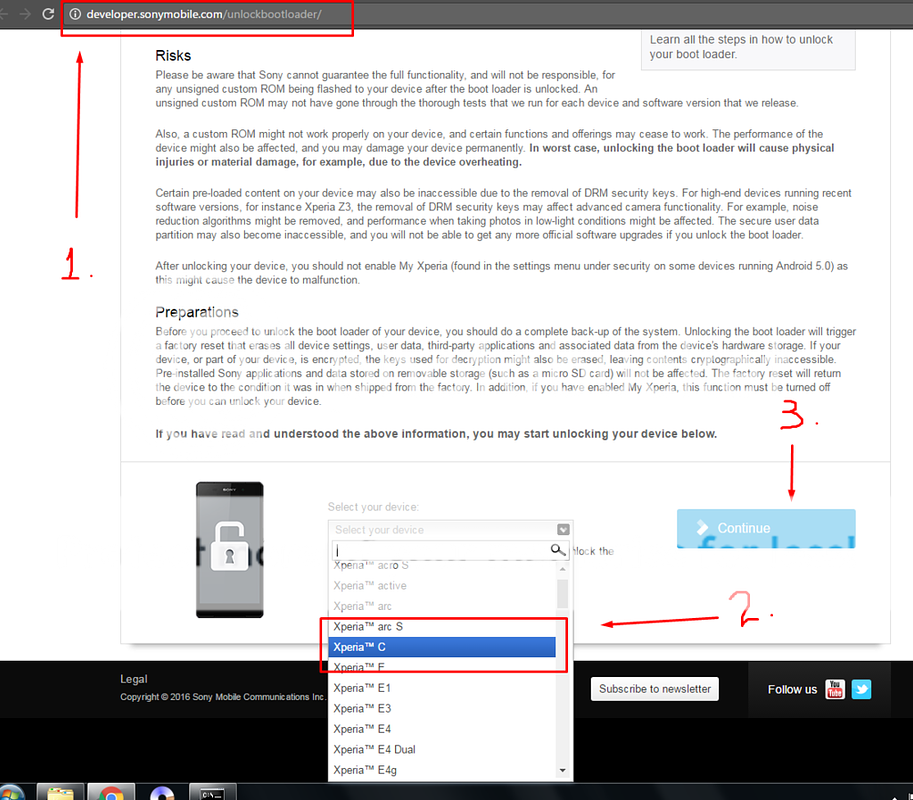
2. type your valid email for verification at para i send sayo ang instruction
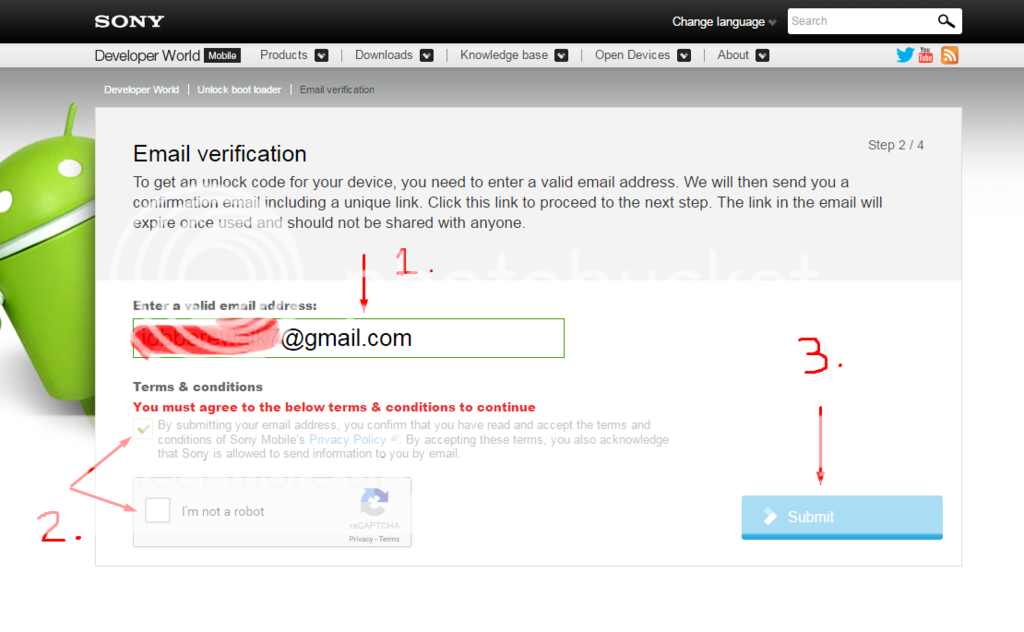
3. now the verification has been sent to your email check your email!
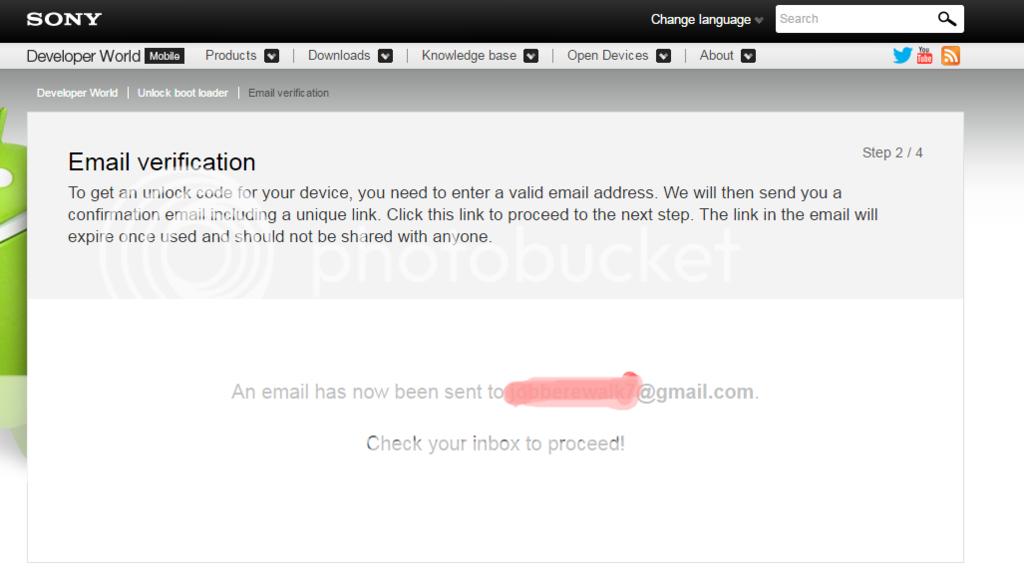
4. to your email.. just click to proceed..
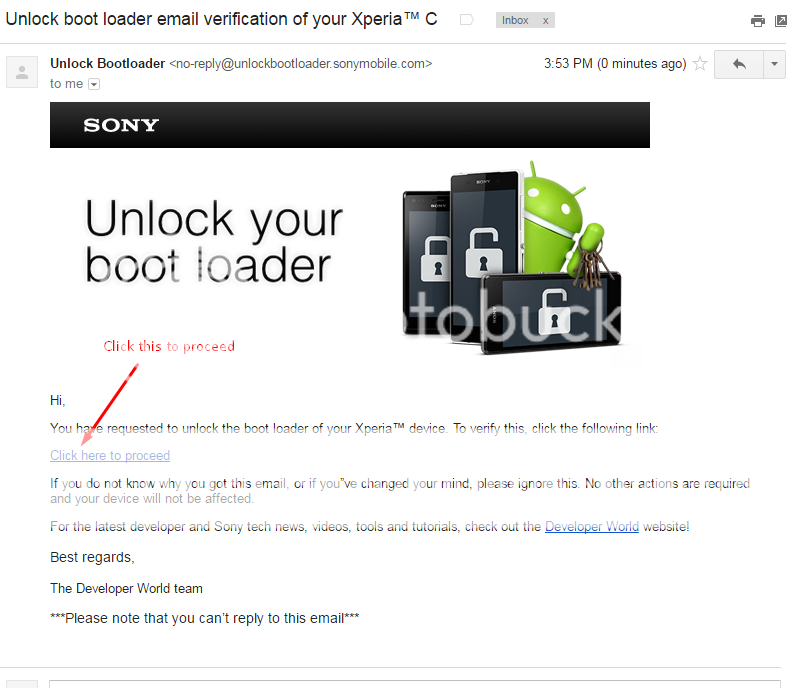
5. enter your IMEI here then submit.. siguro naman alam nyo kung pano makita imei.. may instruction sa image.
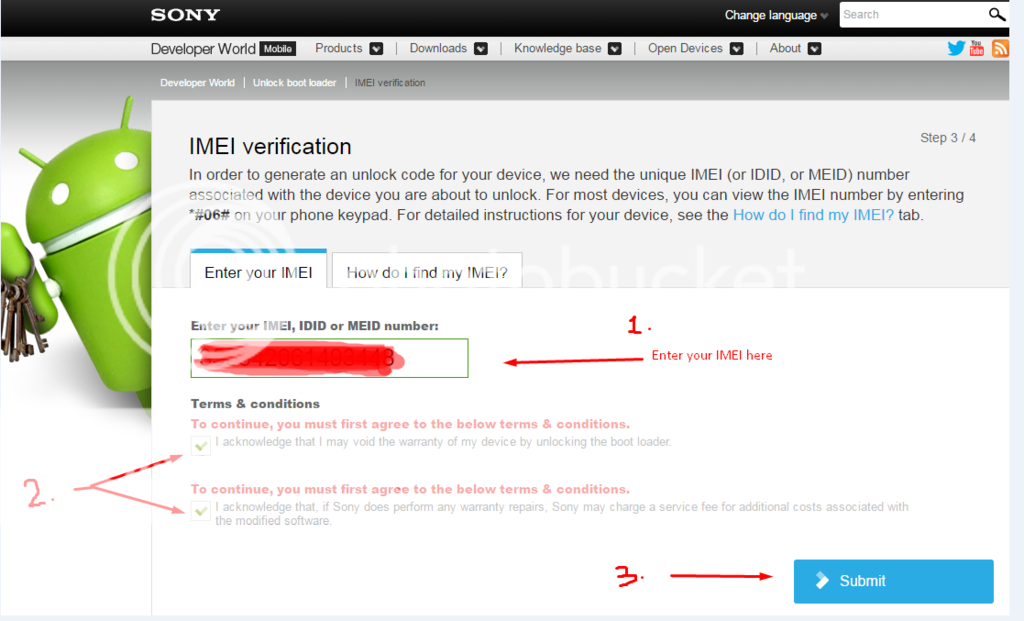
6. and now your unlock code has been generated.. you must copy that! yan kasi iinput natin mamaya..
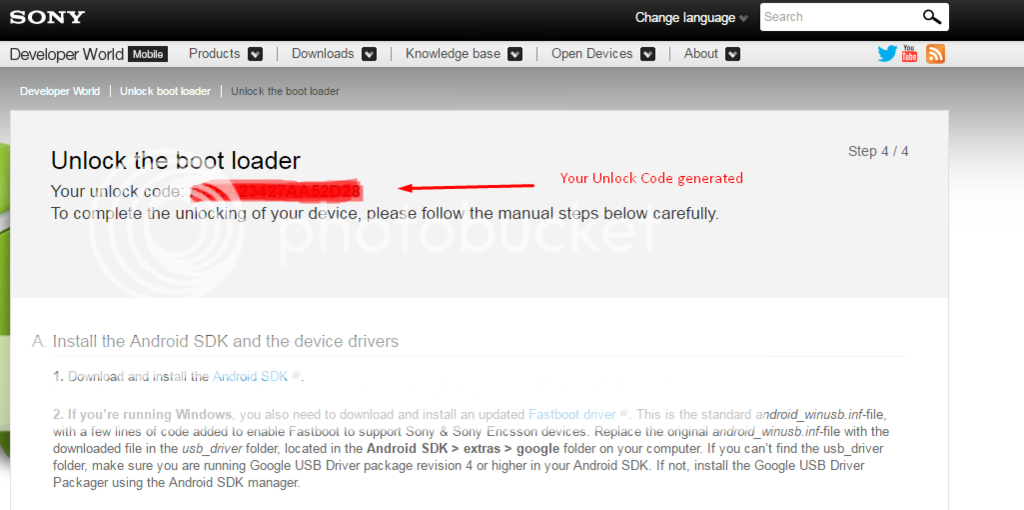
7. extract nyo yung na download nyong Minimal adb and fastboot tools(sa desktop nyo na extract para madali ma locate) then run nyo ang cmd as admin
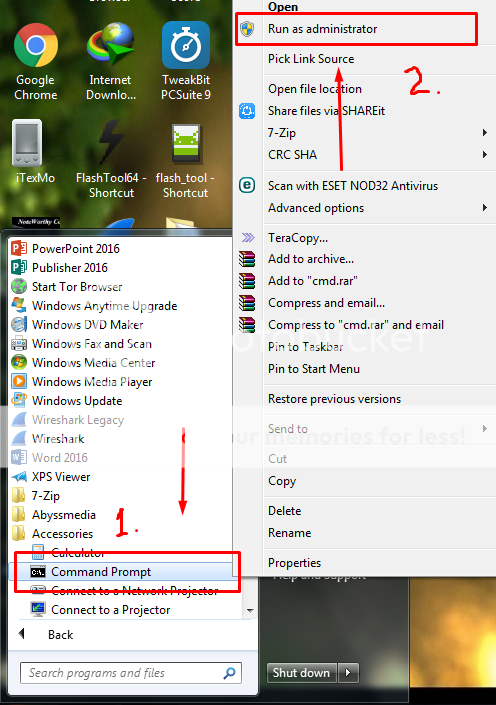
8. pag na run nyo na ang cmd as admin i locate nyo sa cmd kung nasaan ang Minimal adb and fastboot tools nyo just like the image below dapat "cd <then location ng Minimal adb and fasboot tools>" then hit enter
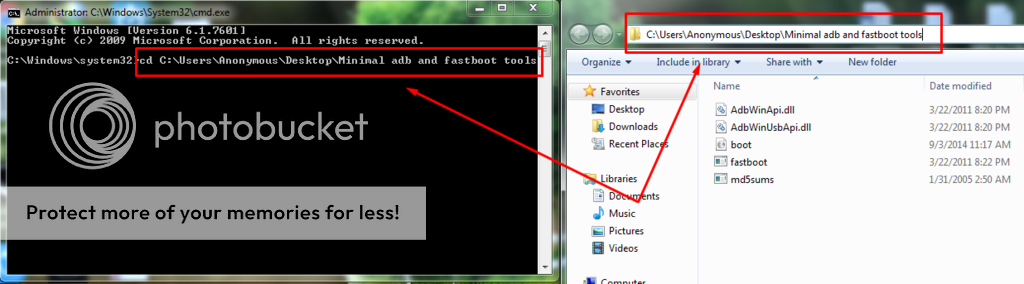
9. and now it's time to boot your xperia c3 into fastboot mode but before that! dapat naka enable ang usb debugging mode nyo siguro naman alam nyo kung paano mag enable nuh? then off nyo device nyo.. pag naka off na i press and hold nyo ang volume up then connect to your pc using usb cord wait nyo muna mag install ang adb driver.
10. kapag ok na lahat at na install na ang usb driver at adb ito na gagawin natin.. type nyo sa cmd "fastboot devices" then hit enter dapat madedetect ang device nyo na naka fastboot mode just like in the image below.
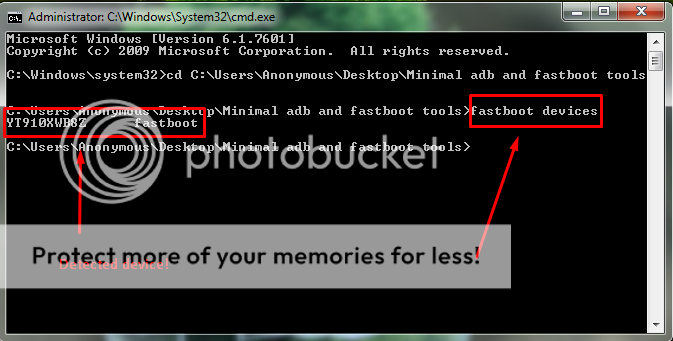
11. at i type nyo ang code na ito "fastboot -i 0x0fce oem unlock 0xINSERT YOUR GENERATED CODE HERE " Remeber? yung nasa number 6? see the guide below then hit Enter!
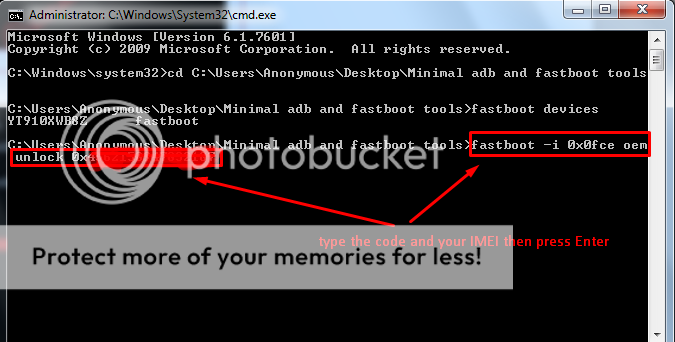
12. and the result will look like this.. and you are done! Congrats unlocked na bootloader ng xperia c3 mo!! :-bd
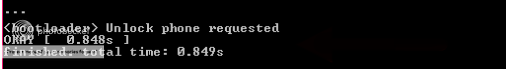
13. Reboot nyo yung device nyo for fresh restore factory of your device.. press nyo yung maliit na switch dun sa lagyanan ng simcard ng karayom or kahit anong kakasya para i reboot.
INSTALLING TWRP
1. madali na lang ito guys.. extract nyo yung dinownload nyong recovery.zip then move nyo ang na extracted na image(recovery.img) dun sa folder ng "Minimal adb and fastboot tools" then run the cmd as Admin again
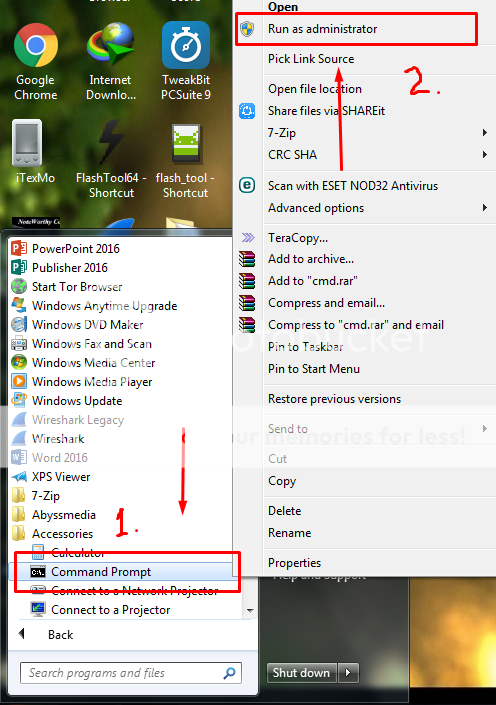
2. Locate the folder again..
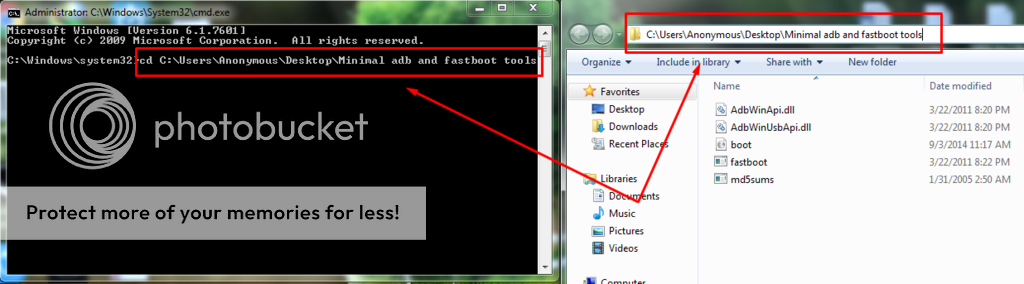
3. Connect your device to fastboot mode again.. siguro naman alam nyo na kung paano.. yung nasa instruction number 9
4. type this command "fastboot flash recovery recovery.img" hiit Enter then mag iinstall na sya or write to system na sya.. just wait the result and your are done again! Congrats! you have now TWRP!
5. reboot your device by pressing the small button dun sa lagayan ng simcard
6. open your device by pressing and holding the power and down button together.. at ito na sya.. TWRP

pwede nyo na ring i root using install method yung Kingroot or flash method using install in TWRP yung super SU zip flash hanap na lang kayo dyan.. thanks at nakabahagi ako sana nagustuhan nyo..
bago ko ituloy..
1. wala akong kinalaman pag may nangyaring hindi maganda sa device nyo pagkatapos nyo gawin ang tutorial na ito
2. bago ko ito pinost ay tested ko muna especially sa sony xperia c3 d2533 device
3. ang pag unlock ng bootloader ng xperia c3 ay una mawawala ang warranty nito pangalawa mag re-restore ito sa dati nyang kalagayan (restore factory) once na ma unlock ang bootloader kaya bago gawin ay mag backup muna kayo ng data at mahahalagang files nyo use Sony Companion
Tools na kailangan natin Minimal adb and fastboot tools at recovery download nyo lang mga to walang password yan don't worry download nyo rin itong Sony Companion para mag backup kayo ng data nyo at para hindi na rin kayo mahirapan sa pag install ng usb driver
Q&A
Q: bakit kailangan i unlock ang bootloader?
A: wala lang trip-trip lang.. joke lang!.. para malagyan mo ng recovery console like TWRP na gagawin natin mamaya para din ma root natin ang device at makapag install tayo ng custom rom and so on...
Q: pano malalaman kung unlock or lock ang bootloader ng xperia c3?
A: ganito.. Dial mo ito *#*#7378423#*#* lalabas ang Service.. tapos punta ka sa Service info>Configuration makikita mo sa Rooting status: Yes kung unlocked na No naman kung hindi pa.
Q: ano adavantage ng naka root at may TWRP?
A: Marami.. kung ako sayo search mo na lang sa internet..
Q: ano ang requirements bago ko gawin?
A: dapat ang file system version ng android mo ay "19.4.A.0.182" or android lollipop 5.1.1 to check it just dial the *#*#7378423#*#* again and go to service info>software info
Q: pwede ba ito sa xperia c3 4.4.2 at 5.0.1?
A: yung unlock bootloader lang ang pwede pero ang TWRP na gagawin natin mamaya sorry hindi pwede.. please update/upgrade your xperia c3 to the latest.
Q: pano mag update sa lollipop ang xperia c3?
A: go to your settings>about>sotfware update or download the latest firmware then flash using flashtool(hanapin nyo na lang marami nagkalat dyan)
Let's Start!
UNLOCKING BOOTLOADER
1. go to developer.sonymobile.com/unlockbootloader and follow this.
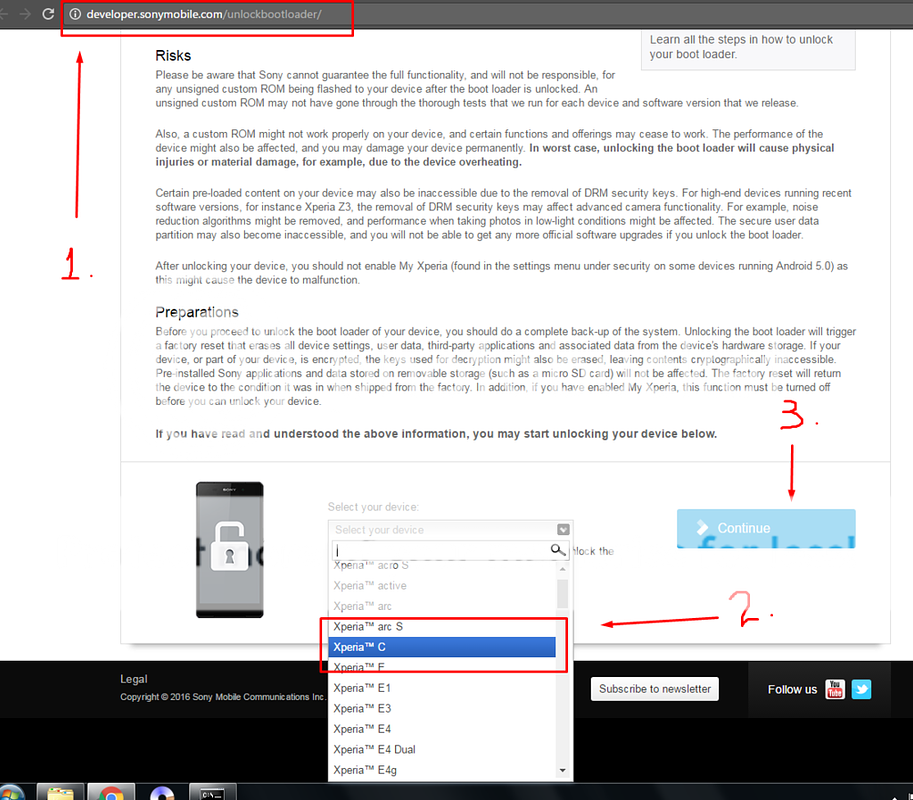
2. type your valid email for verification at para i send sayo ang instruction
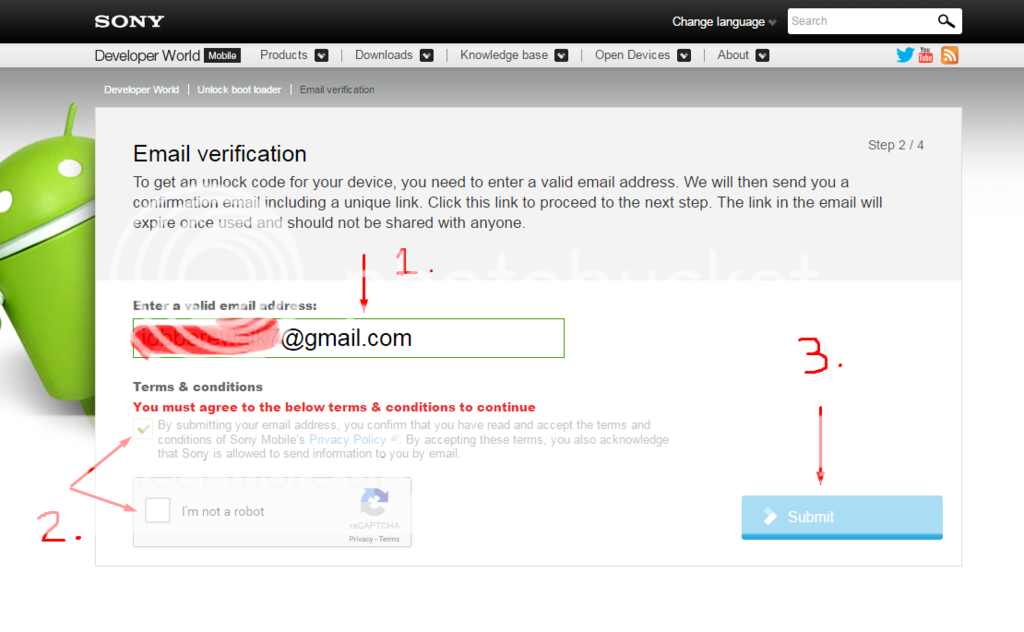
3. now the verification has been sent to your email check your email!
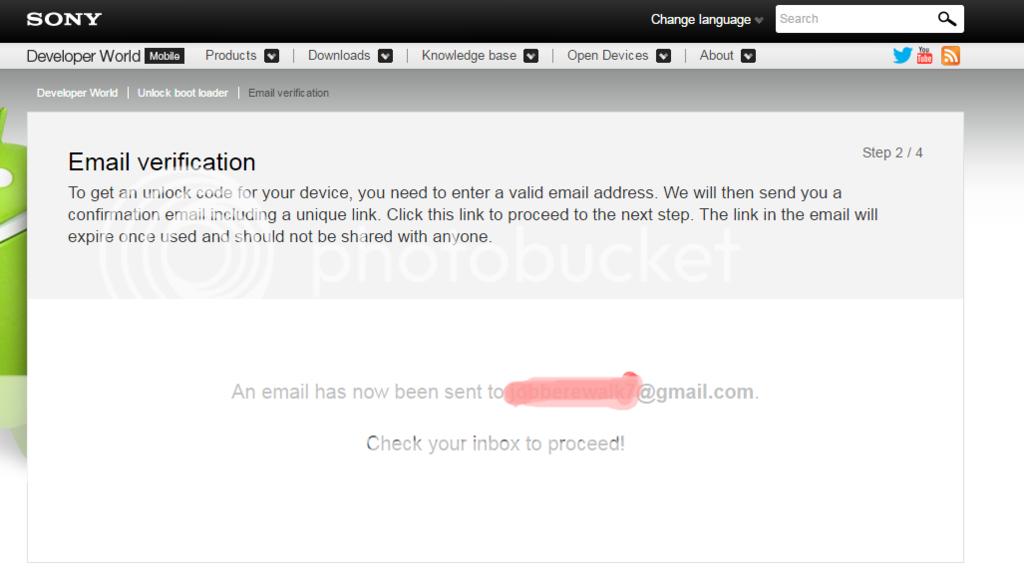
4. to your email.. just click to proceed..
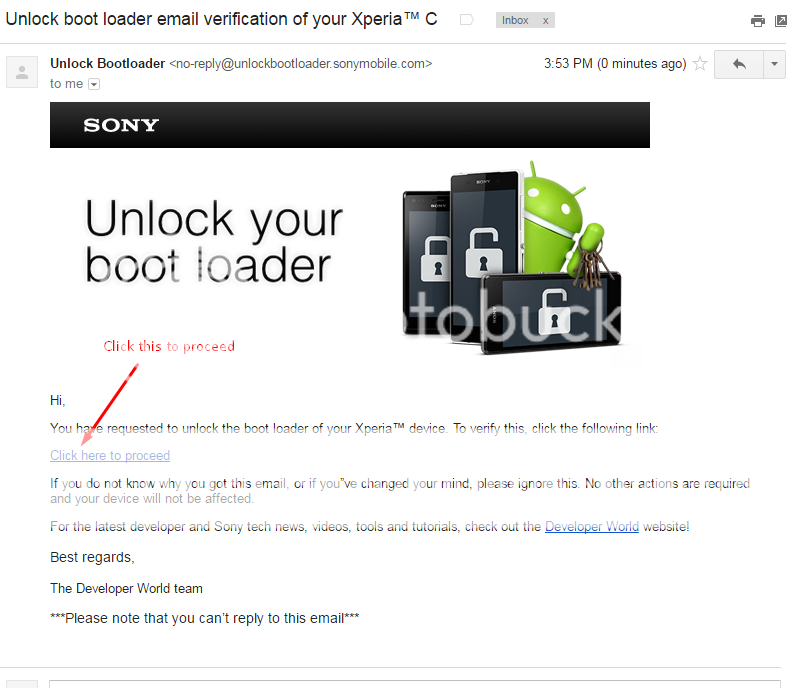
5. enter your IMEI here then submit.. siguro naman alam nyo kung pano makita imei.. may instruction sa image.
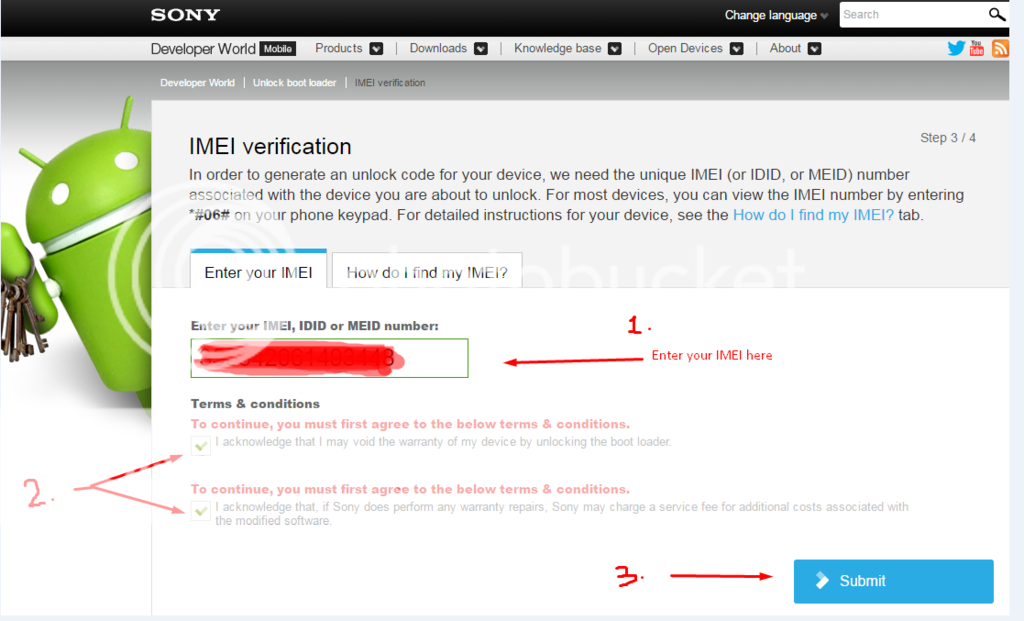
6. and now your unlock code has been generated.. you must copy that! yan kasi iinput natin mamaya..
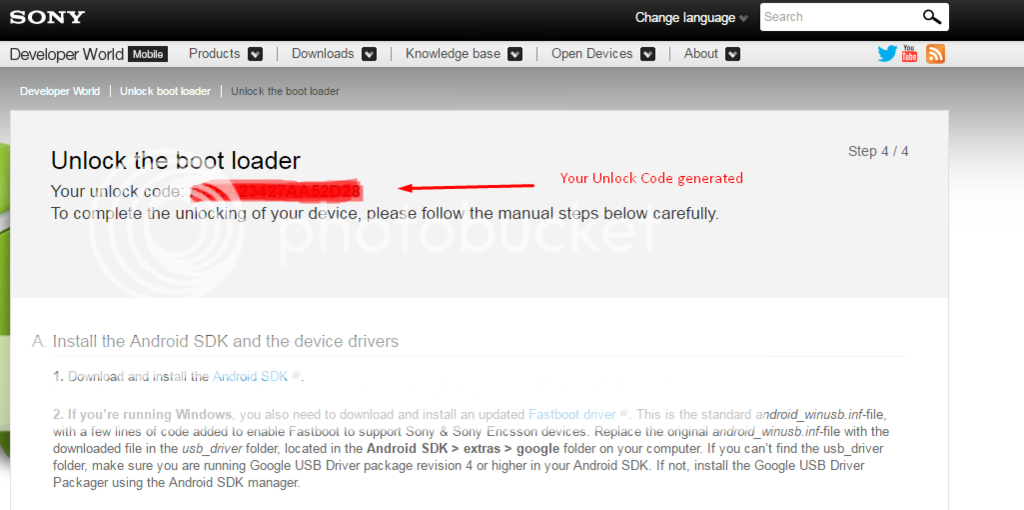
7. extract nyo yung na download nyong Minimal adb and fastboot tools(sa desktop nyo na extract para madali ma locate) then run nyo ang cmd as admin
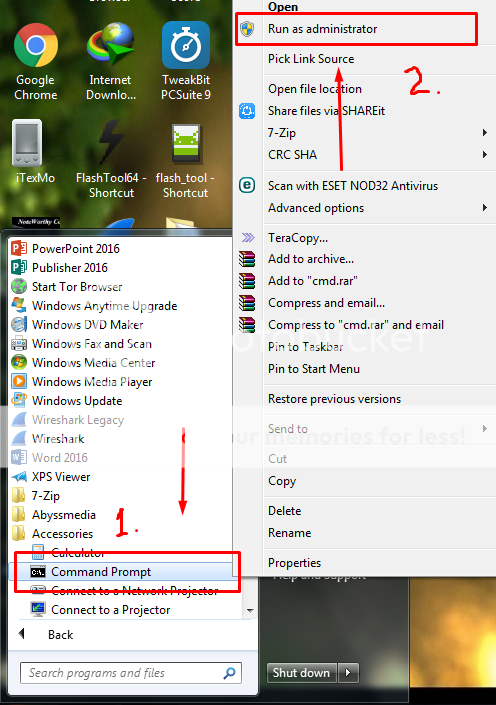
8. pag na run nyo na ang cmd as admin i locate nyo sa cmd kung nasaan ang Minimal adb and fastboot tools nyo just like the image below dapat "cd <then location ng Minimal adb and fasboot tools>" then hit enter
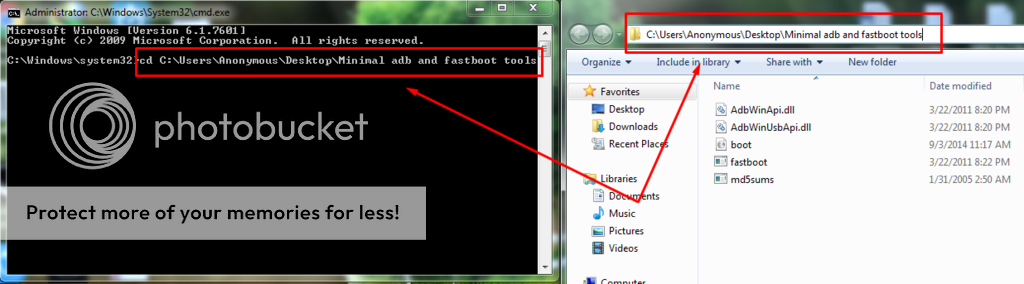
9. and now it's time to boot your xperia c3 into fastboot mode but before that! dapat naka enable ang usb debugging mode nyo siguro naman alam nyo kung paano mag enable nuh? then off nyo device nyo.. pag naka off na i press and hold nyo ang volume up then connect to your pc using usb cord wait nyo muna mag install ang adb driver.
10. kapag ok na lahat at na install na ang usb driver at adb ito na gagawin natin.. type nyo sa cmd "fastboot devices" then hit enter dapat madedetect ang device nyo na naka fastboot mode just like in the image below.
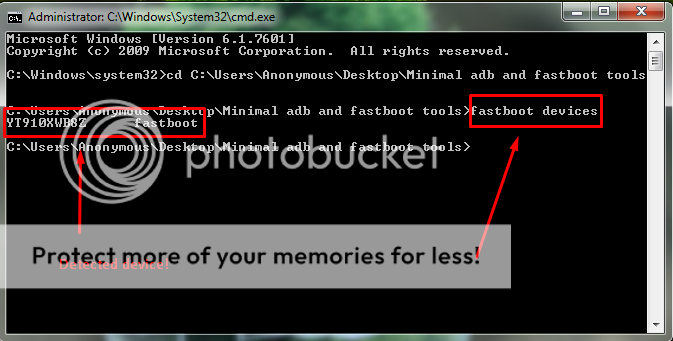
11. at i type nyo ang code na ito "fastboot -i 0x0fce oem unlock 0xINSERT YOUR GENERATED CODE HERE " Remeber? yung nasa number 6? see the guide below then hit Enter!
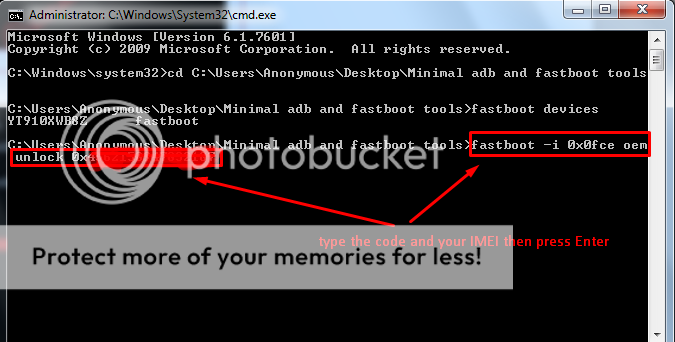
12. and the result will look like this.. and you are done! Congrats unlocked na bootloader ng xperia c3 mo!! :-bd
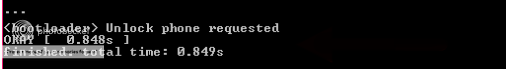
13. Reboot nyo yung device nyo for fresh restore factory of your device.. press nyo yung maliit na switch dun sa lagyanan ng simcard ng karayom or kahit anong kakasya para i reboot.
INSTALLING TWRP
1. madali na lang ito guys.. extract nyo yung dinownload nyong recovery.zip then move nyo ang na extracted na image(recovery.img) dun sa folder ng "Minimal adb and fastboot tools" then run the cmd as Admin again
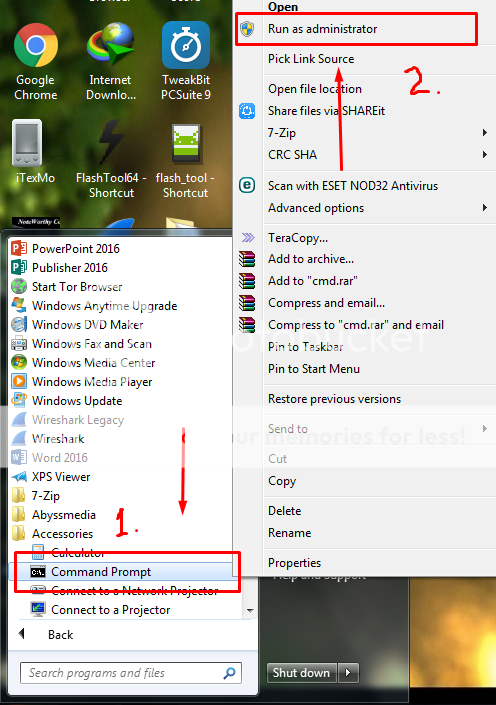
2. Locate the folder again..
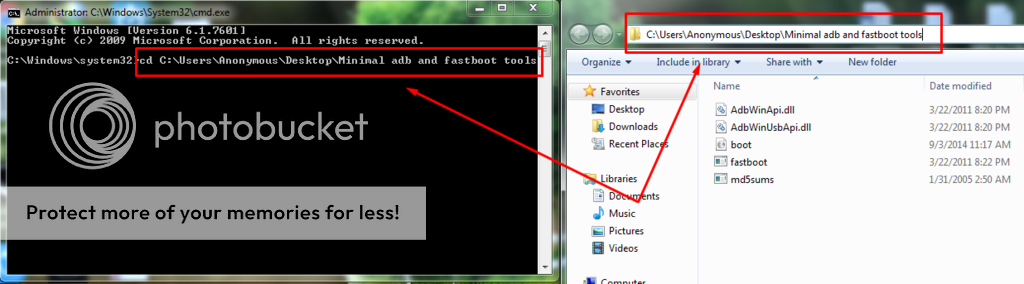
3. Connect your device to fastboot mode again.. siguro naman alam nyo na kung paano.. yung nasa instruction number 9
4. type this command "fastboot flash recovery recovery.img" hiit Enter then mag iinstall na sya or write to system na sya.. just wait the result and your are done again! Congrats! you have now TWRP!
5. reboot your device by pressing the small button dun sa lagayan ng simcard
6. open your device by pressing and holding the power and down button together.. at ito na sya.. TWRP

pwede nyo na ring i root using install method yung Kingroot or flash method using install in TWRP yung super SU zip flash hanap na lang kayo dyan.. thanks at nakabahagi ako sana nagustuhan nyo..

Last edited: