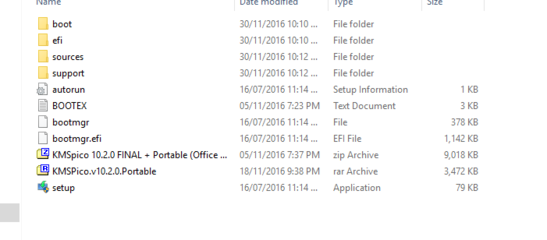- Messages
- 29
- Reaction score
- 0
- Points
- 26
Easiest way to Dual Boot Any OS  , tested using my laptop,, share ko nalang para makatulong,
, tested using my laptop,, share ko nalang para makatulong,
Need: 1. BOOTABLE USB (how to? TUT below, No prob.)
2. Your other OS same architecture
3. MiniTool Partition Wizard (USAGE: To split your C: drive into TWO or get partition from your other HDD like D: to install other OS)
download nyu lang kahit free version, marami nun dito sa thread.
DOWNLOAD LINK: http://www.mediafire.com/file/uiu7e1iqkn6wx8y/MiniTool+Partition+Wizard+Home+Edition+8.1.1.7z
How to?
Important: Dapat same architecture yung current OS mo vs. sa new OS mo, like x32bit win7 and 32bit win10.
1. Run Magic partition Tool, create ka ng new partition from your C: drive. i-drag mo lang yung bar to split the storage, may magpaprompt na maapektuhan yung other files, JUST DISREGARD THE MESSAGE, then after that, apply mo na, then restart the PC.
(so meron ka nang available storage for other OS)
2. BOOTABLE USB (HOW TO) . easiest way to create a BOOTABLE USB, if you have current win7 x64bit installed, then copy paste your NEW OS (Win10,8,8.1 x64bit) to your usb flashdrive (No need to format) Dapat yung pag copy paste hind yung buong folder dapat yung laman nung folder mo, for example name ng folder mo Win 10 installer , open mo yun copy and paste to USB,
2.a Run Windows 10 Installer, Windows will get some data.. then after nyan do not proceed with installation yet. Bootable na USB mo, close the installer.
(GANITO DAPAT LAMAN NG USB MO PAG INOPEN MO, DISREGARD THE KMSPICO)
View attachment 308852
3. SHUTDOWN YOUR PC, INSERT YOUR Bootable USB, then start the PC.. yung kinopy paste mo na OS for Dual Boot mag-aauto-run yun,
proceed with the installation na, dun mo sya iinstall sa ginawa mong partition using MINITOOL PARTITION WIZARD, then after the installation you have DUAL BOOT OS na.
nakakalito kasi yung sa mga TUT so ginawa ko nag explore lang ako and yun nadiscover ko, i think hnd lang nmn siguro ako yung nakakaalam ng gantong method but atleast i shared my knowledge. Thanks.
 , tested using my laptop,, share ko nalang para makatulong,
, tested using my laptop,, share ko nalang para makatulong,Need: 1. BOOTABLE USB (how to? TUT below, No prob.)
2. Your other OS same architecture
3. MiniTool Partition Wizard (USAGE: To split your C: drive into TWO or get partition from your other HDD like D: to install other OS)
download nyu lang kahit free version, marami nun dito sa thread.
DOWNLOAD LINK: http://www.mediafire.com/file/uiu7e1iqkn6wx8y/MiniTool+Partition+Wizard+Home+Edition+8.1.1.7z
How to?
Important: Dapat same architecture yung current OS mo vs. sa new OS mo, like x32bit win7 and 32bit win10.
1. Run Magic partition Tool, create ka ng new partition from your C: drive. i-drag mo lang yung bar to split the storage, may magpaprompt na maapektuhan yung other files, JUST DISREGARD THE MESSAGE, then after that, apply mo na, then restart the PC.
(so meron ka nang available storage for other OS)
2. BOOTABLE USB (HOW TO) . easiest way to create a BOOTABLE USB, if you have current win7 x64bit installed, then copy paste your NEW OS (Win10,8,8.1 x64bit) to your usb flashdrive (No need to format) Dapat yung pag copy paste hind yung buong folder dapat yung laman nung folder mo, for example name ng folder mo Win 10 installer , open mo yun copy and paste to USB,
2.a Run Windows 10 Installer, Windows will get some data.. then after nyan do not proceed with installation yet. Bootable na USB mo, close the installer.
(GANITO DAPAT LAMAN NG USB MO PAG INOPEN MO, DISREGARD THE KMSPICO)
View attachment 308852
3. SHUTDOWN YOUR PC, INSERT YOUR Bootable USB, then start the PC.. yung kinopy paste mo na OS for Dual Boot mag-aauto-run yun,
proceed with the installation na, dun mo sya iinstall sa ginawa mong partition using MINITOOL PARTITION WIZARD, then after the installation you have DUAL BOOT OS na.

nakakalito kasi yung sa mga TUT so ginawa ko nag explore lang ako and yun nadiscover ko, i think hnd lang nmn siguro ako yung nakakaalam ng gantong method but atleast i shared my knowledge. Thanks.

Attachments
Last edited: