1. Download po kayo ng Intel RST
2.save nyo po sa usb
3.insert nyo yung usb nyo pagnasa windows setup
4. click load drive
5.click browse
6. click usb drive
7. click nyo yung dinowload nyo
8. click lng ulit ok na po yan makikita nyo na SSD nyo.
Maraming salamat sana makatulong to sa mga newbie na katulad ko

2.save nyo po sa usb
3.insert nyo yung usb nyo pagnasa windows setup
4. click load drive
5.click browse
6. click usb drive
7. click nyo yung dinowload nyo
8. click lng ulit ok na po yan makikita nyo na SSD nyo.
Maraming salamat sana makatulong to sa mga newbie na katulad ko


Attachments
-
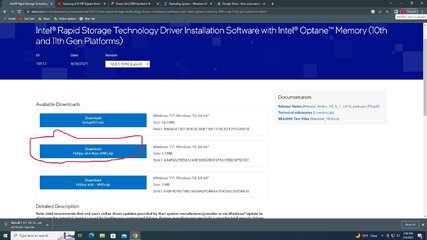 rst.jpg319 KB · Views: 11
rst.jpg319 KB · Views: 11 -
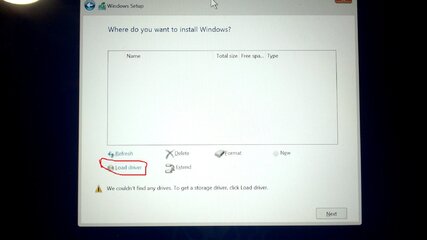 WIN_20230204_14_51_06_Pro.jpg315.9 KB · Views: 11
WIN_20230204_14_51_06_Pro.jpg315.9 KB · Views: 11 -
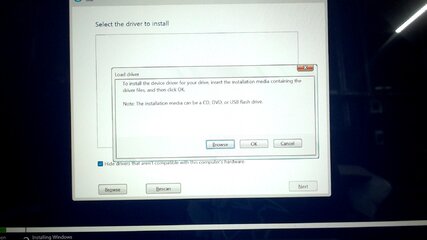 WIN_20230204_14_58_43_Pro.jpg279.3 KB · Views: 8
WIN_20230204_14_58_43_Pro.jpg279.3 KB · Views: 8 -
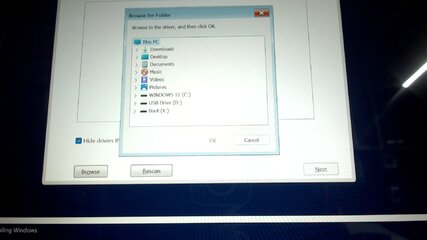 WIN_20230204_14_59_20_Pro.jpg283.9 KB · Views: 8
WIN_20230204_14_59_20_Pro.jpg283.9 KB · Views: 8 -
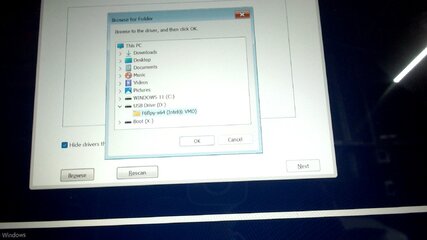 WIN_20230204_14_59_47_Pro.jpg282.1 KB · Views: 8
WIN_20230204_14_59_47_Pro.jpg282.1 KB · Views: 8 -
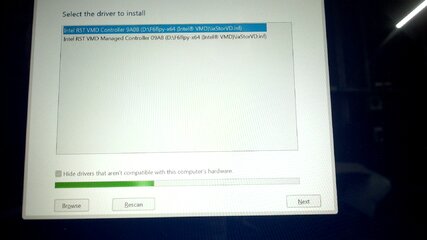 WIN_20230204_15_00_28_Pro.jpg295.9 KB · Views: 8
WIN_20230204_15_00_28_Pro.jpg295.9 KB · Views: 8 -
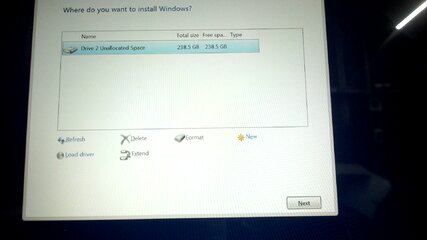 WIN_20230204_15_00_39_Pro.jpg275.2 KB · Views: 7
WIN_20230204_15_00_39_Pro.jpg275.2 KB · Views: 7 -
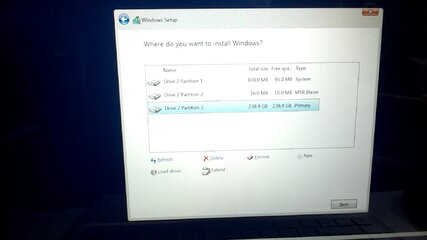 WIN_20230204_15_15_26_Pro.jpg266.2 KB · Views: 7
WIN_20230204_15_15_26_Pro.jpg266.2 KB · Views: 7 -
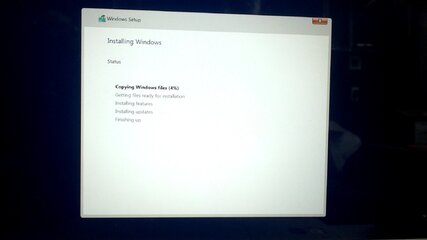 WIN_20230204_15_34_28_Pro.jpg201.9 KB · Views: 11
WIN_20230204_15_34_28_Pro.jpg201.9 KB · Views: 11
