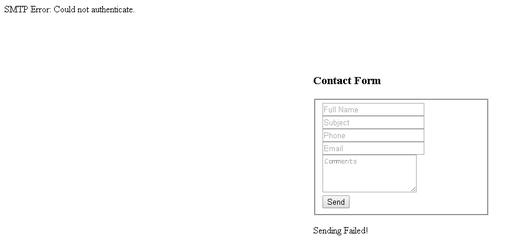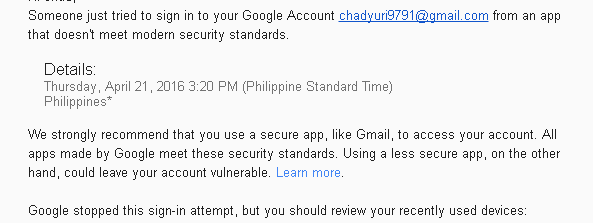- Messages
- 228
- Reaction score
- 13
- Points
- 38
why i get this SMTP Error: Could not authenticate. error please help! 
Yan po lumalabas pag nag sesend ako using my contact form na ginawa sana po may makatulong o makasagot sakin.
sana po may makatulong o makasagot sakin.
View attachment 268941
at my na rereceive naman po ako sa gmail ko na ganito
View attachment 268942
Sana po may makatulong sa problema ko nag search na po ako google youtube pero diko ma solutionan first time ko po kasi gumamit ng mailer salamat po sa makakasagot TIA

Yan po lumalabas pag nag sesend ako using my contact form na ginawa
 sana po may makatulong o makasagot sakin.
sana po may makatulong o makasagot sakin.
View attachment 268941
at my na rereceive naman po ako sa gmail ko na ganito

View attachment 268942
Code:
<?php
if(isset($_POST['submit']))
{
$message=
'Full Name: '.$_POST['fullname'].'<br />
Subject: '.$_POST['subject'].'<br />
Phone: '.$_POST['phone'].'<br />
Email: '.$_POST['emailid'].'<br />
Comments: '.$_POST['comments'].'
';
require "phpmailer/class.phpmailer.php"; //include phpmailer class
// Instantiate Class
$mail = new PHPMailer();
// Set up SMTP
$mail->IsSMTP(); // Sets up a SMTP connection
$mail->SMTPAuth = true; // Connection with the SMTP does require authorization
$mail->SMTPSecure = "ssl"; // Connect using a TLS connection
$mail->Host = "smtp.gmail.com"; //Gmail SMTP server address
$mail->Port = 465; //Gmail SMTP port
$mail->Encoding = '7bit';
// Authentication
$mail->Username = "[email protected]"; // Your full Gmail address
$mail->Password = "mygmailpassword"; // Your Gmail password
// Compose
$mail->SetFrom($_POST['emailid'], $_POST['fullname']);
$mail->AddReplyTo($_POST['emailid'], $_POST['fullname']);
$mail->Subject = "New Contact Form Enquiry"; // Subject (which isn't required)
$mail->MsgHTML($message);
// Send To
$mail->AddAddress("[email protected]", "Recipient Name"); // Where to send it - Recipient
$result = $mail->Send(); // Send!
$message = $result ? 'Successfully Sent!' : 'Sending Failed!';
unset($mail);
}
?>
<html>
<head>
<title>Contact Form</title>
</head>
<body>
<div style="margin: 100px auto 0;width: 300px;">
<h3>Contact Form</h3>
<form name="form1" id="form1" action="" method="post">
<fieldset>
<input type="text" name="fullname" placeholder="Full Name" />
<br />
<input type="text" name="subject" placeholder="Subject" />
<br />
<input type="text" name="phone" placeholder="Phone" />
<br />
<input type="text" name="emailid" placeholder="Email" />
<br />
<textarea rows="4" cols="20" name="comments" placeholder="Comments"></textarea>
<br />
<input type="submit" name="submit" value="Send" />
</fieldset>
</form>
<p><?php if(!empty($message)) echo $message; ?></p>
</div>
</body>
</html>Sana po may makatulong sa problema ko nag search na po ako google youtube pero diko ma solutionan first time ko po kasi gumamit ng mailer salamat po sa makakasagot TIA