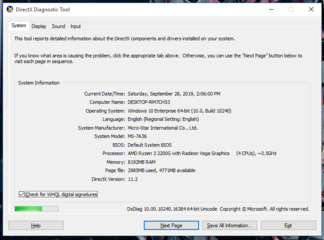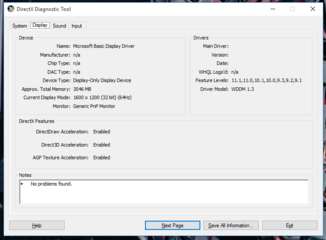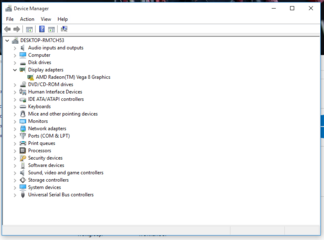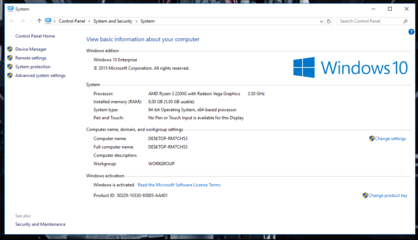- Messages
- 8
- Reaction score
- 0
- Points
- 16
Good mga sir/maam! 
May inquiry lang po..
I installed Windows 10 x64 Professional pre-activated (tag 50php na cd sa mga mall) then it worked just fine, kaso lang nung ininstall ko na yung Driver CD came with the motherboard MSI A320M Pro VD/S V2 nagsstuck na yung screen kpg pinindot ko yung Shut Down/Restart/Log off.
I tried installing Windows 10 x64 Home pre-activated and the same thing happen after ko iinstall yung MSI Driver for chipset.
Ano kaya problema neto.. yung CD kaya?
nangyayare kasi yung problem after iinstall nung MSI Driver
Here's my PC Specs
MSI A320M Pro VD/S V2
Ryzen 3 2200g
HyperX Fury 2400 8gb Single stick
Corsair VS450
Gigabyte 120GB SSD
Sana po may makasagot!!
salamat

May inquiry lang po..
I installed Windows 10 x64 Professional pre-activated (tag 50php na cd sa mga mall) then it worked just fine, kaso lang nung ininstall ko na yung Driver CD came with the motherboard MSI A320M Pro VD/S V2 nagsstuck na yung screen kpg pinindot ko yung Shut Down/Restart/Log off.
I tried installing Windows 10 x64 Home pre-activated and the same thing happen after ko iinstall yung MSI Driver for chipset.
Ano kaya problema neto.. yung CD kaya?
nangyayare kasi yung problem after iinstall nung MSI Driver
Here's my PC Specs
MSI A320M Pro VD/S V2
Ryzen 3 2200g
HyperX Fury 2400 8gb Single stick
Corsair VS450
Gigabyte 120GB SSD
Sana po may makasagot!!
salamat