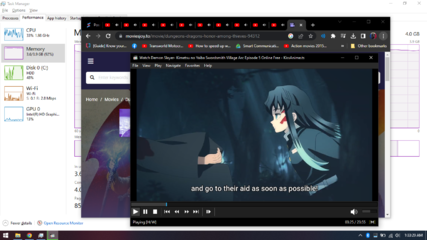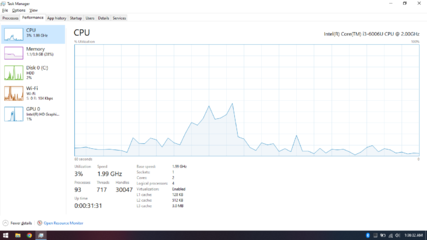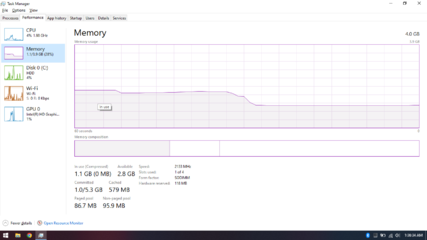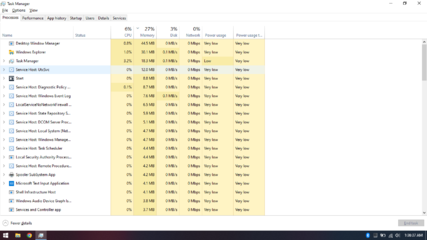- Messages
- 233
- Reaction score
- 37
- Points
- 28
Try nyo Windows 10 by Sasnet. Magaan sya kesa sa ibang OS kahit naka 4gb ram ka pa.
Know Bug:
---Display language not working as expected, by default is English. Any keyboard language works fine.---
***add Bluetooth might not work on this OS***
How to install?
Unzip
Burn iso to DVD or use USB Flash with Rufus
Install
Enjoy!
What are the most important News?
Operating sistem was updated to Build 19044.1826 (July 2022 Update)
Page File - Enabled
Turn Off Display and Sleep Mode - OFF
Miracast is back
Unlock with fingerprint is back
Now all latest SasNet releases includes all features from privacy and performance edition.
**All Disabled services can be activated from services if you want!**
This operating system is fully already optimizated. Install your drivers and run your favourite software's or/and games!
System Req:
Processor: 1.5 gigahertz (GHz) or faster processor or SoC
RAM: 1 GB for 32-bit or 1.5 GB for 64-bit
Hard disk space: 7 GB for 32-bit OS 10 GB for 64-bit OS(Used Disk)
Graphics card: DirectX 9 or later with WDDM 1.0 driver
Display: 1024x768
Mine was:
Core i3 6th gen
4gb ddr4 ram
1tb hdd
The Remove List can be found:
Not working and NEVER working because is lite iso:
-Bitlocker
-Recovery
-Restore
-Rollback
-Backup
-Cortana and Windows Search (Implemented "Search Everything")
-Updates (This is a reason why sasnet make a new version every year)
Please Read:
- This iso image contains only Windows 10,IE/Edge,Media Player,Firewall,Notepad and Paint.
- If you receive error 0x80300024 when you try to install this operating system please disconnect all hard and all ssd. After you have installed the operating system can connect.
Remove List:
---Features -
-
Multipoint Connector
Printing LPR
Printing LPD
Printing Internet
Printing Fax and Scan
Remove Acces Connection
Windows Defender App Guard
Windows Sandbox
Windows Search (Disabled)
XPS Viewer and Printer
etc
---Services -
-
Alljoyn Router
Beep
BitLocker Drive Encryption
Block Level Backup
Bluatooth Support (Disabled)
BranchCache
Capture Service
Contact Data
Downloaded Maps Manager
Fax
GameDVR and Broadcast
Geolocation
Messaging
Optimize Drivers (Disabled)
Payments and NFC Manager
Phone Service
Smart Card
Superfetch
Update Orchestrator
Wallet
Windows Backup
Windows Defender
Windows Defender Security Center
Windows Defender System Guard
Windows Insider
Windows Push Notification
Windows Store
Windows Update/Medic
Xbox Accessory
Xbox Game Monitoring
Xbox Live Auth
Xbox Live Game Save
Xbox Live Networking
etc
---Accessiories -
-
Action Center
Print Management
Task Scheduler
Anytime Upgrade
Automatic Maintenance
Briefcase
Character Map
Continuum
Diagnostics for Printer
Diagnostics for Search
Diagnostics for Speech
Diagnostics for Video
Diagnostics for Windows Update
Disk Image Burning Tool
Ease of Access
Help and Support
Help Engine
Help HTML
Mobile Broadband SMS
Private Character Editor
Recovery Drive Creator
Screen Magnifier
Screen Reader
Snipping Tool
Spell Checking
Steps Recorder
System Restore
System Rollback
Tablet PC
Time Travel Debugging
Webcam Experience
Windows Experience
Welcome Center
Windows Contacts
Windows Mail
Windows Search
Windows To Go
Wordpad
Zip
---Control Panel -
-
Action Center
Backup and Restore
Credential Manager
Ease of Access
History Vault
HomeGroup
Infrared
Mobility Center
Pen and Touch
Phone and Modem
Recovery
Speech Recognition
Sync Center Folder
Tablet PC
Text to Speech
Windows Defender
Workspaces Center
---Drivers -
-
Floppy Disk
Infrared
Stripe Reader
USB Ifrared CIR
Chelsio iSCSI Controller
iSCSI
SCSI
All Point of Service(POS)
---Modern UI Apps -
-
3D Builder
3D Print
3D Viewer
App Connector
App Resolver UX
Bing Finance
Bing Food and Drink
Bing Health and Fitness
Bing News
Bing Sports
Bing Travel
Bing Weather
Bio Enrollment
Meet
Camera
Camera Barcode Scanner
Capture Picker
Communication Applications
Connect
Contact Support
Content Delivery Manager
Cortana
Desktop App Installer
Eye Control
File Picker
Framework Chat,Contact,Email,Store,People,Phone,Xbox
Get Help
Get Started
Messaging
Microsoft Edge
Microsoft WI-FI
My People
OOBE
Office Hub
One Connect
OneNote
Paint 3D
Parental Controls
PDF Support
People
Phone
Phone Call
Purchase
Print 3D
Microsoft Teams
Retail Demo
Screen Sketch
Skype
Solitaire Collection
Sticky Notes
Sway
Wallet
Web Media Extensions
Windows Alarms
Windows Defender
Windows Feedback
Windows Maps
Windows Mixed Reality
Windows Phone
Windows Photos
Windows Sound Recorder
Windows Store
Xbox Live Games
Your Phone
Zune Music
Zune Video
---Multimedia -
-
Biometry - Face Recognition
Force Feedback
Game Bar
Game Chat
Game Mode
Mobile PC
Photo Gallery Viewer
Photo Viewer
Shoulder Tap
Speech
Windows Media Center
Wireless Docking
---Network -
-
Geolocation
OneDrive
Remote Assistance
Smart Screen
---Privacy -
-
Block some dns from microshit prevent spying from "hosts"
Skype ads are blocked
Remove/Disabled some services to block spying
Added some registry to block Telemetry Tracking
Connected User Experience and Telemetry is deleted
Ads ID and Notification is Disabled
Let apps acces my name,picture and other account info is Disabled
Let Windows collect my activities is Disabled
Let Windows sync my activities to cloud is Disabled
Let apps run in the background is Disabled
Let apps acces my calendar is Disabled
Let apss acces my call history is Disabled
Let apps access my contacts is Disabled
Let apps access and send emails is Disabled
Send diagnostinc and usage data is Disabled
Let Microsoft provide more tailored experiences with diagnostic data is Disabled
Use diagnostic data viewer is Disabled
Send feedback frequency is Disabled
Let apps use my advertising ID for experiences across apps is Disabled
Let website provide locally relevant content by accessing my language list is Disabled
Let windows track apps launches to improve start and search results is Disabled
Show me suggested content in settings apps is Disabled
Let apps read or send messages is Disabled
Let apps access my notification is Disabled
Allow apps to access pictures library is Disabled
Allow acccess to phone calls for this device is Disabled
Allow apps to send phone calls is Disabled
Allow access to the radio for this device is Disabled
Let apps control radios is Disabled
Let apps access to my tasks is Disabled
Allow apps to access videos library is Disabled
Allow apps to use voice activation is Disabled
Allow apps to use voice activation when this device is locked is Disabled
---Tweaks -
-
.net 3.5 is already preinstalled
.net 4.8 is already preinstalled
Turn off display - Never
Sleep Mode - Never
Page File - Enabled
Command Prompt window transparency to 80%
Enabled Notepad to open nfo files
Removed edit with paint 3d link for picture files
Add My PC Shortcut
Add User Doctuments Shortcut
Get Tips,Tricks and Suggestions is Disabled
JPEG Wallpaper Import Quality Reduction is Disabled
Hide popup help tips
Save user customized settings
Ads and Notifications is Disabled
Files and folders descriptions is Disabled
Recently opened programs list is Disabled
User tracking is Disabled
Hide system files
Open file security warning is disabled
Deleted on exit - Recent Document History
Do Not save - Recent Document History
Removed 3D Objects from navigation pane
Removed Homegroup from navigation pane
Removed onedrive from navigation pane
Removed quick access icon from navigation pane
Removed shortcut arrow
Internet explorer - Do not save encrypted pages to disk
Internet explorer - Turn off location sharing
First sign-in animation is Disabled
Ease of access - Disable touch visual feedback
Notifications on the lock screen is Disabled
Reminders and incoming VoIP calls on the lock screen is Disabled
Settings - Dark Theme
Reduced closing speed for modern ui apps
Reduced closing screen drag distance for modern ui apps
Live tiles is Disabled
Recently added apps is Disabled
Recommanded modern ui apps suggestion is Disabled
Removed homegroup shortcut from start menu
Removed music shortcut from start menu
Removed pictures shortcut from start menu
Removed videos shortcut from start menu
All Windows sounds is Disabled
Startup sounds is Disabled
Auto system sounds leveling is Disabled
Block negative DNS entries
Automatic defragmentation is Disabled
Bandwidth limit is Disabled
Hibernation is Disabled
Superfetch,prefetcher and boot trace is Disabled
User account control (UAC) is Disabled
Windows reserved storage is Disabled
Windows resource protection is Disabled
Improved disk check timeout
Improved shutdown speed
Improved windows shell response
Reduced launch delay for desktop startup apps
Multiview icon is Disabled
Notification Center is Disabled
Notifications is Disabled
Promotion of notification icons is Disabled
Search icon is Disabled
Taskbar - Use small icons
Timeline suggestions is Disabled
DOWNLOAD LINK: 32BIT AND 64BIT
WIN10 Lite
https://drive.google.com/drive/folders/1DIIqaF6aErNOrarXGOZZ9VACeprK1v_0
https://www.mediafire.com/folder/otemijhdsbtuy/Windows+10+Lite+22H2+May+2023+Update-SasNet
WIN10 Black
https://drive.google.com/drive/folders/1EtHVqjXvHNUAAX5thuLDeg5oyp1nvSWC
https://www.mediafire.com/folder/i27qin0bx0819/Windows+10+Black+22H2+May+2023+Update-SasNet
comment lang sa feedback. Thank you.
Idle
Know Bug:
---Display language not working as expected, by default is English. Any keyboard language works fine.---
***add Bluetooth might not work on this OS***
How to install?
Unzip
Burn iso to DVD or use USB Flash with Rufus
Install
Enjoy!
What are the most important News?
Operating sistem was updated to Build 19044.1826 (July 2022 Update)
Page File - Enabled
Turn Off Display and Sleep Mode - OFF
Miracast is back
Unlock with fingerprint is back
Now all latest SasNet releases includes all features from privacy and performance edition.
**All Disabled services can be activated from services if you want!**
This operating system is fully already optimizated. Install your drivers and run your favourite software's or/and games!
System Req:
Processor: 1.5 gigahertz (GHz) or faster processor or SoC
RAM: 1 GB for 32-bit or 1.5 GB for 64-bit
Hard disk space: 7 GB for 32-bit OS 10 GB for 64-bit OS(Used Disk)
Graphics card: DirectX 9 or later with WDDM 1.0 driver
Display: 1024x768
Mine was:
Core i3 6th gen
4gb ddr4 ram
1tb hdd
The Remove List can be found:
Not working and NEVER working because is lite iso:
-Bitlocker
-Recovery
-Restore
-Rollback
-Backup
-Cortana and Windows Search (Implemented "Search Everything")
-Updates (This is a reason why sasnet make a new version every year)
Please Read:
- This iso image contains only Windows 10,IE/Edge,Media Player,Firewall,Notepad and Paint.
- If you receive error 0x80300024 when you try to install this operating system please disconnect all hard and all ssd. After you have installed the operating system can connect.
Remove List:
---Features
 -
-Multipoint Connector
Printing LPR
Printing LPD
Printing Internet
Printing Fax and Scan
Remove Acces Connection
Windows Defender App Guard
Windows Sandbox
Windows Search (Disabled)
XPS Viewer and Printer
etc
---Services
 -
-Alljoyn Router
Beep
BitLocker Drive Encryption
Block Level Backup
Bluatooth Support (Disabled)
BranchCache
Capture Service
Contact Data
Downloaded Maps Manager
Fax
GameDVR and Broadcast
Geolocation
Messaging
Optimize Drivers (Disabled)
Payments and NFC Manager
Phone Service
Smart Card
Superfetch
Update Orchestrator
Wallet
Windows Backup
Windows Defender
Windows Defender Security Center
Windows Defender System Guard
Windows Insider
Windows Push Notification
Windows Store
Windows Update/Medic
Xbox Accessory
Xbox Game Monitoring
Xbox Live Auth
Xbox Live Game Save
Xbox Live Networking
etc
---Accessiories
 -
-Action Center
Print Management
Task Scheduler
Anytime Upgrade
Automatic Maintenance
Briefcase
Character Map
Continuum
Diagnostics for Printer
Diagnostics for Search
Diagnostics for Speech
Diagnostics for Video
Diagnostics for Windows Update
Disk Image Burning Tool
Ease of Access
Help and Support
Help Engine
Help HTML
Mobile Broadband SMS
Private Character Editor
Recovery Drive Creator
Screen Magnifier
Screen Reader
Snipping Tool
Spell Checking
Steps Recorder
System Restore
System Rollback
Tablet PC
Time Travel Debugging
Webcam Experience
Windows Experience
Welcome Center
Windows Contacts
Windows Mail
Windows Search
Windows To Go
Wordpad
Zip
---Control Panel
 -
-Action Center
Backup and Restore
Credential Manager
Ease of Access
History Vault
HomeGroup
Infrared
Mobility Center
Pen and Touch
Phone and Modem
Recovery
Speech Recognition
Sync Center Folder
Tablet PC
Text to Speech
Windows Defender
Workspaces Center
---Drivers
 -
-Floppy Disk
Infrared
Stripe Reader
USB Ifrared CIR
Chelsio iSCSI Controller
iSCSI
SCSI
All Point of Service(POS)
---Modern UI Apps
 -
-3D Builder
3D Print
3D Viewer
App Connector
App Resolver UX
Bing Finance
Bing Food and Drink
Bing Health and Fitness
Bing News
Bing Sports
Bing Travel
Bing Weather
Bio Enrollment
Meet
Camera
Camera Barcode Scanner
Capture Picker
Communication Applications
Connect
Contact Support
Content Delivery Manager
Cortana
Desktop App Installer
Eye Control
File Picker
Framework Chat,Contact,Email,Store,People,Phone,Xbox
Get Help
Get Started
Messaging
Microsoft Edge
Microsoft WI-FI
My People
OOBE
Office Hub
One Connect
OneNote
Paint 3D
Parental Controls
PDF Support
People
Phone
Phone Call
Purchase
Print 3D
Microsoft Teams
Retail Demo
Screen Sketch
Skype
Solitaire Collection
Sticky Notes
Sway
Wallet
Web Media Extensions
Windows Alarms
Windows Defender
Windows Feedback
Windows Maps
Windows Mixed Reality
Windows Phone
Windows Photos
Windows Sound Recorder
Windows Store
Xbox Live Games
Your Phone
Zune Music
Zune Video
---Multimedia
 -
-Biometry - Face Recognition
Force Feedback
Game Bar
Game Chat
Game Mode
Mobile PC
Photo Gallery Viewer
Photo Viewer
Shoulder Tap
Speech
Windows Media Center
Wireless Docking
---Network
 -
-Geolocation
OneDrive
Remote Assistance
Smart Screen
---Privacy
 -
-Block some dns from microshit prevent spying from "hosts"
Skype ads are blocked
Remove/Disabled some services to block spying
Added some registry to block Telemetry Tracking
Connected User Experience and Telemetry is deleted
Ads ID and Notification is Disabled
Let apps acces my name,picture and other account info is Disabled
Let Windows collect my activities is Disabled
Let Windows sync my activities to cloud is Disabled
Let apps run in the background is Disabled
Let apps acces my calendar is Disabled
Let apss acces my call history is Disabled
Let apps access my contacts is Disabled
Let apps access and send emails is Disabled
Send diagnostinc and usage data is Disabled
Let Microsoft provide more tailored experiences with diagnostic data is Disabled
Use diagnostic data viewer is Disabled
Send feedback frequency is Disabled
Let apps use my advertising ID for experiences across apps is Disabled
Let website provide locally relevant content by accessing my language list is Disabled
Let windows track apps launches to improve start and search results is Disabled
Show me suggested content in settings apps is Disabled
Let apps read or send messages is Disabled
Let apps access my notification is Disabled
Allow apps to access pictures library is Disabled
Allow acccess to phone calls for this device is Disabled
Allow apps to send phone calls is Disabled
Allow access to the radio for this device is Disabled
Let apps control radios is Disabled
Let apps access to my tasks is Disabled
Allow apps to access videos library is Disabled
Allow apps to use voice activation is Disabled
Allow apps to use voice activation when this device is locked is Disabled
---Tweaks
 -
-.net 3.5 is already preinstalled
.net 4.8 is already preinstalled
Turn off display - Never
Sleep Mode - Never
Page File - Enabled
Command Prompt window transparency to 80%
Enabled Notepad to open nfo files
Removed edit with paint 3d link for picture files
Add My PC Shortcut
Add User Doctuments Shortcut
Get Tips,Tricks and Suggestions is Disabled
JPEG Wallpaper Import Quality Reduction is Disabled
Hide popup help tips
Save user customized settings
Ads and Notifications is Disabled
Files and folders descriptions is Disabled
Recently opened programs list is Disabled
User tracking is Disabled
Hide system files
Open file security warning is disabled
Deleted on exit - Recent Document History
Do Not save - Recent Document History
Removed 3D Objects from navigation pane
Removed Homegroup from navigation pane
Removed onedrive from navigation pane
Removed quick access icon from navigation pane
Removed shortcut arrow
Internet explorer - Do not save encrypted pages to disk
Internet explorer - Turn off location sharing
First sign-in animation is Disabled
Ease of access - Disable touch visual feedback
Notifications on the lock screen is Disabled
Reminders and incoming VoIP calls on the lock screen is Disabled
Settings - Dark Theme
Reduced closing speed for modern ui apps
Reduced closing screen drag distance for modern ui apps
Live tiles is Disabled
Recently added apps is Disabled
Recommanded modern ui apps suggestion is Disabled
Removed homegroup shortcut from start menu
Removed music shortcut from start menu
Removed pictures shortcut from start menu
Removed videos shortcut from start menu
All Windows sounds is Disabled
Startup sounds is Disabled
Auto system sounds leveling is Disabled
Block negative DNS entries
Automatic defragmentation is Disabled
Bandwidth limit is Disabled
Hibernation is Disabled
Superfetch,prefetcher and boot trace is Disabled
User account control (UAC) is Disabled
Windows reserved storage is Disabled
Windows resource protection is Disabled
Improved disk check timeout
Improved shutdown speed
Improved windows shell response
Reduced launch delay for desktop startup apps
Multiview icon is Disabled
Notification Center is Disabled
Notifications is Disabled
Promotion of notification icons is Disabled
Search icon is Disabled
Taskbar - Use small icons
Timeline suggestions is Disabled
DOWNLOAD LINK: 32BIT AND 64BIT
WIN10 Lite
https://drive.google.com/drive/folders/1DIIqaF6aErNOrarXGOZZ9VACeprK1v_0
https://www.mediafire.com/folder/otemijhdsbtuy/Windows+10+Lite+22H2+May+2023+Update-SasNet
WIN10 Black
https://drive.google.com/drive/folders/1EtHVqjXvHNUAAX5thuLDeg5oyp1nvSWC
https://www.mediafire.com/folder/i27qin0bx0819/Windows+10+Black+22H2+May+2023+Update-SasNet
comment lang sa feedback. Thank you.
Post automatically merged:
Idle
Attachments
Last edited: