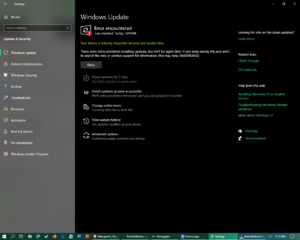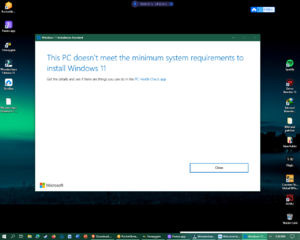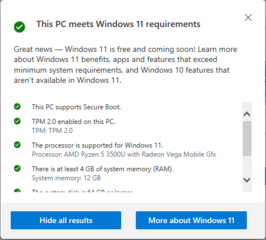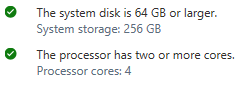Symbianize Forum
Most of our features and services are available only to members, so we encourage you to login or register a new account. Registration is free, fast and simple. You only need to provide a valid email. Being a member you'll gain access to all member forums and features, post a message to ask question or provide answer, and share or find resources related to mobile phones, tablets, computers, game consoles, and multimedia.
All that and more, so what are you waiting for, click the register button and join us now! Ito ang website na ginawa ng pinoy para sa pinoy!
You are using an out of date browser. It may not display this or other websites correctly.
You should upgrade or use an alternative browser.
You should upgrade or use an alternative browser.
Windows 10 PC unable to system upgrade to Windows 11
- Thread starter AHotGuy
- Start date
- Replies 25
- Views 1,353
More options
Who Replied?please check tpm.2.0 atleast.. kung wala ka nyan di yan mag upgradeMy Windows 11 PC is unable to system upgrade to Windows 12 no matter how try to restart the error i am getting still it won't update. any help mga sir?
- Thread Starter
- #3
wala sir eh na try ko na yan nung 1st time ko nag search sa youtube ung i restart recovery, ala ako makita na tpm huhuhuhuplease check tpm.2.0 atleast.. kung wala ka nyan di yan mag upgrade
Ha? Meron na po bang windows 12? Sa pagkaka alam ko 2024 pa ang release. Kung meron mang leaks, sure ako hindi pa stable. Stick muna sa stable OS boss.
- Thread Starter
- #5
meron na boss, yes may kilala ako na IT professor kakapost lang nya mga 1 month na ata napost un, ang sakin lang kase baka pag di ako mag update eh may mga apps /softwarres na di na mag rrun sa pc ko kaya na alangan ako pag di ko maa updateHa? Meron na po bang windows 12? Sa pagkaka alam ko 2024 pa ang release. Kung meron mang leaks, sure ako hindi pa stable. Stick muna sa stable OS boss.
Baka genuine yung sa kanya kaya walang problema. Genuine po ba yang win11 niyo paps? Or crack lang?meron na boss, yes may kilala ako na IT professor kakapost lang nya mga 1 month na ata napost un, ang sakin lang kase baka pag di ako mag update eh may mga apps /softwarres na di na mag rrun sa pc ko kaya na alangan ako pag di ko maa update
- Thread Starter
- #7
hindi sir hehehehe. sguro kaya ganun hayyys ,Baka genuine yung sa kanya kaya walang problema. Genuine po ba yang win11 niyo paps? Or crack lang?
Baka beta tester yon ng windows 12. Hindi pa yata officially released ang windows 12.
Last edited:
Ano processor ng pc niyo?
Ito po nakita ko if not working siya sa windows update.
Reminder: you need an Intel’s 8th Gen or newer, AMD Zen 2 or newer, or Qualcomm 7 and 8 Series processor. This is in addition to the requirements of TPM 2.0 and Secure Boot and a minimum of 64GB of storage.
After you complete the steps, the upgrade process will begin and the computer will restart several times. After the installation, you won’t need to go through the out-of-box experience (OOBE) to finish configuring Windows 11 because most of your previous settings, apps, and files will migrate automatically.
To upgrade to Windows 11 with the Installation Assistant, use these steps:
Reminder: you need an Intel’s 8th Gen or newer, AMD Zen 2 or newer, or Qualcomm 7 and 8 Series processor. This is in addition to the requirements of TPM 2.0 and Secure Boot and a minimum of 64GB of storage.
Upgrade from Windows 10 to 11 using ISO file
To upgrade from Windows 10 to 11 with an ISO file, use these steps:- Open Microsoft Support website.
- Under the “Download Windows 11 Disk Image (ISO)” section, select the Windows 11 option.
- Click the Download button.
- Select the installation language.
- Click the Confirm button.
- Click the Download button to save the Windows 11 ISO file on the device.
- Right-click the ISO file, select the Open with submenu, and choose the Windows Explorer option.
- Click on the mounted drive from the left navigation pane.
- Double-click the Setup file to begin the Windows 11 upgrade process.
- (Optional) Click the Change how Windows Setup downloads updates option.
Windows 11 setup update options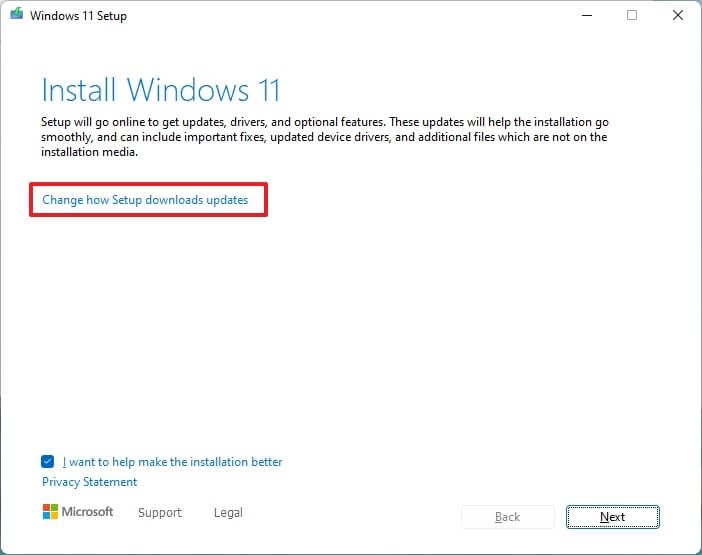
- Select the Not right now option.
Disable updates during installation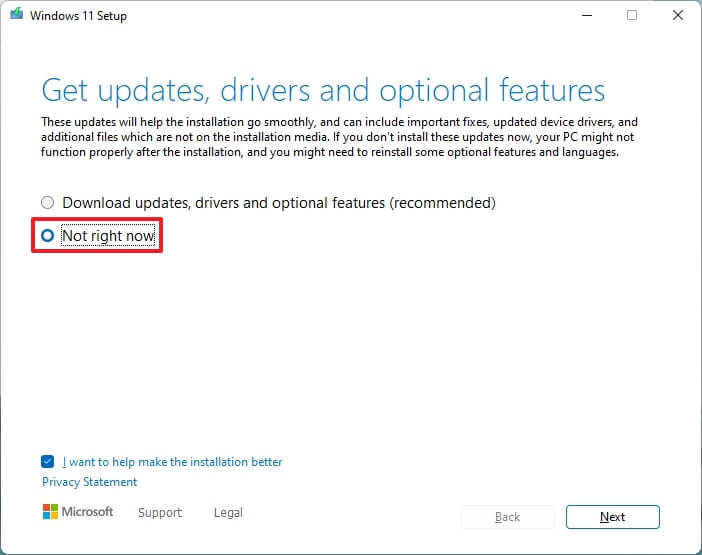
- Click the Next button.
- Click the Accept button to agree to the terms.
Media Creation Tool settings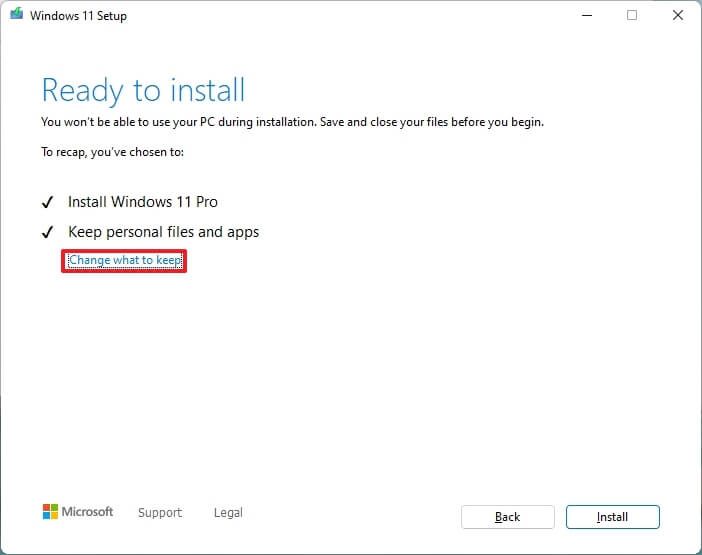
- Click the Install button to upgrade while keeping your files and apps.
After you complete the steps, the upgrade process will begin and the computer will restart several times. After the installation, you won’t need to go through the out-of-box experience (OOBE) to finish configuring Windows 11 because most of your previous settings, apps, and files will migrate automatically.
Upgrade from Windows 10 to 11 using Installation Assistant
Alternatively, you can also use the Installation Assistant to upgrade any version of Windows 10 to Windows 11 since the Media Creation Tool no longer offers the option to perform an in-place upgrade. (See also this video tutorial highlighting the steps to use the Installation Assistant tool to upgrade.)To upgrade to Windows 11 with the Installation Assistant, use these steps:
- Open Microsoft Support website.
- Under the “Windows 11 Installation Assistant” section, click the Download Now button.
- Double-click the Windows11InstallationAssistant.exe file to launch the tool.
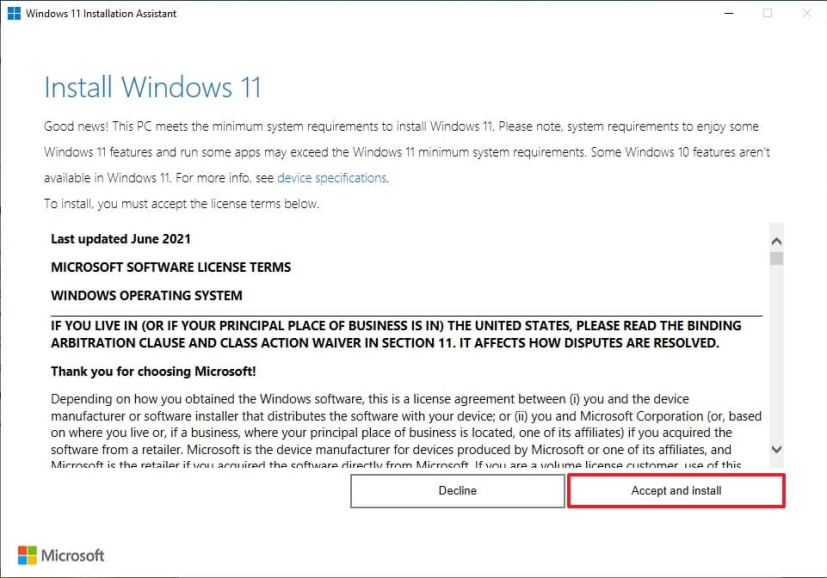
- Click the Accept and install button.
May way po siyang maupgrade kahit di siya fully compatible sa windows 11 but it is risky. Can't guarantee that everything will work.
Try opening yang pc health check app. It will tell you what is missing with your pc bakit di siya upgradable.
Try opening yang pc health check app. It will tell you what is missing with your pc bakit di siya upgradable.
Clean install ka nalang paps. Preferably yung Windows 11. Marami kasing problema kapag through update lalo na kung crack OS.
Meron naman mga Windows 11 na untouch na ngayon.
Meron naman mga Windows 11 na untouch na ngayon.
Last edited:
Pwede mo gamitin to pang bypass diyan sa system requirements.
Tried and tested ko na sa lumang laptop na hindi pasok sa windows 11.
https://github.com/AveYo/MediaCreationTool.bat/tree/main/bypass11
Tried and tested ko na sa lumang laptop na hindi pasok sa windows 11.
https://github.com/AveYo/MediaCreationTool.bat/tree/main/bypass11
- Thread Starter
- #17
baka after few months neto boss mag crash ang system tapoa mag bluescreen of death ya din takot ko if ever hindi normal ang pag uupdate.. huhuhuPwede mo gamitin to pang bypass diyan sa system requirements.
Tried and tested ko na sa lumang laptop na hindi pasok sa windows 11.
https://github.com/AveYo/MediaCreationTool.bat/tree/main/bypass11
wala magiging kaso yan para ka lang nag update ng normal pero bypass lang yung check na minimum requirements ng windows 11baka after few months neto boss mag crash ang system tapoa mag bluescreen of death ya din takot ko if ever hindi normal ang pag uupdate.. huhuhu
You aren't missing anything much po.
I upgraded to windows 11 this week, pero madaming problema.
ang ending I had to Reset Pc, erase all files,.
so far so good naman na. Pero ayun nga, I had to redownload lahat ng games and apps ko.
I upgraded to windows 11 this week, pero madaming problema.
ang ending I had to Reset Pc, erase all files,.
so far so good naman na. Pero ayun nga, I had to redownload lahat ng games and apps ko.