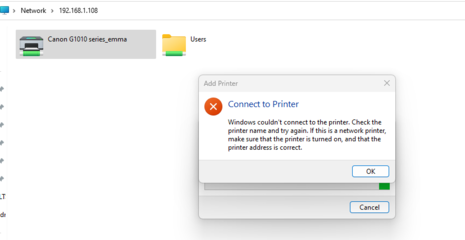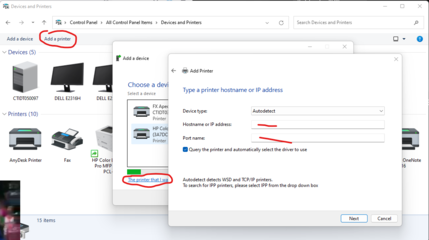Mga master pa help sa ganitong issue ginawa ko na lahat ng poide kung ma apply hindi share network yung printer namin since windows 10 & 11 sa mga updates nila ang dami ng mga bugs hanggang ngayun hindo ko parin pa configure ito.Sana may naka solve na dito na ganitong problema salamat po godbless.
OS: Windows 11 pro
version : 22H2
OS Build : 22621.1778
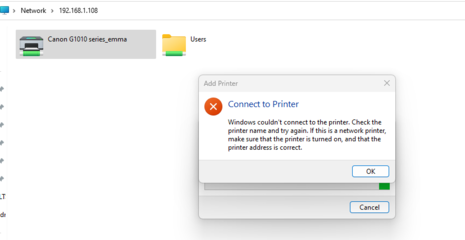
OS: Windows 11 pro
version : 22H2
OS Build : 22621.1778