Symbianize Forum
Most of our features and services are available only to members, so we encourage you to login or register a new account. Registration is free, fast and simple. You only need to provide a valid email. Being a member you'll gain access to all member forums and features, post a message to ask question or provide answer, and share or find resources related to mobile phones, tablets, computers, game consoles, and multimedia.
All that and more, so what are you waiting for, click the register button and join us now! Ito ang website na ginawa ng pinoy para sa pinoy!
You are using an out of date browser. It may not display this or other websites correctly.
You should upgrade or use an alternative browser.
You should upgrade or use an alternative browser.
Mga GAMING RIG nyo. Share nyo naman dito :)
- Thread starter dats18
- Start date
- Replies 1,395
- Views 112,696
More options
Who Replied?Sir ano magiging cause pag generic psu?
generic PSU's are unreliable. they have poor quality control.
pag nasira, baka mandamay pa ng ibang pc parts mo which will cost you more instead than buying a reliable true rated psu
mga idol pa help naman mag build ng CPU worth 8kpossible sana kung i5
for gaming salamat, ^^
8k na i5? parang nagpakarga ka ng gasolina ng full tank na 500 lang pera mo
 the cheapest i5 6400 costs around 8,400. kahit yung haswell counterpart ay mas mura lang ng konti. wala ka pang motherboard, ram, hdd, case, psu.
the cheapest i5 6400 costs around 8,400. kahit yung haswell counterpart ay mas mura lang ng konti. wala ka pang motherboard, ram, hdd, case, psu.i think kahit 2nd hand na i5, kulang budget mo eh.

baka 1st gen na i5 meron. hanap ka na lang sa olx or tpc.
eto yung akin heheh.
ewan ko kung bakit 4gb lang yung 1070. 8gb yung nakalagay eh.
magkano ang ganitong setup Amalgam, ganito din plano ko parang future proof

- Messages
- 14
- Reaction score
- 0
- Points
- 16
magkano ang ganitong setup Amalgam, ganito din plano ko parang future proof
sa pcx kasi ako bumili nito. masyadong malayo kasi kung sa manila pa. taga laguna kasi ako.
60k++ po sir.
- Messages
- 652
- Reaction score
- 0
- Points
- 26
Sir / Maam Pasuyo lang po... Planning to buy Gaming Rig.. Budget is 17k to 22k...
Balak ko sana is Intel I3... Bigyan nyo po ako idea mga sir.. Thanks po~

mag aadvise na ko kaghit hindi ako masyado maalam hehe
gaming diba ?
dapat alam mo muna sir ung req nung games
most probably, 4gb na gpu
tapos i5
madalas kase yan na ung minimun requirements
pero ok din ung 2gb
kung hindi ka sasali sa mainstream nagames, 2lad nung battlefield mga ganun
pag dota 2, LOL, CSGo, ok na ung 2gb tapos i3 procie
pero antayin mo din ung si sir idol themonyo
cya ung magaling sa PC
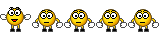
- Messages
- 1,103
- Reaction score
- 0
- Points
- 26
Sir / Maam Pasuyo lang po... Planning to buy Gaming Rig.. Budget is 17k to 22k...
Balak ko sana is Intel I3... Bigyan nyo po ako idea mga sir.. Thanks po~

i3 + 2GB GPU like 1050ti haha for 22k CPU pwede na -
pero pag me kasamang monitor to buy i3 + 750ti or i3 + GTX 950 :")
- Messages
- 652
- Reaction score
- 0
- Points
- 26
mga sir ano kayang magandang monitor worth 8k ?
Sir, ask ko lng kung pwede palitan ung memory ng gskillz ripjaw na 8gb? if pwede, ano ba mas maganda, single slot or ung x2 4GB?
bibili rin ako ng videocard, ano po ba pwede? mas maganda ba icrossfire or wag na gamitin ung built in na gpu?
current build
A8-6600k Richland - Processor
Asus A55M-E - Motherboard
Zeppelin 4GB - Memory
bibili rin ako ng videocard, ano po ba pwede? mas maganda ba icrossfire or wag na gamitin ung built in na gpu?
current build
A8-6600k Richland - Processor
Asus A55M-E - Motherboard
Zeppelin 4GB - Memory
- Messages
- 7
- Reaction score
- 0
- Points
- 16
MY RIG IS OLD SCHOOL BUT IT ROCKS
PROCESSSOR: i7 3960X 5.1 overclocked Sandybridge - E
MOBO: Gigabyte Assassin 2 2011 socket
RAM : 12GB Corsair Dominator Platinum DDR3 Quad channel 1800
GPU: Sapphire Radeon R280X Vapor -X Tri-X OC Crossfire mode
SSD : 250GB x2 raid
HDD: WD Black 2TB x2
PSU : Corsair RM 750iView attachment 292690
CPU Liquid cooled by corsair
Monitor : ASUS
PROCESSSOR: i7 3960X 5.1 overclocked Sandybridge - E
MOBO: Gigabyte Assassin 2 2011 socket
RAM : 12GB Corsair Dominator Platinum DDR3 Quad channel 1800
GPU: Sapphire Radeon R280X Vapor -X Tri-X OC Crossfire mode
SSD : 250GB x2 raid
HDD: WD Black 2TB x2
PSU : Corsair RM 750iView attachment 292690
CPU Liquid cooled by corsair
Monitor : ASUS
Attachments
Last edited:
- Messages
- 662
- Reaction score
- 0
- Points
- 26
Oo, pwede yan.mga sir pwede kaya ito intel core i5-3450 tapos ang gpu nya eh GTX 1050ti??? salamat
i3 + 2GB GPU like 1050ti haha for 22k CPU pwede na -
pero pag me kasamang monitor to buy i3 + 750ti or i3 + GTX 950 :")
Sir Bigyan mo aq ng mga brand na pede kong bilhin.. Nilalaro ko lang nman is LOL or DOTA 2.. then minsan nag photoshop din kasi nag aaral ako mag layout~
mga sir ano kayang magandang monitor worth 8k ?
hirap mag-recommend ng brand and model

bigyan na lang kita ng notes to take into consideration when purchasing a monitor:
- GPU - output ports, performance
- type of panel = TN (faster response time) or IPS (better color reproduction and angles) ~ there are other types but are quite uncommon and really expensive
- monitor refresh rate = 60hz standard anything higher is better
- response time = 1ms (best for gaming but uses TN panels) to 4ms~6ms (IPS)... up to 10ms is still acceptable. anything higher sucks
- mounting options if you ever consider wall mounting
- monitor stand
- bezels
- rotate and tilt function
- color gamut and accuracy = if you are into pro image/video editing
Sir, ask ko lng kung pwede palitan ung memory ng gskillz ripjaw na 8gb? if pwede, ano ba mas maganda, single slot or ung x2 4GB?
bibili rin ako ng videocard, ano po ba pwede? mas maganda ba icrossfire or wag na gamitin ung built in na gpu?
current build
A8-6600k Richland - Processor
Asus A55M-E - Motherboard
Zeppelin 4GB - Memory
pwede naman palitan. most motherboards prefer yung 2 agad na slot ang gamit mo kasi may dual ram channel silang capability na magagamit which translates to around 5-10% performance increase on memory operations compared to a single stick.
kung gusto mo mag-crossfire, kelangan AMD ang bibilhin mong GPU. pero i wouldn't recommend that setup. there are incompatibilities to consider atsaka multi-gpu scaling support, not to mention additional power and heat draw. just allocate the RAM to your system instead to free up cpu processing power. rx460 or geforce 1050 is a good option for less than 6k. kung less than 5k, 750ti.
anu kayang maganda, itx build na rig o atx?
depende sa trip mo. it all depends on your case of choice anyway

also, mas mahal bumuo ng ITX build. PSU SFX form factor alone costs around 3.5k.
maganda kasi sa itx, it's quite portable at maliit ang footprint nya. mahirap nga lang cable management and you'll cram all those hardware into a small chassis. mahirap din ang airflow at temperature management. pero building one would be very gratifying
 isa rin to sa mga pangarap kong buohin
isa rin to sa mga pangarap kong buohin 
MY RIG IS OLD SCHOOL BUT IT ROCKS
PROCESSSOR: i7 3960X 5.1 overclocked Sandybridge - E
MOBO: Gigabyte Assassin 2 2011 socket
RAM : 12GB Corsair Dominator Platinum DDR3 Quad channel 1800
GPU: Sapphire Radeon R280X Vapor -X Tri-X OC Crossfire mode
SSD : 250GB x2 raid
HDD: WD Black 2TB x2
PSU : Corsair RM 750iView attachment 1164070
CPU Liquid cooled by corsair
Monitor : ASUS
wow
 workstation class
workstation class 
upgrade mo na GPU mo to 1070 or 1080

pero kung AMD fan ka, kelangan mo pa maghintay next year ng rx 490 nila

mga sir pwede kaya ito intel core i5-3450 tapos ang gpu nya eh GTX 1050ti??? salamat
pwede naman

Sir / Maam Pasuyo lang po... Planning to buy Gaming Rig.. Budget is 17k to 22k...
Balak ko sana is Intel I3... Bigyan nyo po ako idea mga sir.. Thanks po~

Sir Bigyan mo aq ng mga brand na pede kong bilhin.. Nilalaro ko lang nman is LOL or DOTA 2.. then minsan nag photoshop din kasi nag aaral ako mag layout~
CPU: Core i3 6100 = 5,400
Mobo: Asrock H100M-HDV Micro ATX = 2,890
RAM: Crucial Ballistic Sport LT 8gb ddr4 single = 2,350
HDD: WD Blue = 2,290
PSU: Seasonic S12II 520w = 2,650
Case: Tecware F3 mini tower gaming case = 1,100
GPU: Palit GTX 1050 StormX 2gb = 5,900
Total = 22,580
options: Sapphire RX 460 2gb = 5,650
total would be = 22,330
maganda bang magOC? plano ko kasi ganun ang gawin ko sa CPU ko
maganda naman mag-OC... you'll be getting more performance from what you paid for.
pero of course, there are pros and cons.
source: http://www.hardwaresecrets.com/overclocking-pros-and-cons/What is Overclocking?
Before discussing the pros and cons, you should know what overclocking means. Overclocking is a method of obtaining more performance out of your CPU than what the manufacturer intended. By sending more volts to the CPU, it expands its performance capabilities. You can overclock a CPU directly in the computer BIOS, so it doesn’t take any extra hardware or software to gain more performance from the machine.
overclocking
Overclocking isn’t necessary when the machine is used for just simple applications such as office suites, Internet browsing, or other basic applications. However, for gamers and people who like to benchmark applications, it’s a legitimate way to get more speed from computer hardware.
Pros of Overclocking
There is actually only one pro for overclocking: performance. It’s why gamers and PC enthusiasts overclock a CPU and a GPU (graphics processor unit). When you send more voltage to either the CPU or GPU, the graphics increase, response times within applications are reduced, and benchmarks can identify peak performance for complex software.
Cons of Overclocking
The biggest issue with overclocking is the reduction in a component’s lifespan. You can overclock a CPU, GPU, motherboard or RAM, but sending increased volts gradually damages these components. Damage is caused by heat generated from increased power. Additional heat doesn’t usually ruin a circuit immediately, so the damage is seen gradually over time.
As you know, your CPU has a fan and heat sink attached to it to pull heat away from the processor and disperse it into the air. These components work well together to keep the CPU’s core temperature down. When you overclock, the fan and heat sink aren’t usually adequate for heat removal. For this reason, gamers and enthusiasts who overclock take extra precautions when increasing volt input. Water cooling is an expensive alternative to a heat sink and fan, but it’s an efficient way to cool an overclocked CPU. Water cooling is a special type of system that uses pipes and cooled water that run over the CPU. Heat disperses into the cooled water, and the pumps pull the heated water away from the CPU. The water is re-cooled and recycled back through the pipes to start the process again.
Another disadvantage is the heat-related bugs that can occur. When a CPU overheats, it usually results in PC crashes and eventually the component is irreparably damaged and must be replaced. CPUs are expensive, and it’s harder to find CPUs that work with older motherboards. If the computer is several years old, you might need to replace the motherboard and CPU.
Overall, overclocking has its advantages if you really need some extra speed from a computer and you are thoughtful about how you do it. If you are intimidated or are an average user, it’s better to just buy a faster CPU.
- Messages
- 208
- Reaction score
- 0
- Points
- 26
View attachment 292842View attachment 292841 heto rig ko =) can play super mario 3 at ultra super ultimate settings
Attachments
Last edited:
- Messages
- 1,103
- Reaction score
- 0
- Points
- 26
hahahaha king *** ultra 4k Setting pa ng SMario 3 ;')
CPU: Core i3 6100 = 5,400
Mobo: Asrock H100M-HDV Micro ATX = 2,890
RAM: Crucial Ballistic Sport LT 8gb ddr4 single = 2,350
HDD: WD Blue = 2,290
PSU: Seasonic S12II 520w = 2,650
Case: Tecware F3 mini tower gaming case = 1,100
GPU: Palit GTX 1050 StormX 2gb = 5,900
Total = 22,580
options: Sapphire RX 460 2gb = 5,650
total would be = 22,330[/QUOTE]
Sir sang Lugar ako pede bumili na ganyan price and kung may website cla pa tingin na rin
Mobo: Asrock H100M-HDV Micro ATX = 2,890
RAM: Crucial Ballistic Sport LT 8gb ddr4 single = 2,350
HDD: WD Blue = 2,290
PSU: Seasonic S12II 520w = 2,650
Case: Tecware F3 mini tower gaming case = 1,100
GPU: Palit GTX 1050 StormX 2gb = 5,900
Total = 22,580
options: Sapphire RX 460 2gb = 5,650
total would be = 22,330[/QUOTE]
Sir sang Lugar ako pede bumili na ganyan price and kung may website cla pa tingin na rin

Similar threads
- Replies
- 18
- Views
- 2K



