UNBOXING AND REVIEWS
Code:
[CENTER][SIZE="4"][B][COLOR="Red"]UNBOXING [/COLOR]by [I]phonedog[/I]
[/B][/SIZE]
[URL="http://www.youtube.com/watch?v=aupMGFE88Po"]HTC ONE Unboxing[/URL]
[SIZE="4"][B][COLOR="Red"]REVIEW[/COLOR] by [I]technobuffalo[/I][/B][/SIZE]
[URL="http://www.youtube.com/watch?v=qUOS2ILXD-0"]HTC ONE Review[/URL]
[URL="http://www.youtube.com/watch?v=-5zKOwrzZUA"]Why The HTC ONE Deserves More Recognition[/URL]
[SIZE="4"][B]What is [COLOR="Red"]ULTRAPIXEL[/COLOR]? by [I]Marques Brownlee[/I]
[/B][/SIZE]
[URL="http://www.youtube.com/watch?v=ul3lgaU_lbY"]HTC One "Ultrapixel": Explained! [/URL][/CENTER]New to Android?
Code:
[CENTER][B][SIZE="4"][URL="http://www.symbianize.com/showthread.php?t=350783"]Introduction to Android OS[/URL]
[URL="http://www.symbianize.com/showthread.php?t=299060"]Android Users Directory[/URL]
[URL="http://www.symbianize.com/showthread.php?t=354103"]Android Apps and Utilities Collection [/URL][/SIZE][/B][/CENTER]First of all. Welcome HTC One User's. 
New to ANDROID? Here's a comprehensive thread
made by our very own Moderator HHubs
It's gonna be a long ride Please do read all the information given on this post.
Please do read all the information given on this post.

New to ANDROID? Here's a comprehensive thread
made by our very own Moderator HHubs
It's gonna be a long ride
 Please do read all the information given on this post.
Please do read all the information given on this post.COMMON TERMS AND FAQS
(Flashing Firmware and Custom Roms)
PDA refers to the build version of the software/firmware
Phone refers to the baseband/modem version
CSC is the consumer software customisation and is specific to geographical region and carriers. It contains the software packages specific to that region, carrier branding and also APN settings for data connection, MMS etc for your service provider.
CSC has nothing to do with what languages the firmware supports and it will not add keyboard language support either.
.PIT refers to the partition information table you only need it if you screw up your partition table or if the firmware specifically requires it because of a change in the partition table layout. It's very likely you may never have to use this.
If the package only contains one .tar archive then it will have everything, pda+phone+csc, in the one file.
If it has multiple .tar archive then:
The .tar with modem in the name is the phone/baseband bit of the package
.tar with csc/multi-csc in the name is the csc bit of the package
.tar with code/PDA in the name is the PDA part of the firmware package
What is the difference between ROM and KERNEL?
ROM
ROM stands for the whole packages, which the manufacturer otherwise write at manufacturing
Package includes:
- Operating System
- Kernel
- Diverse Platforms (depending on) [Java is always for Android required]
- Applications
Kernel
Android is based on Linux or it just uses the Linux - Kernel
- the Word kernel comes from Linux and that means Core
- Kernel is a bridge between Hardware and Software, which manage the whole Calulating process.
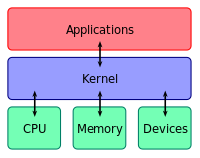
Additional:
- Flashing a new ROM/Kernel --> it means new/other version of firmware/Kernel onto your phone
- custom ROM/Kernel --> a ROM/Kernel which was not developed manufacturer, it means someone else has modified/tuned/pimped/hacked a ROM
- Stock ROM/Kernel --> a firmware/Kernel that comes from manufacturer or default/non-Modified ROM/Kernel
credits to diklooc from XDA.
More information here.
What is odex/deodex?
Odex:
Every android application comes with the extention '.apk'. Packaged with every apk is a .odex file which contains parts of the application which helps speed up the boot process and preloads it.
an odex file is an optimized version of a classes.dex file that has optimizations that are device specific. In particular, an odex file has dependencies on every "BOOTCLASSPATH" file that is loaded when it is generated. The odex file is only valid when used with these exact BOOTCLASSPATH files. dalvik enforces this by storing a checksum of each file that the odex file is dependent on, and ensuring that the checksum for each file matches when the odex file is loaded.
Deodex:
Deodexing is a way of repackaging the apk such that it is reassembled into the classes.dex file. Everything is put together in one place, and this is helpful because it eliminates any chances of a modified apk conflicting with other odexed parts.
to deodex a file using baksmali, it has to load every BOOTCLASSPATH file that the odex depends on. By default, baksmali will try to find the 5 "core" BOOTCLASSPATH files in the current directory. It can use either a jar/apk (with a classes.dex inside), or an odex file
What is an AOSP based ROM?
First of all, AOSP stands for Android Open Source Project.
These ROMs offer you the "stock" Android experience without all the extras provided by the manufacturers like Samsung, HTC, etc. they are based directly on the source code from Android. They may be tweaked but are, in their entirety, the closest to a "pure Google experience".
More information here: http://source.android.com/
What is an AOKP based ROM?
First of all, AOKP stands for Android Open Kang Project.
Well, AOKP is in essence AOSP, the main difference being all the added customization that AOSP ROMs lack. AOKP ROMs still maintain the "stock" Android experience, except with many possible customization options at your fingertips.
More information here: http://aokp.co/index.php/news
What is a MIUI based ROM?
Very basically, MIUI is the Chinese custom version of Android. The main difference that have from another ROM's is precisely their unique customization options.
The MIUI team hast their own launcher, widgets, apps, etc. If you really want a change from the Green/Gray of GB or the Black/Blue of ICS then take a look at MIUI ROMs.
More information here: http://en.miui.com/
What is CyanogenMod?
CyanogenMod it's a ROM pure based on AOSP, but have a main feature...it's a base too for many of the ROM's that you can see here, the Cyanogen Team works on innovative features that later are ported to different Devices / ROM's.
You can't see an independent category on this index but maybe you are receiving a touch of CM on the ROM that you have on your phone
More information here: http://www.cyanogenmod.com/
What is the difference between wipe and non-wipe version?
Wipe version will delete all your apps and settings whereas non-wipe version will not delete your app or settings.
OC (Overclocking) - is the process of making a phone operate faster than the clock frequency specified by the manufacturer by modifying system parameters.
* Overclocking an Android phone requires so-called root access. Meaning the user has added permissions to the OS that allow heavy modification and the installation of custom ROMs.
More information her about the risk and advantages http://www.tested.com/news/news/444-the-risks-and-rewards-of-overclocking-android-phones/
UV (Undervolting) - It is simply lowering the voltage to conserve power while still achieving the same performance, assuming your settings are stable.
* Benefits of Undervolting? Is it safe? How to Undervolt? Visit the link http://www.droidxforums.com/forum/droid-x-hacking-guides/15053-undervolting-guide.html#post147260
Note: Remember it only works when the kernel is supported for undervolting. Most are custom kernels.
Visit also this link for further informations about OC and UV http://forum.xda-developers.com/showthread.php?t=1827635
Attachments
Last edited:









