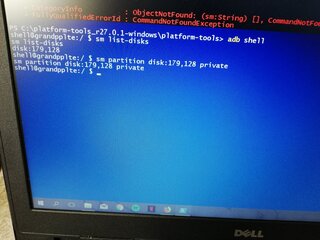Symbianize Forum
Most of our features and services are available only to members, so we encourage you to login or register a new account. Registration is free, fast and simple. You only need to provide a valid email. Being a member you'll gain access to all member forums and features, post a message to ask question or provide answer, and share or find resources related to mobile phones, tablets, computers, game consoles, and multimedia.
All that and more, so what are you waiting for, click the register button and join us now! Ito ang website na ginawa ng pinoy para sa pinoy!
You are using an out of date browser. It may not display this or other websites correctly.
You should upgrade or use an alternative browser.
You should upgrade or use an alternative browser.
Samsung J2 Prime User(Sd Card Set as Internal Storage)
- Thread starter zed05
- Start date
- Replies 45
- Views 16,049
More options
Who Replied?- Messages
- 541
- Reaction score
- 1
- Points
- 28
Hi,
panu nyo po napagana yung adb shell sa command prompt?
need po ata ng installation or other procedures before ma-enable yung adb sa command prompt..
- - - Updated - - -
TS working sya nagawa ko na and yung expansion ng memory kapag chineck mo nag-merge nasya with interndal+SD card pero bat ganun still insufficient memory ang nalabas kapag nag iinstall ng apps?
pa help nmn po.. tia!
panu nyo po napagana yung adb shell sa command prompt?
need po ata ng installation or other procedures before ma-enable yung adb sa command prompt..
- - - Updated - - -
TS working sya nagawa ko na and yung expansion ng memory kapag chineck mo nag-merge nasya with interndal+SD card pero bat ganun still insufficient memory ang nalabas kapag nag iinstall ng apps?
pa help nmn po.. tia!
- Thread Starter
- #23
Hi,
panu nyo po napagana yung adb shell sa command prompt?
need po ata ng installation or other procedures before ma-enable yung adb sa command prompt..
- - - Updated - - -
TS working sya nagawa ko na and yung expansion ng memory kapag chineck mo nag-merge nasya with interndal+SD card pero bat ganun still insufficient memory ang nalabas kapag nag iinstall ng apps?
pa help nmn po.. tia


- Messages
- 35
- Reaction score
- 0
- Points
- 26
Thanks! Nagawa ko yung merging ng Internal Storage at SD Card. Yung mga apps nalipat na sa SD card. 
Pero bakit ganun, di ako makapag-save sa SD card ng ibang files like music and other files...

Pero bakit ganun, di ako makapag-save sa SD card ng ibang files like music and other files...
Last edited:
Thanks! Sana magawa ko yan.
Update lang ako guys sa mga nahihirapan at hindi na niniwala.
Share ko lang para sa mga J2 Prime Users dyan Pinoproblema Internal Storage nila,
Hindi makapag laro ng mga Big File Games for now im gonna show the link of the tutorial kase napaka dale lang nmn ng Procedures
Paki Follow nalng ng mga step Then Boommm!! Enjoy your new Internal Storage Using your sd card.
Sa mga hindi alam ang unang gagawin.
First you need to Back up all your files then format your Sd Card using your Phone then Activate USB Debugging after that
Connect your Samsung J2 prime on your PC then buksan ang CMD run as admin then type adb shell. Then procced na kayo next step dun sa video wala pa kase ako own video nya pag nag reformat ako gawa ako mismong tutorial stay tune lang kaya guys
Note:
1.SD Card up to 128 gb. Basta kung ano meron kayo
2.Back up all your sd card Files
3.Remove the pin password in reboot/ if wala namn kayo nilagay wag na mag alala sa pin password on reboot
For Note number 4. Incase yan pag nagawa nyo nga pero nag corrupt just follow lang ulit
4.If mag corrupt sd card nyo after that step Restart nyo muna cp nyo hanggang sa mawala corrupt pero kung ayaw na mawala Just Format your sd card again using your phone tas gawin ulit Procedures. Sa una ganun pero worth it naman.
5. no need to root.
Sana Makatulong pm nyo lang ako sa hindi maka gets. oh hindi sa mgets ibang steps.
Thank you pa hit nalang ng like.
Heres the Link:
https://www.youtube.com/watch?v=I-Tx7ZsFHbg
Yan yun storage ko 120 plus pinakita nyo pero original is 36 gb plus tingnan nyo nalang sa App used madame na kase ako Installed apps kaya mapupuno iwas iwas din kayo mag update ng build in na apps tulad ng mga MS word Chrome youtube mabilis mauubos.
View attachment 1242099
View attachment 1242100
View attachment 1242097
View attachment 1242098
Sa marame pa tanung. Mag tanung lang ng mag tanung hanggang sa manawa. Hahaha
- Messages
- 6
- Reaction score
- 0
- Points
- 16
sabi saken pag type ko ng adb shell sa baba no found device or emulator found???
Ito pa po mga kapatid. Follow Nyo lang po instruction ni ts at post # 20
Windows 10 po gamit ko
Salamat po SA symbianize, SA ts at post #20
sana maka tulong
View attachment 344588
View attachment 344590
View attachment 344589
Windows 10 po gamit ko
Salamat po SA symbianize, SA ts at post #20
sana maka tulong
View attachment 344588
View attachment 344590
View attachment 344589
Attachments
Last edited:
- Thread Starter
- #28
Thanks! Nagawa ko yung merging ng Internal Storage at SD Card. Yung mga apps nalipat na sa SD card.
Pero bakit ganun, di ako makapag-save sa SD card ng ibang files like and other files...
Bale Merge na sya. Sa phone memory kana mag lalagay gamit kang other file manager like X-plore/ES. Walang inposible
- Messages
- 571
- Reaction score
- 1
- Points
- 28
sa mga di mapagana adb shell download muna kyo ng adb v.1.3.2 or higher
Hindi po sya pang linux lang windows po gamit ko ^_^
- - - Updated - - -
Hehe sensya na nagawa kona kase. Bago pa na itutorial pero Windows po gamit ko CMD just follow the step. pero cmd gamit hehe sana makatulong
- - - Updated - - -
CMD po gamit ko windows po basta sunod lang po unang step then pag dating sa adb shell use ka cmd
- - - Updated - - -
View attachment 1234653
if matapos mo unang steps yan na sunod nilabas nya to
View attachment 1234654
Boss pwede pa tulong how to gawin ito.... dko ma open adb shell sa CMD invalid command po daw
- Messages
- 48
- Reaction score
- 0
- Points
- 26
Pde ba gawin to sa rooted na j2 prime.
Update lang ako guys sa mga nahihirapan at hindi na niniwala.
Share ko lang para sa mga J2 Prime Users dyan Pinoproblema Internal Storage nila,
Hindi makapag laro ng mga Big File Games for now im gonna show the link of the tutorial kase napaka dale lang nmn ng Procedures
Paki Follow nalng ng mga step Then Boommm!! Enjoy your new Internal Storage Using your sd card.
Sa mga hindi alam ang unang gagawin.
First you need to Back up all your files then format your Sd Card using your Phone then Activate USB Debugging after that
Connect your Samsung J2 prime on your PC then buksan ang CMD run as admin then type adb shell. Then procced na kayo next step dun sa video wala pa kase ako own video nya pag nag reformat ako gawa ako mismong tutorial stay tune lang kaya guys
Note:
1.SD Card up to 128 gb. Basta kung ano meron kayo
2.Back up all your sd card Files
3.Remove the pin password in reboot/ if wala namn kayo nilagay wag na mag alala sa pin password on reboot
For Note number 4. Incase yan pag nagawa nyo nga pero nag corrupt just follow lang ulit
4.If mag corrupt sd card nyo after that step Restart nyo muna cp nyo hanggang sa mawala corrupt pero kung ayaw na mawala Just Format your sd card again using your phone tas gawin ulit Procedures. Sa una ganun pero worth it naman.
5. no need to root.
Sana Makatulong pm nyo lang ako sa hindi maka gets. oh hindi sa mgets ibang steps.
Thank you pa hit nalang ng like.
Heres the Link:
https://www.youtube.com/watch?v=I-Tx7ZsFHbg
Yan yun storage ko 120 plus pinakita nyo pero original is 36 gb plus tingnan nyo nalang sa App used madame na kase ako Installed apps kaya mapupuno iwas iwas din kayo mag update ng build in na apps tulad ng mga MS word Chrome youtube mabilis mauubos.
View attachment 1242099
View attachment 1242100
View attachment 1242097
View attachment 1242098
Sa marame pa tanung. Mag tanung lang ng mag tanung hanggang sa manawa. Hahaha
TS pag nagchange po ba ako ng SD card yung pinalit ko na SD card yun parin po ba susundin nya na as internal storage?
- Messages
- 1
- Reaction score
- 0
- Points
- 16
TS.
Mukhang fake news. Nafollow ko lahat nabago yung storage ko pero yung size same parin. Mukhang image lng nagbago naging 64gb pero yung size talaga hindi nagbago same parin.
Mukhang image lng nagbago naging 64gb pero yung size talaga hindi nagbago same parin.  Or meron lng ako mali?
Or meron lng ako mali?
Mukhang fake news. Nafollow ko lahat nabago yung storage ko pero yung size same parin.
 Mukhang image lng nagbago naging 64gb pero yung size talaga hindi nagbago same parin.
Mukhang image lng nagbago naging 64gb pero yung size talaga hindi nagbago same parin.  Or meron lng ako mali?
Or meron lng ako mali?- Messages
- 18
- Reaction score
- 0
- Points
- 16
pano po ung adb shell pag tinype ko kasi sa cmd wala po eh patulong po please