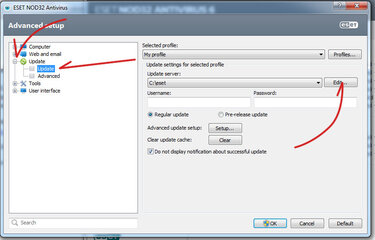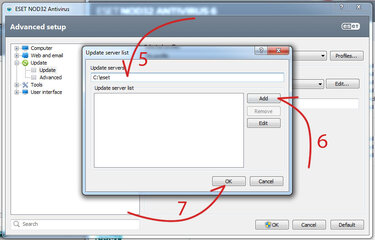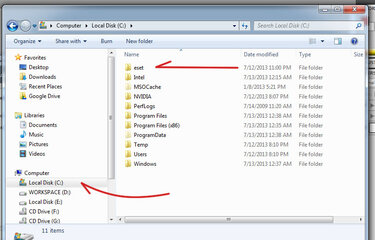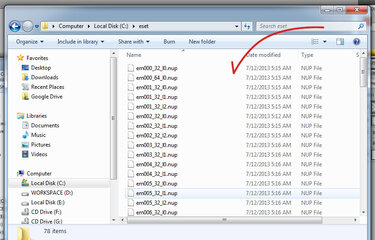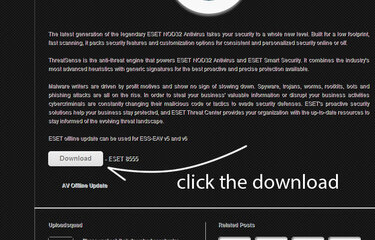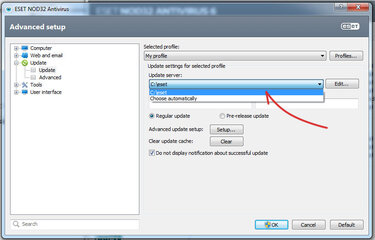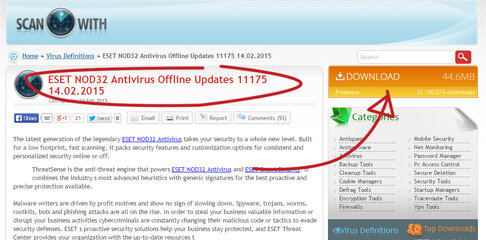- Messages
- 237
- Reaction score
- 0
- Points
- 26
Una sa lahat, para po ito sa mga user na nahihirapan sa pag update dahil sa mahinang connection at sa mga malalayung lugar na walang connection na hindi maka pag update. Kung Repost na ito, Paki delete nalang oh PM me para ma close ko na agad. Continue tayo…
Dapat activated na yung ESET nyo. Punta kayo kay Sir "surewin" for activating your ESET: http://www.symbianize.com/showthread.php?t=856047
STEP ONE:
Just choose either Step 1 ang uunahin nyo gawin or step two. Depende na sa inyo yan kasi gagana naman.
Punta kayo sa link na ito:
then download nyo yung Files.

NOTE: Minsan nag server down din yung site na ito. Hanap kayo ng ibang link na tulad nito. search lang kayo 'eset offline update' dami yan lalabas.
Then mapupunta kayo sa download destination (may ads pa yan pero ok lang kasi nag dadownload lang tayo kaya wala na angal at hindi ko namn ito pag mamayari or kung wala maswerte kayo )
)
2. Tapos na kayo ng pag download, extract na ang files. Then Gawa muna tayo ng SERVER (tong server na ito ay kung saan natin ilalagay ang downloaded na files). Yung server address ko ay ganito C:\eset

3. eCopy nyo yung files na galing sa extracted file and paste nyo sa Server like this below.

Ok na yung server natin. Ang easy naman pala.
STEP TWO
Sa Step 2, Open natin ang ESET Dashboard and Press "F5". Then follow the Screen Shot:

Sa Update Server, yung link ng Server na nagawa natin sa Step 1. Kita naman pano nilagay ang server address. C:\eset . Then Click “Add” then “Ok”

Then Piliin yung server address natin and Click “OK” . Click nyo na yung “Update”. Viola!

Note: Next time na mag copy paste kayo ng bago, delete muna yung dating files or replace then click update ulit.
Note: Sa mga offline users na minsan lang makakainternet, so wait nyo lang if mag message ang eset na need nyo na e update. Dun na kayo mag simula mag download sa link na binigay ko para iwas gastos sa pamasahe. but recommended is every day kayo mag update.

Dagdag tanong, post nyo lang sa baba. At the same time, don't forget to say thank you.

Dapat activated na yung ESET nyo. Punta kayo kay Sir "surewin" for activating your ESET: http://www.symbianize.com/showthread.php?t=856047
STEP ONE:
Just choose either Step 1 ang uunahin nyo gawin or step two. Depende na sa inyo yan kasi gagana naman.
Punta kayo sa link na ito:
Code:
http://www.scanwith.com/download/ESET_NOD32_Antivirus_Offline_Updates.htmNOTE: Minsan nag server down din yung site na ito. Hanap kayo ng ibang link na tulad nito. search lang kayo 'eset offline update' dami yan lalabas.
Then mapupunta kayo sa download destination (may ads pa yan pero ok lang kasi nag dadownload lang tayo kaya wala na angal at hindi ko namn ito pag mamayari or kung wala maswerte kayo
 )
)2. Tapos na kayo ng pag download, extract na ang files. Then Gawa muna tayo ng SERVER (tong server na ito ay kung saan natin ilalagay ang downloaded na files). Yung server address ko ay ganito C:\eset
3. eCopy nyo yung files na galing sa extracted file and paste nyo sa Server like this below.
Ok na yung server natin. Ang easy naman pala.
STEP TWO
Sa Step 2, Open natin ang ESET Dashboard and Press "F5". Then follow the Screen Shot:
Sa Update Server, yung link ng Server na nagawa natin sa Step 1. Kita naman pano nilagay ang server address. C:\eset . Then Click “Add” then “Ok”
Then Piliin yung server address natin and Click “OK” . Click nyo na yung “Update”. Viola!
Note: Next time na mag copy paste kayo ng bago, delete muna yung dating files or replace then click update ulit.
Note: Sa mga offline users na minsan lang makakainternet, so wait nyo lang if mag message ang eset na need nyo na e update. Dun na kayo mag simula mag download sa link na binigay ko para iwas gastos sa pamasahe. but recommended is every day kayo mag update.


Dagdag tanong, post nyo lang sa baba. At the same time, don't forget to say thank you.


Attachments
Last edited: