- Messages
- 50
- Reaction score
- 0
- Points
- 26
help din po sa pag root ng t2.
Most of our features and services are available only to members, so we encourage you to login or register a new account. Registration is free, fast and simple. You only need to provide a valid email. Being a member you'll gain access to all member forums and features, post a message to ask question or provide answer, and share or find resources related to mobile phones, tablets, computers, game consoles, and multimedia.
All that and more, so what are you waiting for, click the register button and join us now! Ito ang website na ginawa ng pinoy para sa pinoy!
 Hindi talaga ako mahilig sa tablets, pero kahapon ay napadaan sa SM North and nakita ko ito. Swak na swak ang price vs. performance and looks para sa 3-year old son ko.
Hindi talaga ako mahilig sa tablets, pero kahapon ay napadaan sa SM North and nakita ko ito. Swak na swak ang price vs. performance and looks para sa 3-year old son ko.  Also, suwerte rin...apparently binigyan ako ng 30% Off (Discount). So lumalabas mga PHP 3,500 na lang ang binayaran ko, kaya't bumili na rin ako ng leather case.
Also, suwerte rin...apparently binigyan ako ng 30% Off (Discount). So lumalabas mga PHP 3,500 na lang ang binayaran ko, kaya't bumili na rin ako ng leather case.
Call for help ... still unresolved(?) issues [/FONT]
[FONT="]
- [FONT="]Question on HDMI (see quote below)<--for Kata T1[/FONT]
[/FONT][FONT="]
How to do system recovery... (Also, how to unroot your rooted kata)
Here's how on minitab7 (i'm not sure if it is the same with T1)...<snip>
help din po sa pag root ng t2.

Any update po sa Kata T2 kung pano makapasok sa Recovery Mode at ma-Wipe at reformat.. na block kasi siya sa kaka trial ng Dot Pattern.. eh sabi ilagay lang daw yung gmail account kaso ayaw naman ma open nung wifi kasi nga nakalock..
Anyone can upload their kata t1 contactsprovider.apk, corrupted mine and is no longer working
Hi mr topet, welcome sa thread and thanks for answering the open issues. Sa halagang P3500... wow! it's a steal.

Successfully rooted my Kata T1, thanks for the initial guide on how to root. Now is there a customer rom for this brand?
Marami po nagkalat na custom rom. Problem is, ang hirap ng selection process since android is a scattered OS. Mas ok if you just stick with an official gingerbread, ics, or jellybean. Root it, and rebuild the OS from ground up. Pero syempre do not mess with the kernel. Services and RO apps only.
ito ang pinakamagandang paliwanag tungkol sa paggamit ng unlockroot.
ala-tsamba kasi ako dito sa parteng ito... di ko masyadong ma-gets nung una... ngayon ok na... isummarize ko lang ulit.
1. install pdanet sa pc.
2. run unlockroot.bat
bago mag-proceed gawin muna ito:
- turn on usb debugging ng kata
- turn-off kata
- connect kata to pc via cable (kusang mag-o-on si kata)
tapos umpisa na ng mga press any key ... see quoted text above for details pero may pagkakaiba rin siguro ng konti kasi we started with turning off the kata.
bale 4 na beses yung press any key... ganito lalabas sa cmd window ...
tapos mag-close na yung cmd window. siguro yung bytes at KB/s maiiba depende sa speed ng pc, pero basically yan ang lalabas sa screen. Yung naka-blue na text, for info lang yun.
check na lang kung rooted si kata by following the advice above.
again
Sir, sa number 1 pa lang di na tumutuloy installation ng pdanet, kapag naman i choose skip USB ganun din di pa rin ma-detect ung t1 ko please help..

If you were trying to run it as admin, try the opposite... Sometimes the bat file does not work properly depending on the settings of your pc.
update mo muna si kata sa latest version. Open mo fish market, tapos update mo fish market bago mo download kata t1 update, flash mo after download. Once done, pwede mo na gamitin yung bstick mo, configure mo na lang.
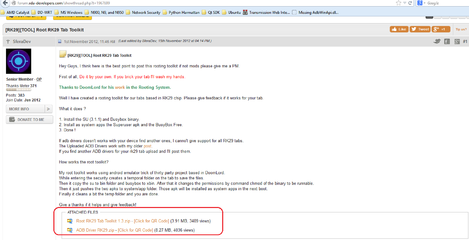
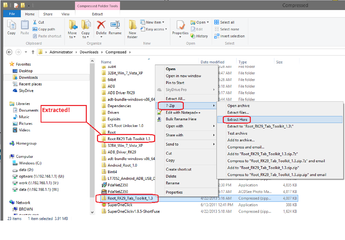

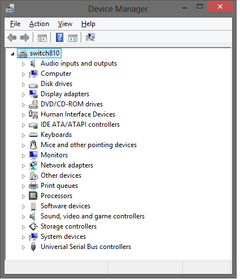
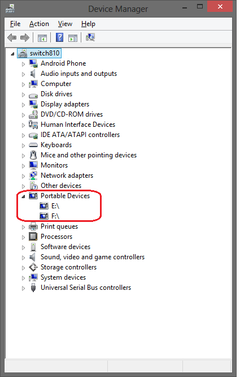
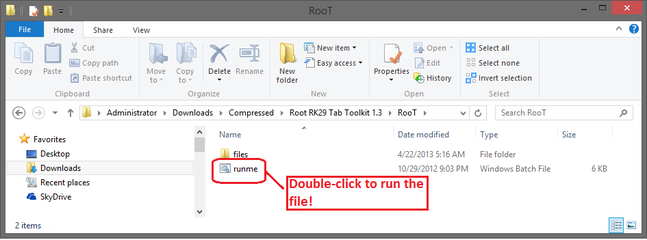

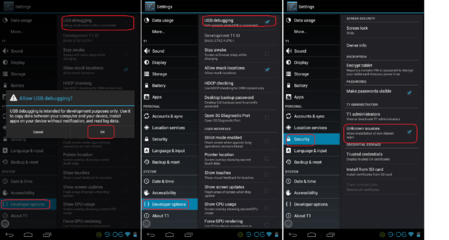

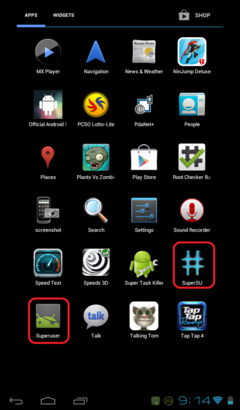
Hi, saan po ba ko makakabili ng chrager cable ng kata T1,
 Here are some reading materials that will explain kung bakit:
Here are some reading materials that will explain kung bakit:

... lagi kayong mag-baon ng paper clip tulad ko. meron kcing times na si kata t1, basta nalang nag-o-off especially when charging na naka on ang unit. Hindi mo na ito ma switch-on sa power nya. So need ang paper clip para ma puch mo ung hole nya near the volume. Push the hole and magre-restart sya ulit.
Sir patulong naman auto rotate ng t1 not working kahit naka check na ang auto rotate screen
