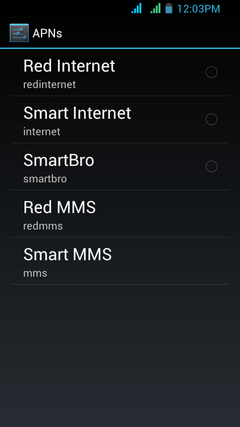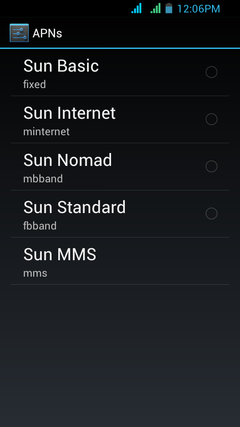- Messages
- 456
- Reaction score
- 1
- Points
- 28
sa mga ka symb na nag CUSTOM ROM using Innos D9 eto na yung St0ck ROM... mula nagpa CUSTOM ROM ako using Innos D9, nagkaroon na ako ng Screen burn or ghost image... nawala na yung vibrant color ng unit ko... nasira pa ang wifi... bumili ako ng bago para makakuha ng backup ng stock rom using ClockWorkMod... pero sad to say kahit maibalik pa sa stock rom, sira pa rin ang wifi at may ghost image pa rin sa screen at nawala na rin ang vibrant color nya... ang unang unit ko pina store warranty ko na lng... before nyo ipa store warranty unit nyo be sure UNROOT at naka flash to STOCK RECOVERY.
PAKI-USAP don't mirror my links... Thanks.
Stock ROM without root ICS v06
http://www.mediafire.com/?rk4277wzebk9tkd
http://www.mediafire.com/?q8cke5q6u28mqqf
Stock ROM with SupeSU v0.96 ICS v06
http://www.mediafire.com/?y1666rfz8xe8zu9
http://www.mediafire.com/?5ehpaqeb0v4jm41
Stock Recovery Image
http://www.mediafire.com/?5x8a53vc28ol0ka
http://www.mediafire.com/?19kdxjg6306f1um
use FASTBOOT to flash this Stock Recovery... baka pagtingin sa pinag warranty nyo mag tataka sila bakit naka CWM Recovery
ClockWorkMod Recovery pala ginamit ko to backup the St0ck ROM kasi wala na akong ibang alam backup tool... naka WinRAR pala ang mga St0ck ROM... ang password is my username..
double check nyo ang files with MD5 Checker or MD5 Calculator... kung nailagay nyo na sa microSD check ulit ang MD5 baka pag copy corrupt kasi experience ko na yan akala nyo ok na ok ang microSD nyo yun pala may slight defect mabigla maiba ang checksum ng mga files...
Added: August 19, 2013
***** ClockWorkMod v6.0.3.0 mod by VVitaly (no need to flash the Factory/Stock Recovery) it runs virtually/temporarily. *****
cwm6030V.zip
http://d-h.st/yTz
mirror
http://yadi.sk/d/kTapBk4pARa77
The easiest way to work with CWM recovery.pdf
http://yadi.sk/d/q8iYNxAc83Y3m
CWM Stock/Factory Images
CT430x ICS v06 Stock and Untouched (password is my username)
1980-01-06.00.01.01_ICS_v06.rar
http://d-h.st/zp5
mirror
http://yadi.sk/d/wEKJ05WMB2soG
CT430x ICS v12 Stock and Untouched (password is my username)
2013-08-15.21.00.39_ICS_v12.rar
http://d-h.st/xnz
mirror
http://yadi.sk/d/HAjHOWtEB2soU
CT430x JB v14 Stock and Untouched (password is my username)
1980-01-06.00.00.38_JB_v14.rar
http://d-h.st/kDj
mirror
http://yadi.sk/d/LpOclkFPB66n3
Notes:
Do not mess with each other CWM backups made at different firmware versions! Backup done on
firmware version 4.0.4, do not restore to firmware version 4.1.2 and vice versa! With CWM recovery
impossible to correctly change the firmware version (4.0.4 to 4.1.2 and vice versa).
Update: June 25, 2013
***** How to add SMART, RED and SUN APNs ****
This is applicable only kung hindi ninyo ma edit ang settings ng APN at dapat may ROOT access kayo... if nasa ICS v12 and JB v14 no need na ito.
1) Download this working Smart, Red and Sun APN xml file: http://yadi.sk/d/UqjEz09RBCPb5
2) Download and install "APN Backup & Restore" from the Google Play Store to your phone: https://play.google.com/store/apps/details?id=com.riteshsahu.APNBackupRestore&hl=en
3) Convert the "APN Backup & Restore" into a system app by either using Titanium Backup, or simply use Root Explorer/ES File Explorer (Root is Required) to move the APK from /data/app to /system/app.
4) Reboot the phone.
5) Launch the app, click on menu, then click on "Disable ICS Check".
6) In the main app menu, click on "Backup APNs". This will create a directory called "ApnBackupRestore" in your /mnt/sdcard.
7) Copy the apns-20130625111840.xml file from step 1 to the /mnt/sdcard/ApnBackupRestore folder.
8) Go back to the main app menu, click on "Delete APNs" and confirm it.
9) Go back to the main app menu, click on "Restore APNs".
10) Choose the file apns-20130625111840.xml you downloaded from step 1 and confirm it.
11) Reboot your phone.
12) Done.
ang .xml file ay inayos ko para lumabas yung Smart, Red and Sun subscribers (assuming na openline ang cloudfone thrill 430x unit nyo) tapos dinagdagan ko ng SmartBro APN at Sun Postpaid APN settings...
Update: July 19, 2013
***** Official v06 and v12 Ice Cream Sandwich and Official v14 Jellybean ****
Mga ka Symbs... here na mga links... basahin lang maigi... if nahihirapan kayo, ipagawa nyo sa iba... am sure makukuha nyo rin... All files attached here are all 0fficial... kahit yang mga Document galing sa Cloudfone... kaya Thanks sa Cloudfone...
PAKI-USAP don't mirror my links, please... Thanks.
cloudfone_thrill_430x_fs20121231_v06.zip
http://yadi.sk/d/WEPWByz26z_QC
cloudfone_thrill_430x_fs20130329_v12.zip
http://yadi.sk/d/u6qVd0YY6z_Pk
cloudfone_thrill_430x_fs20130508_v14.rar
http://yadi.sk/d/9hnJWq_I6z_Q0
thrill 430x sw tool.zip
http://yadi.sk/d/osL17Qab6zS9A
CT430x sw upgrade process via flashtool.docx
http://yadi.sk/d/IiOmy0BG6zRw6
CT430x driver installation.docx
http://yadi.sk/d/MPzKs-bH6zRvc
CT430x sw upgrade process via sd card v06 & v12.docx
http://yadi.sk/d/AT_wklzo6zRw2
The reason I post it here kasi ang tagal ko nang nag hihintay pero wala pa ring Official “do-it-yourself” offline manual method (search ko sa google wala akong napala... kung meron man, aw sensya hindi ko nakita) tapos hindi rin ako taga Luzon na may Mall or Cl0udf0n3 S3rvic3 C3nter mapupuntahan para ma update from Ice Cream Sandwich to Jellybean ang unit... hanggang ngayon upto this writing wala pang official jellycase available sa lugar ko lagi na lang sa Luzon ang nauuna... pero ganun talaga... kaya kahapon nakita ko itong official files sa net at download ko tapos try ko sa v06 unit ko then update ko v12 then upgrade to v14. I use a Laptop with Win7 32bit with administrator rights.
Lalo na sa mga Mobile Phone Technicians please gawin nyo ito nang libre.
Just remember:
#Via SD Card
if below v06 ang unit, update it to v06
if v06 or above ang unit, update it to v12
update via SD Card backup is optional
#Via Flashtool
if v12 ang unit, upgrade to v14
after upgrading (from ICS to JB), mabubura lahat files nyo kaya be sure to backup all important data.
#Upon connecting the phone, a format disk window may appear. just press the Cancel button. Do not click the Format button. Doing so may damage the phone.
#Do at your own risk... baka magkamali kayo ako ang sisishin nyo.
#There is also a guide given by ka Symb pulpol tutorial on Windows 8 64bit
http://markdj2017.wordpress.com/2013/11/10/cloudfone-430x-upgrade-ics-jb/
Added: August 19, 2013
***** List of Phone Modes *****
Phone Modes and how to enter.pdf
http://yadi.sk/d/Iu18tQC_86cTP
Update: August 19, 2013
***** Backup and Restore your Radio Module (IMEI and MAC address) ****
CT430x.rar (password is my username)
http://d-h.st/Dw4
mirror
http://yadi.sk/d/BXqR3bcuARa7Z
Flash Backup Radio Module of Cloudfone Thrill 430x.pdf
http://yadi.sk/d/wYvRgHUa86bY3
Flash Restore Radio Module of Cloudfone Thrill 430x.pdf
http://yadi.sk/d/y3nqeyQV86h1B
Update: August 19, 2013
***** Full Backup and Full Restore CT430x NAND Flash (sector per sector) ****
HDDRawCopy1.10Portable.exe
http://hddguru.com/software/HDD-Raw-Copy-Tool/HDDRawCopy1.10Portable.exe
mirror
http://yadi.sk/d/wqQaQ_lhEyrVe
Full NAND Flash Backup of Cloudfone Thrill 430x using HDD Raw.pdf
http://yadi.sk/d/esMm4xEK86gmb
Full NAND Flash Restore of Cloudfone Thrill 430x using HDD Raw.pdf
http://yadi.sk/d/Q9q5aadR86gmD
NAND Flash image ICS 4.0.4 v06 (password is my username)
CT430x Stock Out-of-the-Box ICS v06 Untouched.rar
http://yadi.sk/d/B7dZzTzuAxvBe
NAND Flash image ICS 4.0.4 v12 (password is my username)
CT430x Stock Out-of-the-Box ICS v12 Untouched.rar
http://yadi.sk/d/kkdfnuMVASoRa
NAND Flash image JB 4.1.2 v14 (password is my username)
CT430x Stock Out-of-the-Box JB v14 Untouched.rar
http://yadi.sk/d/J0jqf-iAARrkh
Notes:
All ZIP (except thrill 430x sw tool.zip) and APK files should be copied to internal memory or microSD.
All RAR files and thrill 430x sw tool.zip needs Archive Utility to extract like WinRAR or 7zip.
All PDF files can be viewed at Yandex or Acrobat Reader.
All DOCX files can be viewed at Yandex or Microsoft Word 2007 and later.
Kung gusto ninyo gamitin ang NAND Flash image na ginawa ko, be sure to backup first your IMEI Image or Radio Module, Flash this image and restore back your IMEI Image or Radio Module. Okay rin ito kung gusto nyo mag downgrade from JB to ICS.
Final Notes:
Bago kayo may gawin sa CT430x nyo or bago pa ang huli ang lahat like soft brick, backup muna kayo sa IMEI Image or Radio Module ninyo using the Flash Script kasi yan ang pinaka importante sa lahat kahit pa ulit-ulit pa ma soft brick unit ninyo.
Kung gagamit ng ibang NAND Flash Image
= Read and Understand all about Phone Modes
= Set your phone to Flashing Mode (DFU Mode)
= Backup your IMEI Image or Radio Module using the Flash Script
= Backup and make your own current image using HDDRawCopy
= Restore image using any NAND Flash image and use HDDRawCopy to restore
= After successful Full Restore image (regardless of Android OS) restore it back your IMEI Image or Radio Module
= Detached USB Cable, Remove and put back battery and boot to Normal Mode.
**************ROOT and other related to ROOT Access************
At kung gusto nyo may ROOT access, install Framaroot-1.8.0.apk
Framaroot-1.8.0.apk
http://yadi.sk/d/ce7ZhICnEyt6j
Framaroot a one-click apk to root some device.pdf
http://yadi.sk/d/XNlK126q83h-y
at kung naka root na rin kayo, install nyo itong Seeder it will increase performance
Seeder-2.0.0.apk
http://yadi.sk/d/o7Y7fm6_83OPc
To increase/expand your Application Storage (Internal Memory) use Link2SD (download at Google Play) and follow the link for tutorial how to partition your mircoSD
http://www.noypigeeks.com/android/tutorial-a-guide-to-link2sd/
And to those who experience like me about the touchscreen and address by Dickolodeon http://www.symbianize.com/showpost.php?p=18184359&postcount=193, here is a touchscreen calibration fix... tested on my 3 units CT430x... just install and follow instructions.
And if still experiencing shaking, increase brightness at least 55%. Else it is a bug or could be the digitizer or what we called the touch screen has a defect itself.
TouchRecalibrate.apk
http://forum.xda-developers.com/showthread.php?t=934500
mirror
http://yadi.sk/d/A09Yb-jHAuyTc
Dahil sa busy life ko like work and family, The Cl0udf0ne Thirll 430x mobile smart phone at least a year old sold nationwide, I cannot extend any questions to be answered thats been ask here on the thread, hopefully kung may mag ask na mga ka Symb natin sana paki-usap tulungan nyo rin masagot ang mga tanong nila. Sa ngayon stop muna ako kasi busy talaga... Pa daan daan na lang kasi ako sa the best maka pinoy forum site na ito... kung magkaroon ako nang mataas na oras, sympre sasagutin ko mga tanong na makakaya ko...
Sa lahat salamat sa inyo at sana ito ay makakatulong.
Thanks to:
vvitaly of 4pda - Phone Modes, CWM 6.0.3.0 mod, Flash Script
noypigeeks - Link2SD tutorial
kara puz of 4pda - very informative links about the unit
alephzain of xda-developers - Framaroot
Bin4ry of xda-developers - root many devices
gojimi of xda-developers - touchscreen calibration fix
pulpol of Symbianize - Windows 8 64bit tutorial
Cl0udf0ne - for the 0fficial files kaya big THANK YOU.
and all people sa 4pda at xda na hindi ko na mention here... thanks to them...
PAKI-USAP don't mirror my links... Thanks.
Stock ROM without root ICS v06
http://www.mediafire.com/?rk4277wzebk9tkd
http://www.mediafire.com/?q8cke5q6u28mqqf
Stock ROM with SupeSU v0.96 ICS v06
http://www.mediafire.com/?y1666rfz8xe8zu9
http://www.mediafire.com/?5ehpaqeb0v4jm41
Stock Recovery Image
http://www.mediafire.com/?5x8a53vc28ol0ka
http://www.mediafire.com/?19kdxjg6306f1um
use FASTBOOT to flash this Stock Recovery... baka pagtingin sa pinag warranty nyo mag tataka sila bakit naka CWM Recovery
ClockWorkMod Recovery pala ginamit ko to backup the St0ck ROM kasi wala na akong ibang alam backup tool... naka WinRAR pala ang mga St0ck ROM... ang password is my username..
double check nyo ang files with MD5 Checker or MD5 Calculator... kung nailagay nyo na sa microSD check ulit ang MD5 baka pag copy corrupt kasi experience ko na yan akala nyo ok na ok ang microSD nyo yun pala may slight defect mabigla maiba ang checksum ng mga files...
Added: August 19, 2013
***** ClockWorkMod v6.0.3.0 mod by VVitaly (no need to flash the Factory/Stock Recovery) it runs virtually/temporarily. *****
cwm6030V.zip
http://d-h.st/yTz
mirror
http://yadi.sk/d/kTapBk4pARa77
The easiest way to work with CWM recovery.pdf
http://yadi.sk/d/q8iYNxAc83Y3m
CWM Stock/Factory Images
CT430x ICS v06 Stock and Untouched (password is my username)
1980-01-06.00.01.01_ICS_v06.rar
http://d-h.st/zp5
mirror
http://yadi.sk/d/wEKJ05WMB2soG
CT430x ICS v12 Stock and Untouched (password is my username)
2013-08-15.21.00.39_ICS_v12.rar
http://d-h.st/xnz
mirror
http://yadi.sk/d/HAjHOWtEB2soU
CT430x JB v14 Stock and Untouched (password is my username)
1980-01-06.00.00.38_JB_v14.rar
http://d-h.st/kDj
mirror
http://yadi.sk/d/LpOclkFPB66n3
Notes:
Do not mess with each other CWM backups made at different firmware versions! Backup done on
firmware version 4.0.4, do not restore to firmware version 4.1.2 and vice versa! With CWM recovery
impossible to correctly change the firmware version (4.0.4 to 4.1.2 and vice versa).
Update: June 25, 2013
***** How to add SMART, RED and SUN APNs ****
This is applicable only kung hindi ninyo ma edit ang settings ng APN at dapat may ROOT access kayo... if nasa ICS v12 and JB v14 no need na ito.
1) Download this working Smart, Red and Sun APN xml file: http://yadi.sk/d/UqjEz09RBCPb5
2) Download and install "APN Backup & Restore" from the Google Play Store to your phone: https://play.google.com/store/apps/details?id=com.riteshsahu.APNBackupRestore&hl=en
3) Convert the "APN Backup & Restore" into a system app by either using Titanium Backup, or simply use Root Explorer/ES File Explorer (Root is Required) to move the APK from /data/app to /system/app.
4) Reboot the phone.
5) Launch the app, click on menu, then click on "Disable ICS Check".
6) In the main app menu, click on "Backup APNs". This will create a directory called "ApnBackupRestore" in your /mnt/sdcard.
7) Copy the apns-20130625111840.xml file from step 1 to the /mnt/sdcard/ApnBackupRestore folder.
8) Go back to the main app menu, click on "Delete APNs" and confirm it.
9) Go back to the main app menu, click on "Restore APNs".
10) Choose the file apns-20130625111840.xml you downloaded from step 1 and confirm it.
11) Reboot your phone.
12) Done.
ang .xml file ay inayos ko para lumabas yung Smart, Red and Sun subscribers (assuming na openline ang cloudfone thrill 430x unit nyo) tapos dinagdagan ko ng SmartBro APN at Sun Postpaid APN settings...
Update: July 19, 2013
***** Official v06 and v12 Ice Cream Sandwich and Official v14 Jellybean ****
Mga ka Symbs... here na mga links... basahin lang maigi... if nahihirapan kayo, ipagawa nyo sa iba... am sure makukuha nyo rin... All files attached here are all 0fficial... kahit yang mga Document galing sa Cloudfone... kaya Thanks sa Cloudfone...
PAKI-USAP don't mirror my links, please... Thanks.
cloudfone_thrill_430x_fs20121231_v06.zip
http://yadi.sk/d/WEPWByz26z_QC
cloudfone_thrill_430x_fs20130329_v12.zip
http://yadi.sk/d/u6qVd0YY6z_Pk
cloudfone_thrill_430x_fs20130508_v14.rar
http://yadi.sk/d/9hnJWq_I6z_Q0
thrill 430x sw tool.zip
http://yadi.sk/d/osL17Qab6zS9A
CT430x sw upgrade process via flashtool.docx
http://yadi.sk/d/IiOmy0BG6zRw6
CT430x driver installation.docx
http://yadi.sk/d/MPzKs-bH6zRvc
CT430x sw upgrade process via sd card v06 & v12.docx
http://yadi.sk/d/AT_wklzo6zRw2
The reason I post it here kasi ang tagal ko nang nag hihintay pero wala pa ring Official “do-it-yourself” offline manual method (search ko sa google wala akong napala... kung meron man, aw sensya hindi ko nakita) tapos hindi rin ako taga Luzon na may Mall or Cl0udf0n3 S3rvic3 C3nter mapupuntahan para ma update from Ice Cream Sandwich to Jellybean ang unit... hanggang ngayon upto this writing wala pang official jellycase available sa lugar ko lagi na lang sa Luzon ang nauuna... pero ganun talaga... kaya kahapon nakita ko itong official files sa net at download ko tapos try ko sa v06 unit ko then update ko v12 then upgrade to v14. I use a Laptop with Win7 32bit with administrator rights.
Lalo na sa mga Mobile Phone Technicians please gawin nyo ito nang libre.
Just remember:
#Via SD Card
if below v06 ang unit, update it to v06
if v06 or above ang unit, update it to v12
update via SD Card backup is optional
#Via Flashtool
if v12 ang unit, upgrade to v14
after upgrading (from ICS to JB), mabubura lahat files nyo kaya be sure to backup all important data.
#Upon connecting the phone, a format disk window may appear. just press the Cancel button. Do not click the Format button. Doing so may damage the phone.
#Do at your own risk... baka magkamali kayo ako ang sisishin nyo.
#There is also a guide given by ka Symb pulpol tutorial on Windows 8 64bit
http://markdj2017.wordpress.com/2013/11/10/cloudfone-430x-upgrade-ics-jb/
Added: August 19, 2013
***** List of Phone Modes *****
Phone Modes and how to enter.pdf
http://yadi.sk/d/Iu18tQC_86cTP
Update: August 19, 2013
***** Backup and Restore your Radio Module (IMEI and MAC address) ****
CT430x.rar (password is my username)
http://d-h.st/Dw4
mirror
http://yadi.sk/d/BXqR3bcuARa7Z
Flash Backup Radio Module of Cloudfone Thrill 430x.pdf
http://yadi.sk/d/wYvRgHUa86bY3
Flash Restore Radio Module of Cloudfone Thrill 430x.pdf
http://yadi.sk/d/y3nqeyQV86h1B
Update: August 19, 2013
***** Full Backup and Full Restore CT430x NAND Flash (sector per sector) ****
HDDRawCopy1.10Portable.exe
http://hddguru.com/software/HDD-Raw-Copy-Tool/HDDRawCopy1.10Portable.exe
mirror
http://yadi.sk/d/wqQaQ_lhEyrVe
Full NAND Flash Backup of Cloudfone Thrill 430x using HDD Raw.pdf
http://yadi.sk/d/esMm4xEK86gmb
Full NAND Flash Restore of Cloudfone Thrill 430x using HDD Raw.pdf
http://yadi.sk/d/Q9q5aadR86gmD
NAND Flash image ICS 4.0.4 v06 (password is my username)
CT430x Stock Out-of-the-Box ICS v06 Untouched.rar
http://yadi.sk/d/B7dZzTzuAxvBe
NAND Flash image ICS 4.0.4 v12 (password is my username)
CT430x Stock Out-of-the-Box ICS v12 Untouched.rar
http://yadi.sk/d/kkdfnuMVASoRa
NAND Flash image JB 4.1.2 v14 (password is my username)
CT430x Stock Out-of-the-Box JB v14 Untouched.rar
http://yadi.sk/d/J0jqf-iAARrkh
Notes:
All ZIP (except thrill 430x sw tool.zip) and APK files should be copied to internal memory or microSD.
All RAR files and thrill 430x sw tool.zip needs Archive Utility to extract like WinRAR or 7zip.
All PDF files can be viewed at Yandex or Acrobat Reader.
All DOCX files can be viewed at Yandex or Microsoft Word 2007 and later.
Kung gusto ninyo gamitin ang NAND Flash image na ginawa ko, be sure to backup first your IMEI Image or Radio Module, Flash this image and restore back your IMEI Image or Radio Module. Okay rin ito kung gusto nyo mag downgrade from JB to ICS.
Final Notes:
Bago kayo may gawin sa CT430x nyo or bago pa ang huli ang lahat like soft brick, backup muna kayo sa IMEI Image or Radio Module ninyo using the Flash Script kasi yan ang pinaka importante sa lahat kahit pa ulit-ulit pa ma soft brick unit ninyo.
Kung gagamit ng ibang NAND Flash Image
= Read and Understand all about Phone Modes
= Set your phone to Flashing Mode (DFU Mode)
= Backup your IMEI Image or Radio Module using the Flash Script
= Backup and make your own current image using HDDRawCopy
= Restore image using any NAND Flash image and use HDDRawCopy to restore
= After successful Full Restore image (regardless of Android OS) restore it back your IMEI Image or Radio Module
= Detached USB Cable, Remove and put back battery and boot to Normal Mode.
**************ROOT and other related to ROOT Access************
At kung gusto nyo may ROOT access, install Framaroot-1.8.0.apk
Framaroot-1.8.0.apk
http://yadi.sk/d/ce7ZhICnEyt6j
Framaroot a one-click apk to root some device.pdf
http://yadi.sk/d/XNlK126q83h-y
at kung naka root na rin kayo, install nyo itong Seeder it will increase performance
Seeder-2.0.0.apk
http://yadi.sk/d/o7Y7fm6_83OPc
To increase/expand your Application Storage (Internal Memory) use Link2SD (download at Google Play) and follow the link for tutorial how to partition your mircoSD
http://www.noypigeeks.com/android/tutorial-a-guide-to-link2sd/
And to those who experience like me about the touchscreen and address by Dickolodeon http://www.symbianize.com/showpost.php?p=18184359&postcount=193, here is a touchscreen calibration fix... tested on my 3 units CT430x... just install and follow instructions.
And if still experiencing shaking, increase brightness at least 55%. Else it is a bug or could be the digitizer or what we called the touch screen has a defect itself.
TouchRecalibrate.apk
http://forum.xda-developers.com/showthread.php?t=934500
mirror
http://yadi.sk/d/A09Yb-jHAuyTc
Dahil sa busy life ko like work and family, The Cl0udf0ne Thirll 430x mobile smart phone at least a year old sold nationwide, I cannot extend any questions to be answered thats been ask here on the thread, hopefully kung may mag ask na mga ka Symb natin sana paki-usap tulungan nyo rin masagot ang mga tanong nila. Sa ngayon stop muna ako kasi busy talaga... Pa daan daan na lang kasi ako sa the best maka pinoy forum site na ito... kung magkaroon ako nang mataas na oras, sympre sasagutin ko mga tanong na makakaya ko...
Sa lahat salamat sa inyo at sana ito ay makakatulong.
Thanks to:
vvitaly of 4pda - Phone Modes, CWM 6.0.3.0 mod, Flash Script
noypigeeks - Link2SD tutorial
kara puz of 4pda - very informative links about the unit
alephzain of xda-developers - Framaroot
Bin4ry of xda-developers - root many devices
gojimi of xda-developers - touchscreen calibration fix
pulpol of Symbianize - Windows 8 64bit tutorial
Cl0udf0ne - for the 0fficial files kaya big THANK YOU.
and all people sa 4pda at xda na hindi ko na mention here... thanks to them...
Attachments
Last edited: