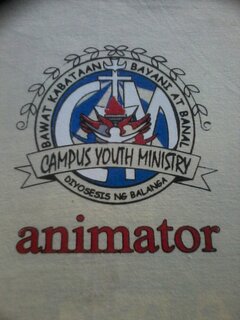inkjet is good..

pwede naman kahit dye lang ink...
- - - Updated - - -
t13?,,,a4 lang yata yan...
sugges ko lang pag me budget kana po sir.. A3 size printer nalang (t1100) makakapag print ka po ng mga oversized print
 - - - Updated - - -
- - - Updated - - -
Beginner Screen Printing Tips.
Article from
http://coucousalut.blogspot.com/2011/10/10-screen-printing-tips.html:
1. Take your time. When I started printing, I had it in my head that the inks would dry in my screen in a nanosecond. As a result, I spent a lot of time tossing my squeegee aside with wild abandon, and frantically shelving prints. I'm sure you can imagine how messy this process was. The reality is that - yes - your inks will dry in your screen if you leave them to sit there for an extended period (this is a shorter length of time in hot climates/dry conditions), but remain calm. Print on.
2. Wear comfortable shoes. Screen printing is physically demanding. It's a lot of standing, hyper extending your knees and elbows, and hunching over. I recommend not wearing high heels (the fashion police will not judge your crappy printing shoes), taking breaks, and stretching. And warm up your hands before you start printing - your joints will thank you.
3. Watch someone else print. Most of the techniques I've picked up have been gleaned from watching and helping other printmakers. In my experience, printers are nice people, and very proud of their craft. They also don't mind talking about it. Help a printer shelve prints for an afternoon, and ask all your questions. It will be invaluable.
4. There is not only one way. While the basics of screen printing are always the same (screen, ink, squeegee), there are lots of different techniques to use. Don't get hung up on rules and not breaking them. The space that you're printing in will dictate a lot of your practices, and sometimes breaking with convention will end up with a much more interesting result. Don't like the way you've been taught to register prints? Make up your own way. And if you think it rocks, share it with the world.
5. Keep it simple. You don't have to invest in crazy equipment in order to make a good print, and if your production levels are small, you can do it really bare-bones. I started with a screen, a kitchen butcher's block and a couple of pots of Speedball ink. There are tons of DIY screen printing tutorials online, so take a quick look around and jump in. On this note, you also don't have to do it all yourself. I have someone burn my screens for me, because I don't like this part of the process and the chemicals involved. If someone else with a proper burning unit can do it for me in half the time with far better results, why not?
6. Bring a buddy to the studio. A couple of years ago, when I was reminding myself how to print, I brought J with me to the studio. At the time, I couldn't figure out why I was such a messy printer - I was perpetually covered in ink. J (the logical half of our relationship) was quick to point out that I needed an "ink station" away from what I was printing. I now set up a stool with my ink, squeegee and spatulas, and it keeps the ink where it's supposed to be. Simple, genius, LOGICAL. Sometimes all you need is a fresh look at things.
7. Have lots of rags/paper scraps on hand. You never know when you're going to need to do a test-print or clean up a random blob of ink. I have a crate of cloths (which I wash and re-use, but you don't have to) that are always within reach, and it keeps me from scrambling to clean up messes, which in turn keeps the printing going smoothly.
8. Think outside the substrate. I find that one of the great things about screen printing is that you can print on practically any surface (with the right combination of inks and mesh). I've seen people print on furniture, on windows, on walls... You're not limited to plain white fabrics or papers, so have fun with it.
9. Print every day. I cannot say how important just printing on a regular basis is. For some people, screen printing comes easily. For others, it takes awhile. Don't get discouraged. If you do it often you'll get a better sense of how to work with your inks, what screen mesh you need, and how to move around in your space.
10. Tape will become your best friend. Everyone has their favorite type and brand - I personally like printer's tape - and trust me, you will need it. Tape can fix a pinhole in a jiffy, keep ink from leaking where you don't want it to, help you register your print, and act as a prop for your screen while you're inking it. Invest in a few rolls and you'll be happy you did.
- - - Updated - - -
padikit mga co-printers


happy printing
View attachment 889550
- - - Updated - - -
View attachment 889554throwback
- - - Updated - - -
update 100mesh spot color
View attachment 889558View attachment 889558



 simpleng color separation lang po yan
simpleng color separation lang po yan  pero alam ko na ngayon..
pero alam ko na ngayon..