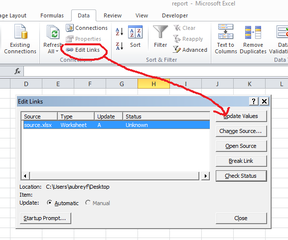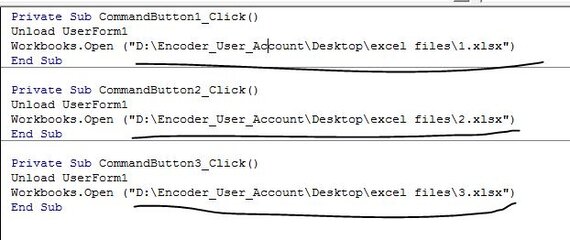- Messages
- 285
- Reaction score
- 0
- Points
- 26
Re: MS excel reportings, presentations, and vba helping thre
Sir gawa ka macro na mag automate i-open ung excel pero visible = false para di nakikita ng user.
Ang prob nya po kasi kahit gumamit ng mga lookups is basta closed yung datasource na sheet , hindi nag uupdate yung data dun sa next na sheet. This is more on automation na po kasi eh. Kaya ko kasi sya ginawa, para hindi na nag oopen open pa ng iba't ibang excel sheets
Sir gawa ka macro na mag automate i-open ung excel pero visible = false para di nakikita ng user.