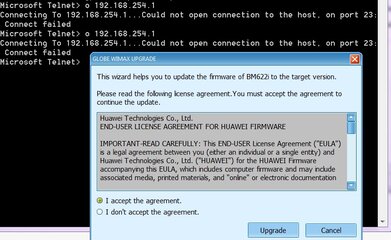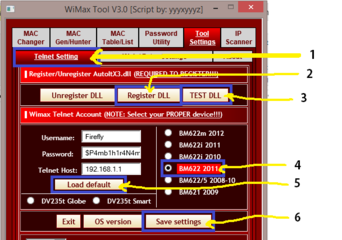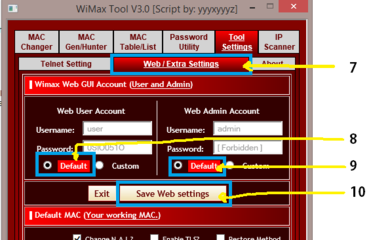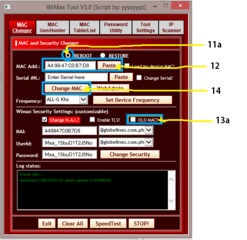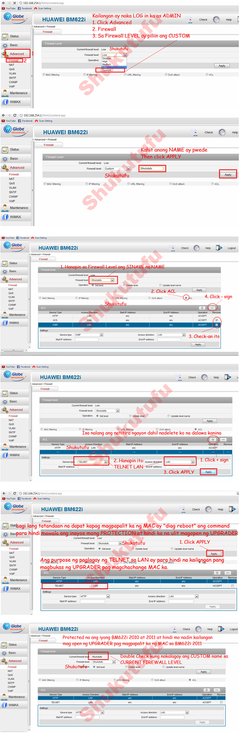master eto po pang coonect ng bm622i 2011 sana makatulong po sau credit nlng po sa nkaimbento neto ty
1st po download nyo to...
http://www.mediafire.com/?b3uva26ki8lun0c
2nd: connect nyo bm622i nyo sa pc
3rd run nyo yung firmware upgrader pero wag nyo po i upgrade..yaan nyo lang nakaopen..
4th: go to>start>run>cmd tpos type nyo telnet then enter
5th: after type nang telnet type nyo " o 192.168.254.1 "(pakialis na lang po ng " "pag magttype)
6th: LOGIN: Firefly PASS: $P4mb1h1r4N4m4nT0!! then enter
7th: ATP>xiugai macdizhi XX:XX:XX:XX:XX:XX (yan po yung mac na ilalagay nyo
8th: diag restore default