- Messages
- 222
- Reaction score
- 1
- Points
- 28
HELLO! DAHIL WALA PA PO AKONG NAKIKITANG THREAD DITO PARA SA LENOVO A536 AY GUMAWA NA AKO!

PM NALANG PO KUNG MAYROON KAYONG KATANUNGAN.

>>> SPECS <<<
NETWORK Technology GSM / HSPA
LAUNCH Announced 2014, Q3
Status Available. Released 2014, Q3
BODY Dimensions 139.6 x 72 x 10 mm (5.50 x 2.83 x 0.39 in)
Weight 148 g (5.22 oz)
SIM Dual SIM (Mini-SIM, dual stand-by)
DISPLAY Type Capacitive touchscreen, 16M colors
Size 5.0 inches (~68.5% screen-to-body ratio)
Resolution 480 x 854 pixels (~196 ppi pixel density)
Multitouch Yes (2 Fingers)
PLATFORM OS Android OS, v4.4.2 (KitKat)
Chipset Mediatek MT6582M
CPU Quad-core 1.3 GHz Cortex-A7
GPU Mali-400MP2
MEMORY Card slot microSD, up to 32 GB
Internal 8 GB, 1 GB RAM
CAMERA Primary 5 MP, 2592 х 1944 pixels, autofocus, LED flash
Features Geo-tagging
Video Yes
Secondary 2 MP
SOUND Alert types Vibration; MP3, WAV ringtones
Loudspeaker Yes
COMMS WLAN Wi-Fi 802.11 b/g/n, hotspot
Bluetooth v4.0
GPS Yes, with A-GPS
Radio FM radio
USB MicroUSB v2.0
FEATURES Accelerometer, proximity
Messaging SMS(threaded view), MMS, Email, Push Mail, IM
Browser HTML
Java No
BATTERY Li-Po 2000 mAh battery
Stand-by Up to 300 h (2G) / Up to 300 h (3G)
Talk time Up to 15 h 30 min (2G) / Up to 12 h (3G)
MISC Colors: Black, White
>>> ROOTING METHODS <<<
V-ROOT METHOD
REQUIREMENTS:
** Driver: https://drive.google.com/file/d/0B_h8hdtDpfy4WWdDVFRycC0xNnM/view?usp=sharing
** Vroot/iROOT Latest Version: Download it from google.
STEPS:
** Install muna natin yung drivers
** Enable USB Debugging in Developers Options
Note: Kung walang Developers Options sa settings mo, hanapin mo yung Builder Number at itap mo 7 times or hanggang sa lumabas yung "You are now a developer.
** Install yung dinowload na Vroot/iROOT from google
** Connect mo yung phone sa computer at hintayin mong ma-recognize yung phone mo
** Click mo lang yung root now or yung GREEN BOX
Note: Normal lang po na mag-reboot yan.
KING ROOT METHOD
REQUIREMENTS:
** Stable Internet
** KingTrunk App: https://drive.google.com/file/d/0B_h8hdtDpfy4S05EVnZOREJISms/view?usp=sharing
STEPS:
** Install sa phone yung app na dinowload natin kanina
** Open mo then tap sa Green Circle
** Approx. 2-5mins. yung procedure, depende na din sa internet mo
** Pagtapos, a checked circle will appear to your phone stated that succesfully rooted
FLASHING THRU CWM METHOD
** Download ito: https://drive.google.com/file/d/0B_h8hdtDpfy4UURTNGItb3R5SWM/view?usp=sharing
STEPS:
** Boot sa recovery
Note: HINDI KAILANGAN MAG WIPE! INSTALL LANG PO.
** Install zip from SDCard
** Piliin yung file. (Yung flashable na SuperSU)
PARA MALAMAN KUNG NAGING SUCCESSFUL ANG PAGRO-ROOT MO, DL KA NG "ROOT CHECKER"
>>> INSTALLING CWM/TWRP (CUSTOM RECOVERIES) <<<
REQUIREMENTS:
** CWM: https://drive.google.com/file/d/0B_h8hdtDpfy4MU1yOWJaTmx6RWs/view?usp=sharing
** TWRP: https://drive.google.com/file/d/0B_h8hdtDpfy4LVNKSHR5Sk1EbEU/view?usp=sharing
** MOBILE UNLCE TOOLS: https://drive.google.com/file/d/0B_h8hdtDpfy4T0EzSGFpeWFiV2s/view?usp=sharing
STEPS:
** Ilagay sa labas ng SD Card ang napili mong recovery image.
Note: Wag ilagay sa folder, sa labas mismo para mabilis sya madetect ni (MUT)
** Install Mobile Uncle Tools then Open (Allow root permission)
** Hanapin at Click mo yung Update Recovery
** Choose Update Recovery tapos press mo yung recovery.img press Ok lang.
** Done!
NOTE: WAG MAG OTA UPDATE KUNG ROOTED AT NAKA CUSTOM RECOVERY! LALO NA KUNG MAY NAGALAW NA KAYONG SYSTEM FILES DAHIL SURE NA BOOTLOOP ANG LABAS NYAN!

>>> CUSTOM ROMS/STOCK ROMS <<<
Note: Hindi po ako pwedeng mag share dito ng Custom Roms dahil hindi po ako ang gumawa/port nun.
Hihingi pa ako ng permission mula sa owner or sumali nalang po kayo sa official LENOVO A536 group sa FB. Ok?

LIST OF CUSTOM ROMS
[] VIBE UI 2.0 http://www.needrom.com/download/vibe-ui-2-0row/
Note: Mag-register po kayo para ma-download nyo yung ROM!
** HOW TO INSTALL **
1) Download lahat (yung ROM + updates/fix/etc)
2) Lagay sa iisang folder sa SDCARD
3) Boot to Recovery (Cwm/Twrp)
4) Wipe data/factory reset
5) Wipe dalvik and Cache
6) Install Rom
7) Pagka boot, tsaka iinstall yung mga updates/fix/etc NO NEED TO WIPE NA PO
LIST OF STOCK ROMS
[] FLASHABLE STOCK ROM: https://mega.co.nz/#!uUh3mBID!d5zzriPyNhyOIe9pvWYbnKaHwYssW_M71J_HZT4aKLI
* Not ROOTED
* Pure stock rom
* VIBE UI
NOTE: Tried to update this to the latest version (S179 as of the writing of this document), flashed Stock Recovery via SPFlashtools, but failed (due to corrupted update.zip) maybe you could try updating this, GIVEN THAT YOU FLASHED STOCK RECOVERY first. Failed update won't cause bootloop.
CREDITS TO: Mr. Leandro Carriedo Cabanatuan
Note: Hindi po ito flashable! Pang SPFT po ito.
[] S175 https://cloud.mail.ru/public/4a30860c84a7/A536_S175_150105_ROW.7z
[] S167 https://cloud.mail.ru/public/aae4d946c08d/A536_S167_141226_ROW.zip
[] S158 LINK NOT AVAILABLE
[] S150 https://cloud.mail.ru/public/5190aa3d89a0/update_150.zip Note: Update lang po ito at GLOBE LOCKED
[] S147 https://cloud.mail.ru/public/7b49d968d346/A536_S147_140910_ROW.rar
[] S131 https://cloud.mail.ru/public/43d4126a1a25/A536_S131_ROW_140725.rar
>>> HOW TO USE SPFLASHTOOLS (Deadboot/Bootloop FIX)<<<
Eto po ang solusyon kung nabootloop po kayo or deadboot. Ingat din po sa pag gamit at sundin ng maayos para walang maging problem ha?

REQUIREMENTS:
** SPFT: http://www.mediafire.com/download/aix6jxmcbxmmc2b/SP+Flash+Tool+3.1352.01+(5.1352.01).rar
** DRIVERS: https://drive.google.com/file/d/0B_h8hdtDpfy4WWdDVFRycC0xNnM/view?usp=sharing
** Stock ROM
** Lenovo A536 Unit
** USB Cable
STEPS
Note: Advisable na nasa iisang folder lang lahat ng requirements for easy access.
** Install drivers while naka connect ang phone sa computer (Naka off dapat)
** Unzip mo yung Stock ROM na dinowload mo
** Unzip the SPFT Folder
** Open mo yung SPFT Folder, run flash_tool tapos punta ka sa Options > Download > then check mo to DA DL all with checksum iclose pag Ok na
** Click mo yung Scatter Loading, ilagay mo dyan yung Scatter File, eto sample name "LenovoA536_USR_S120_1409181715_MP1V2.10_BMAIN_ROW"
** Pagtapos mag load, Connect mo yung USB Cable sa PC pero wag mo muna sasaksak sa phone mo
--> Off mo yung phone tapos tanggalin mo yung battery
--> Ilagay battery tapos pasok agad yung USB Cable sa CP and click Download (halos magka kasabay)
--> Made-detect na SPFT yung phone mo!
** May lalabas dyan na progress bar, una kulay red, pangalawa violet, pangatlo yung yellow (medyo matagal dito, patience!)
--> Pagtapos mag flash may lalabas dyan na Green yung may check at OK.
** Pag nakita mo yung Check pwede mo yang idisconnect at iturn on ang phone.
Note: Medyo matagal lang ang boot-up sa umpisa.

Wag abusuhin ang pag-flash! XD
Windows 8/8.1 ba gamit mong OS? Hindi ma-install ng tama ang drivers? Eto ang gawin mo:
TUT FROM GOOGLE PO ITO!
STEPS
1) Firstly we have disable digital driver signature verification by going into the advanced startup options for that First, press win + I to launch the charm bar, and click Change PC Settings at the bottom. Then, go to General, and scroll to the bottom of the page, click Restart Now button under Advanced Startup section.
Note :- In Windows 8.1 and Up, the Advanced Startup option has moved to Update and recovery section under Recovery.
2) The computer reboots to a startup menu, in which click Troubleshoot and click Advanced Options at next screen, Choose Startup Settings next, and click Restart button. The computer reboots and prompts another menu to choose. One of the items is to Disable driver signature enforcement. Press number 7 or F7 to continue booting to Windows 8 with digital sign enforcement disabled.
3) Now you have disabled Driver Signature Verification for the current boot, now you can Install any driver including VCOM Drivers, just follow the below guide from the below link for installing the VCOM Drivers, it is as same as Windows 7.
- - - Updated - - -
>>> IMEI AND WIFI PROBLEM FIX <<<
Requirements:
** Rooted phone
** Root Explorer
** NVRAM.rar: https://drive.google.com/file/d/0B_h8hdtDpfy4YnNGanBoQ1pNazg/view?usp=sharing
** NVRAM.zip (flashable thru CWM/TWRP): https://drive.google.com/file/d/0B_h8hdtDpfy4YVRtWmJ3Y09ObEU/view?usp=sharing
METHOD 1.
** Open mo yung Root Explorer and go to SDCARD and extract nvram.rar
==> nakita nyu ang laman? may "nvram" folder.
** Go to SPEEDSOFTWARE, open EXTRACTED and copy "nvram" folder
==> BACK or balik sa ROOT
** Go to ROOT and then press DATA folder, find NVRAM folder, LONG PRESS and DELETE.
** PASTE the NEW NVRAM folder inside DATA folder.
** RESTART your phone
METHOD 2.
** Download nvram flashble tru cwm/twrp
** Go to RECOVERY either TWRP or CWM, choose INSTALL/FLASH
** Wait till done, and choose REBOOT SYSTEM NOW.
NOTE: HINDI PO SA AKIN TO, KAY MR. SOHAI PO. (SHARE KO LANG)
Credits to Mr. Sohai Virtueson Cuarte of Lenovo A536 Filipino Style --- Main.
---
CREDITS PO SA ORIGINAL OWNER NG FILES/TUT!

Attachments
Last edited:





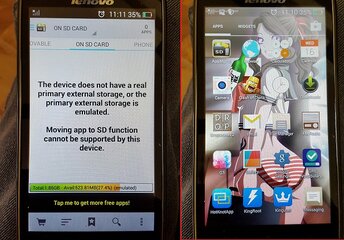
 pero meron naman pong mga custom roms na android L
pero meron naman pong mga custom roms na android L 