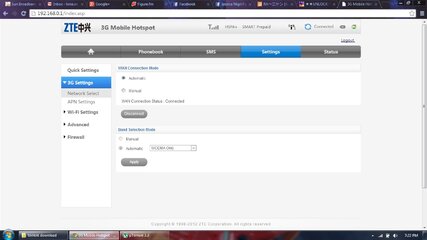- Messages
- 39
- Reaction score
- 0
- Points
- 26
Re: ★★UNLOCK! SMART/GLOBE/SUN Pocket Wi-Fi [ZTE MF60]★★
thanks sa tut! naunlock ko pocket wifi ko pero may konting problema.. sa pocket wifi "3g" lang nkasulat pero pag tinesting ko sa "m.home" H+ ung nakasulat, paano maayos to? thanks!
thanks sa tut! naunlock ko pocket wifi ko pero may konting problema.. sa pocket wifi "3g" lang nkasulat pero pag tinesting ko sa "m.home" H+ ung nakasulat, paano maayos to? thanks!