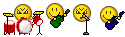Originally Posted by chivs94 View Post
usb mode
open any AT terminal you prefer
type this command
CID reader ginamit ko dito.. dapat nka install yung driver at tama yung COM port
at ^ nvwrex = 50502,0,128,8F 29 FF 8E A8 CA 34 89 78 73 18 BA 9E F5 9C 64 0B A4 DB 81 DC 03 45 6E 72 DA EC 6A 0C 7C 65 00 00 90 00 00 00 00 00 00 00 00 00 00 00 00 00 00 00 00 00 00 00 00 00 00 00 00 00 00 00 00 00 00 8B 8C F4 B5 AF 0C F2 2C FE E0 F4 46 9C CF 47 95 36 71 1F 1C BF 05 7F 84 AB A9 F2 92 89 33 3C 01 00 00 12 00 00 00 00 00 00 00 00 00 00 00 00 00 00 00 00 00 00 00 00 00 00 00 00 00 00 00 00 00
at^datalock? <==check kung 0 ang value tas continue sa baba.
at^sfm=1 <== this will set your modem to factory mode
then
AT^reset <== this will reset your modem wait lang mag steady power light only
now set static IP ang Ethernet mo:
192.168.1.2
255.255.255.0
192.168.1.1
now run the config updater:
http://www.mediafire.com/download/ea...anFile.Com.zip
after a successfull updating ng config
go to telnet 192.168.1.1 and type again
at^sfm=0 <=== this command will kick your modem out to factory mode
AT^reset <== obvious naman na alam na natin kung para saan to
after that wait for your modem to reboot to normal mode
after reboot login as ADMIN:ADMIN
then go to setting, click restore default.
yan lang ginawa ko