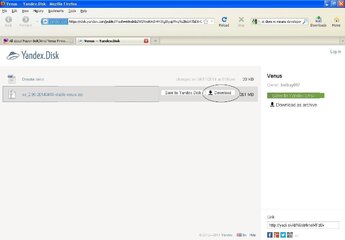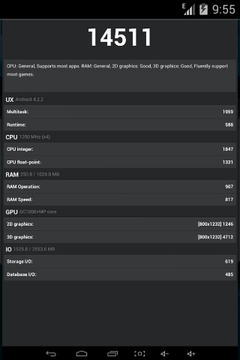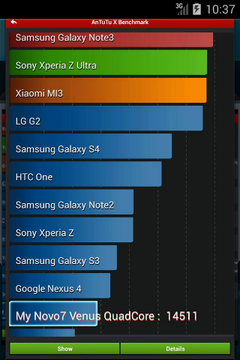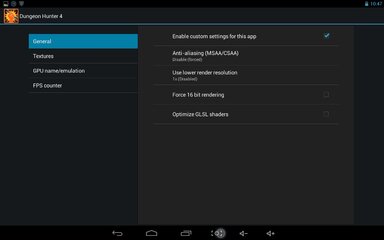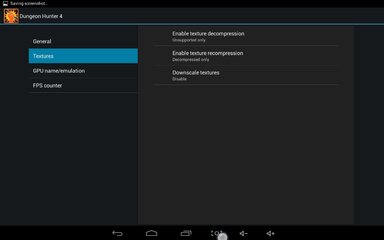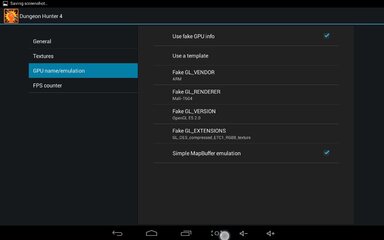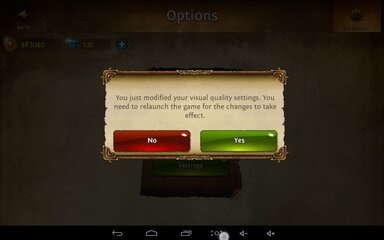- Messages
- 187
- Reaction score
- 0
- Points
- 26
mga kasymb just want to share this link natisod ko nung isang araw..
anjan na lahat ng kailangan nyo malaman regarding sa tablet natin na Fusion Bolt a.k.a Ainol Venus
Driver and utilities
Stock Firmwares
Custom firmwares
Instructions with images on how to flash the Fusion Bolt.
kasama na din mga patches to speed up the tablet..
In short lahat nandito na sa site na toh..
Pinaste ko na sa google translate para maintindihan natin unless marung kayong magrussian?hehe
Click this link
http://translate.google.lk/translat...s=org.mozilla:en-GB:official&biw=1173&bih=786

sana maraming matulungan


venexus v6 on the 2nd post

Full GPU on the 2nd post also..

SharkAndroid firmware..

Nexvenus of Firomi

Firomi Firmware

Firomi Firmware V2

Firomi Firmware V3

How to play Dungeon Hunter 4 on Fusion BOlt or Ainol Venus post#11

Tweaks on post #4

Pad tool on post #8

Fusion Bolt video bootanimation



http://www.symbianize.com/showthread.php?t=1153013&p=19344634#post19344634
on the second post are the custom firmwares,
DISCLAIMER:
No one will be responsible for any problem this Custom Firmware may cause to you. Proceed With Caution !
Number 1 rule in flashing ALWAYS MAKE A NANDROID BACK-UP
pagwala poh akong benchmark na nilagay means hindi ko xa natest.. salamat poh sa pang unawa
anjan na lahat ng kailangan nyo malaman regarding sa tablet natin na Fusion Bolt a.k.a Ainol Venus
Driver and utilities

Stock Firmwares

Custom firmwares

Instructions with images on how to flash the Fusion Bolt.

kasama na din mga patches to speed up the tablet..

In short lahat nandito na sa site na toh..
Pinaste ko na sa google translate para maintindihan natin unless marung kayong magrussian?hehe

Click this link
http://translate.google.lk/translat...s=org.mozilla:en-GB:official&biw=1173&bih=786

sana maraming matulungan



venexus v6 on the 2nd post


Full GPU on the 2nd post also..


SharkAndroid firmware..


Nexvenus of Firomi


Firomi Firmware


Firomi Firmware V2


Firomi Firmware V3


How to play Dungeon Hunter 4 on Fusion BOlt or Ainol Venus post#11


Tweaks on post #4


Pad tool on post #8


Fusion Bolt video bootanimation




http://www.symbianize.com/showthread.php?t=1153013&p=19344634#post19344634
on the second post are the custom firmwares,
DISCLAIMER:
No one will be responsible for any problem this Custom Firmware may cause to you. Proceed With Caution !
Number 1 rule in flashing ALWAYS MAKE A NANDROID BACK-UP
pagwala poh akong benchmark na nilagay means hindi ko xa natest.. salamat poh sa pang unawa
Last edited: