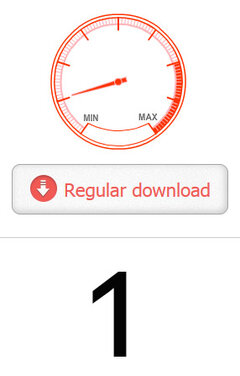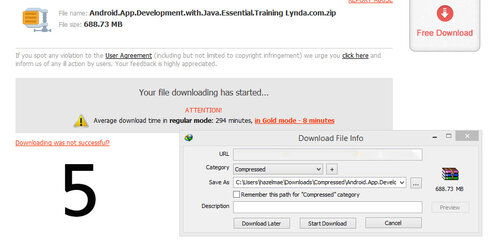- Messages
- 117
- Reaction score
- 0
- Points
- 26
Paki delete nalang admin kung hindi pwede thanks....
Guys, gusto ko lang sana e share ang tutorial nato very
concise masyado from LYNDA. Sana magustohan niyo lalo
na yong gusto pumasok sa Android game development using
Java Programming Language. Mas nice kung may basics
background ka sa Java Programming Language.
DOWNLOAD LINK: Android.App.Development.with.Java.Essential.Training Lynda.com.zip
This course is a comprehensive look at the Android
architecture that teaches how to build and deploy
applications for Android phones and tablets using the
Java programming language. Starting with the
installation of the required developer tools, including
Eclipse and the Android SDK, the course covers how to
build the user interface, work with local data,
integrate data from the accelerometer and other
sensors, and deploy finished applications to the
Android Market.
Table of contents
Introduction
1. Getting Started
2. Android App Fundamentals
3. The User Interface and Controls
4. Graphics and Styling
5. Supporting Multiple Screens
6. Animation and Graphics
7. Menus and Dialogs
8. Notifications and Toast
9. Working with Media
10. Preferences and Data Storage
11. Locations and Maps
12. Creating a Home Screen Widget
13. Publishing Your App
Conclusion
Here are the steps on how to download. Use IDM for fast downloading...
1. Just click the regular download.
2. HIntayin mo hanggang matapos siya sa pag bilang.
3. Enter the captcha value, make sure tama siya huh? then click continue.
4. Click Download file in regular mode by browser.
5. Click start download.
Guys, gusto ko lang sana e share ang tutorial nato very
concise masyado from LYNDA. Sana magustohan niyo lalo
na yong gusto pumasok sa Android game development using
Java Programming Language. Mas nice kung may basics
background ka sa Java Programming Language.
DOWNLOAD LINK: Android.App.Development.with.Java.Essential.Training Lynda.com.zip
This course is a comprehensive look at the Android
architecture that teaches how to build and deploy
applications for Android phones and tablets using the
Java programming language. Starting with the
installation of the required developer tools, including
Eclipse and the Android SDK, the course covers how to
build the user interface, work with local data,
integrate data from the accelerometer and other
sensors, and deploy finished applications to the
Android Market.
Table of contents
Introduction
1. Getting Started
2. Android App Fundamentals
3. The User Interface and Controls
4. Graphics and Styling
5. Supporting Multiple Screens
6. Animation and Graphics
7. Menus and Dialogs
8. Notifications and Toast
9. Working with Media
10. Preferences and Data Storage
11. Locations and Maps
12. Creating a Home Screen Widget
13. Publishing Your App
Conclusion
Here are the steps on how to download. Use IDM for fast downloading...
1. Just click the regular download.
2. HIntayin mo hanggang matapos siya sa pag bilang.
3. Enter the captcha value, make sure tama siya huh? then click continue.
4. Click Download file in regular mode by browser.
5. Click start download.
Attachments
Last edited: