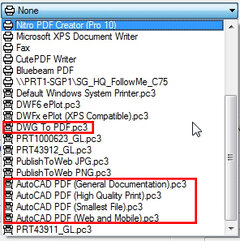- Messages
- 345
- Reaction score
- 6
- Points
- 28
Re: AutocAD Users...dito na lang kayo
eto po wala yatang keygen ang 2010. crack lang meron uptobox/b6ro0byp5b52
pa delete na lang kung bawal
eto po wala yatang keygen ang 2010. crack lang meron uptobox/b6ro0byp5b52
pa delete na lang kung bawal
Last edited: