- Messages
- 9,708
- Reaction score
- 5,024
- Points
- 913
- Thread Starter
- #7,801
Ganun po ba? Siguro po ibang application ang ginamit nila, kaya ganun? dapat siguro pa-convert ko sa gumawa ng drawing na compatible sa Autocad 2013.
Ang size po dapat nya is same dun sa isang drawing na normal size, mag range lang yung output nya sa 50"-70" yung width.
 di ba ikaw ang gumawa nyan?
di ba ikaw ang gumawa nyan?kala ko ginaya mo sa youtube?
determine mo yung units na daapat nyo gamitin sa drawing
at output size...
eto ang paper sizes :
Table of Paper Sizes From 4A0 to A10
Size Width x Height (mm) Width x Height (in)
4A0 1682 x 2378 mm 66.2 x 93.6 in
2A0 1189 x 1682 mm 46.8 x 66.2 in
A0 841 x 1189 mm 33.1 x 46.8 in
A1 594 x 841 mm 23.4 x 33.1 in
A2 420 x 594 mm 16.5 x 23.4 in
A3 297 x 420 mm 11.7 x 16.5 in
A4 210 x 297 mm 8.3 x 11.7 in
A5 148 x 210 mm 5.8 x 8.3 in
A6 105 x 148 mm 4.1 x 5.8 in
A7 74 x 105 mm 2.9 x 4.1 in
A8 52 x 74 mm 2.0 x 2.9 in
A9 37 x 52 mm 1.5 x 2.0 in
A10 26 x 37 mm 1.0 x 1.5 in



 welcome sa thread sir
welcome sa thread sir 
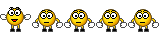
 ng madami!!!
ng madami!!!