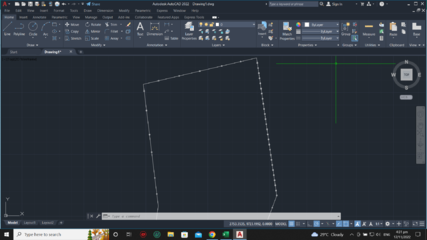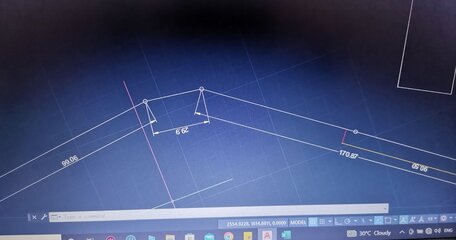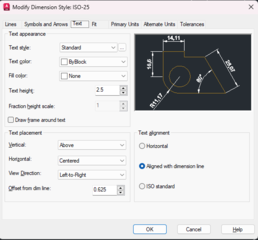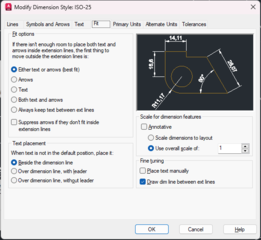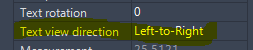legacy command na yang osnapoverride ahHello, paano po i set yung OSNAPOVERRIDE to 0? Yung sa akin kasi naka 0 na pero pansin ko "not saved" ang status.
View attachment 353664
Post automatically merged:
Gusto ko kasi mag plot ng lot. Naka excel na yung mga bearing tapos ayaw gumana. Sabi 2d point or option keyword required. Tapos yan daw gawin sa osnapoverride.

all osnap functions can be accessed by pressing shift+right click > osnap settings
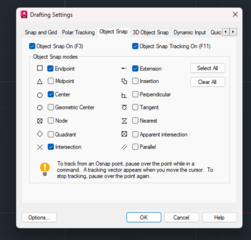
dito naman, yung 1st batch ng table mo, napansin ko may space after ng "N" check mo sa NORTH/SOUTH na column kung may extra space na naka-insertBali ganito yung lalabas sa excel lods. Naka formula na yung column na "copy to autocad".
View attachment 353665
or, baka formula nape-paste... copy then paste as values mo sa tabing column, then yun yung copy-paste mo sa excel... this may seem unnecessary pero iniisip ko lang yung ibang possible errors


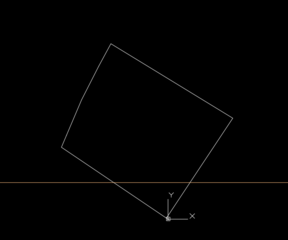
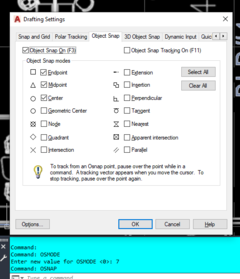
 may margin of error.
may margin of error.