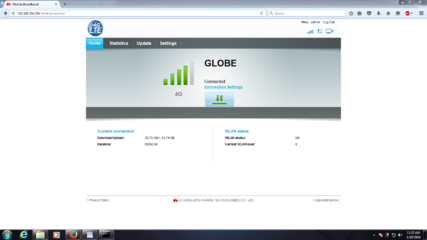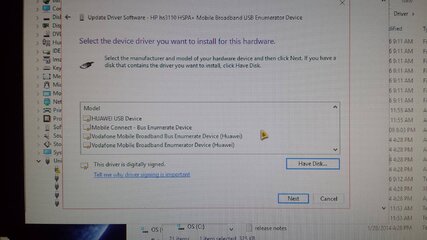Na usb mode ko na po ung modem now prob ko is ayaw ma recognize ng PC ko nag driver update na po ako. pero ayaw parin
View attachment 255407
[/spoiler] I-nopen ko naman po ung DriverSetup sa huawei driver folder tas copy paste ko po sa installation folder ng Mobile Partner
Eto po ang Install log:
01/23/16 09:55:56 devsetup64: ----------------------------------------------------------
01/23/16 09:55:56 devsetup64: | Driver install |
01/23/16 09:55:56 devsetup64: ----------------------------------------------------------
01/23/16 09:55:56 devsetup64: Info : Driver Install Begin...
01/23/16 09:55:56 devsetup64: Equal to win8
01/23/16 09:55:56 devsetup64: Identifier:
01/23/16 09:55:56 devsetup64: Find substring 64, So this is a 64bit OS
01/23/16 09:55:56 devsetup64: Info : OS Version: Win8 64
01/23/16 09:55:56 devsetup64: Succeed : Check system info finish.
01/23/16 09:55:56 devsetup64: GetDriverInfo get C:\Program Files (x86)\Mobile Partner\Driver\install.xml ok
01/23/16 09:55:56 devsetup64: GetInformationFromConfigFile xml path:C:\Program Files (x86)\Mobile Partner\Driver\install.xml
01/23/16 09:55:56 devsetup64: Identifier:
01/23/16 09:55:56 devsetup64: Find substring 64, So this is a 64bit OS
01/23/16 09:55:56 devsetup64: Info: Driver path:C:\Program Files (x86)\Mobile Partner\Driver\X64
01/23/16 09:55:57 devsetup64:
Info : Remove file [C:\WINDOWS\system32\drivers\ew_hwusbdev.sys]
01/23/16 09:55:57 devsetup64: Info : Remove file OK.
01/23/16 09:55:57 devsetup64:
Info : Remove file [C:\WINDOWS\system32\drivers\ew_usbenumfilter.sys]
01/23/16 09:55:57 devsetup64: Info : Remove file OK.
01/23/16 09:55:57 devsetup64:
Info : Remove file [C:\WINDOWS\system32\drivers\ewusbmdm.sys]
01/23/16 09:55:57 devsetup64: Info : Remove file OK.
01/23/16 09:55:57 devsetup64:
Info : Remove file [C:\WINDOWS\system32\drivers\ewusbwwan.sys]
01/23/16 09:55:57 devsetup64: Info : Remove file OK.
01/23/16 09:55:57 devsetup64:
Info : Remove file [C:\WINDOWS\system32\drivers\ewdcsc.sys]
01/23/16 09:55:57 devsetup64: Info : Remove file OK.
01/23/16 09:55:57 devsetup64:
Info : Remove file [C:\WINDOWS\system32\drivers\ewsmartcard.sys]
01/23/16 09:55:57 devsetup64: Error : Remove file fail, err: 2
01/23/16 09:55:57 devsetup64:
Info : Remove file [C:\WINDOWS\system32\drivers\ew_hwupgrade.sys]
01/23/16 09:55:57 devsetup64: Info : Remove file OK.
01/23/16 09:55:57 devsetup64:
Info : Remove file [C:\WINDOWS\system32\drivers\ew_jubusenum.sys]
01/23/16 09:55:57 devsetup64: Error : Remove file fail, err: 5
01/23/16 09:55:57 devsetup64:
Info : Remove file [C:\WINDOWS\system32\drivers\ew_jucdcacm.sys]
01/23/16 09:55:57 devsetup64: Info : Remove file OK.
01/23/16 09:55:57 devsetup64:
Info : Remove file [C:\WINDOWS\system32\drivers\ew_jucdcecm.sys]
01/23/16 09:55:57 devsetup64: Info : Remove file OK.
01/23/16 09:55:57 devsetup64:
Info : Remove file [C:\WINDOWS\system32\drivers\ew_juwwanecm.sys]
01/23/16 09:55:57 devsetup64: Info : Remove file OK.
01/23/16 09:55:57 devsetup64:
Info : Remove file [C:\WINDOWS\system32\drivers\ew_juextctrl.sys]
01/23/16 09:55:57 devsetup64: Info : Remove file OK.
01/23/16 09:55:57 devsetup64:
Info : Remove file [C:\WINDOWS\system32\drivers\ew_cdcacm.sys]
01/23/16 09:55:57 devsetup64: Info : Remove file OK.
01/23/16 09:55:57 devsetup64:
Info : Remove file [C:\WINDOWS\system32\drivers\ew_wwanecm.sys]
01/23/16 09:55:57 devsetup64: Info : Remove file OK.
01/23/16 09:55:57 devsetup64:
Info : Remove file [C:\WINDOWS\system32\drivers\ew_mbbusbdev.sys]
01/23/16 09:55:57 devsetup64: Error : Remove file fail, err: 2
01/23/16 09:55:57 devsetup64:
Info : Remove file [C:\WINDOWS\system32\drivers\ewusbfake.sys]
01/23/16 09:55:57 devsetup64: Error : Remove file fail, err: 2
01/23/16 09:55:57 devsetup64:
Info : Remove file [C:\WINDOWS\system32\drivers\ewusbdev.sys]
01/23/16 09:55:57 devsetup64: Error : Remove file fail, err: 2
01/23/16 09:55:57 devsetup64:
Info : Remove file [C:\WINDOWS\system32\drivers\ew_busfilter.sys]
01/23/16 09:55:57 devsetup64: Error : Remove file fail, err: 2
01/23/16 09:55:57 devsetup64:
Info : Remove file [C:\WINDOWS\system32\drivers\ew_mbbusbdev.sys]
01/23/16 09:55:57 devsetup64: Error : Remove file fail, err: 2
01/23/16 09:55:57 devsetup64:
Info : Remove file [C:\WINDOWS\system32\drivers\ewusbnet.sys]
01/23/16 09:55:57 devsetup64: Error : Remove file fail, err: 2
01/23/16 09:55:58 devsetup64:
Info : Remove inf file [C:\WINDOWS\Inf\oem101.inf]
01/23/16 09:55:58 devsetup64: Info : Remove inf file OK.
01/23/16 09:55:58 devsetup64:
Info : Remove inf file [C:\WINDOWS\Inf\oem104.inf]
01/23/16 09:55:59 devsetup64: Info : Remove inf file OK.
01/23/16 09:55:59 devsetup64:
Info : Remove inf file [C:\WINDOWS\Inf\oem113.inf]
01/23/16 09:56:00 devsetup64: Info : Remove inf file OK.
01/23/16 09:56:01 devsetup64:
Info : Remove inf file [C:\WINDOWS\Inf\oem129.inf]
01/23/16 09:56:01 devsetup64: Info : Remove inf file OK.
01/23/16 09:56:02 devsetup64:
Info : Remove inf file [C:\WINDOWS\Inf\oem130.inf]
01/23/16 09:56:02 devsetup64: Info : Remove inf file OK.
01/23/16 09:56:02 devsetup64:
Info : Remove inf file [C:\WINDOWS\Inf\oem131.inf]
01/23/16 09:56:03 devsetup64: Info : Remove inf file OK.
01/23/16 09:56:03 devsetup64:
Info : Remove inf file [C:\WINDOWS\Inf\oem132.inf]
01/23/16 09:56:04 devsetup64: Info : Remove inf file OK.
01/23/16 09:56:04 devsetup64:
Info : Remove inf file [C:\WINDOWS\Inf\oem133.inf]
01/23/16 09:56:04 devsetup64: Info : Remove inf file OK.
01/23/16 09:56:04 devsetup64:
Info : Remove inf file [C:\WINDOWS\Inf\oem134.inf]
01/23/16 09:56:05 devsetup64: Info : Remove inf file OK.
01/23/16 09:56:05 devsetup64:
Info : Remove inf file [C:\WINDOWS\Inf\oem45.inf]
01/23/16 09:56:06 devsetup64: Info : Remove inf file OK.
01/23/16 09:56:06 devsetup64:
Info : Remove inf file [C:\WINDOWS\Inf\oem49.inf]
01/23/16 09:56:07 devsetup64: Info : Remove inf file OK.
01/23/16 09:56:07 devsetup64:
Info : Remove inf file [C:\WINDOWS\Inf\oem66.inf]
01/23/16 09:56:08 devsetup64: Info : Remove inf file OK.
01/23/16 09:56:08 devsetup64:
Info : Remove inf file [C:\WINDOWS\Inf\oem68.inf]
01/23/16 09:56:09 devsetup64: Info : Remove inf file OK.
01/23/16 09:56:09 devsetup64:
Info : Remove inf file [C:\WINDOWS\Inf\oem69.inf]
01/23/16 09:56:10 devsetup64: Info : Remove inf file OK.
01/23/16 09:56:10 devsetup64:
Info : Remove inf file [C:\WINDOWS\Inf\oem79.inf]
01/23/16 09:56:11 devsetup64: Info : Remove inf file OK.
01/23/16 09:56:11 devsetup64:
Info : Remove inf file [C:\WINDOWS\Inf\oem91.inf]
01/23/16 09:56:12 devsetup64: Info : Remove inf file OK.
01/23/16 09:56:12 devsetup64:
Info : Remove inf file [C:\WINDOWS\Inf\oem98.inf]
01/23/16 09:56:12 devsetup64: Info : Remove inf file OK.
01/23/16 09:56:12 devsetup64:
Info : Remove driver file, OK.
01/23/16 09:56:12 devsetup64: ComDB before install: 12 0 0 0 0 0 0 0 0 0
01/23/16 09:56:12 devsetup64:
Info : CoypInfFile begin....
01/23/16 09:56:12 devsetup64:
Info : Install inf file [C:\Program Files (x86)\Mobile Partner\Driver\X64\ew_hwusbdevcfg.inf]
01/23/16 09:56:14 devsetup64: Info : Install inf file OK.
01/23/16 09:56:14 devsetup64:
Info : Install inf file [C:\Program Files (x86)\Mobile Partner\Driver\X64\ew_busfilter.inf]
01/23/16 09:56:16 devsetup64: Info : Install inf file OK.
01/23/16 09:56:16 devsetup64:
Info : Install inf file [C:\Program Files (x86)\Mobile Partner\Driver\X64\ewser2k.inf]
01/23/16 09:56:19 devsetup64: Info : Install inf file OK.
01/23/16 09:56:19 devsetup64:
Info : Install inf file [C:\Program Files (x86)\Mobile Partner\Driver\X64\ewmdm2k.inf]
01/23/16 09:56:22 devsetup64: Info : Install inf file OK.
01/23/16 09:56:22 devsetup64:
Info : Install inf file [C:\Program Files (x86)\Mobile Partner\Driver\X64\ewusbwwan.inf]
01/23/16 09:56:24 devsetup64: Info : Install inf file OK.
01/23/16 09:56:24 devsetup64:
Info : Install inf file [C:\Program Files (x86)\Mobile Partner\Driver\X64\ewdcsc.inf]
01/23/16 09:56:25 devsetup64: Info : Install inf file OK.
01/23/16 09:56:25 devsetup64:
Info : Install inf file [C:\Program Files (x86)\Mobile Partner\Driver\X64\ew_hwupgrade.inf]
01/23/16 09:56:25 devsetup64: Info : Install inf file OK.
01/23/16 09:56:26 devsetup64:
Info : Install inf file [C:\Program Files (x86)\Mobile Partner\Driver\X64\ewsmartcard.inf]
01/23/16 09:56:26 devsetup64: Info : Install inf file OK.
01/23/16 09:56:26 devsetup64:
Info : Install inf file [C:\Program Files (x86)\Mobile Partner\Driver\X64\ew_jubusenum.inf]
01/23/16 09:56:27 devsetup64: Info : Install inf file OK.
01/23/16 09:56:27 devsetup64:
Info : Install inf file [C:\Program Files (x86)\Mobile Partner\Driver\X64\ew_jucdcacm.inf]
01/23/16 09:56:28 devsetup64: Info : Install inf file OK.
01/23/16 09:56:28 devsetup64:
Info : Install inf file [C:\Program Files (x86)\Mobile Partner\Driver\X64\ew_jucdcmdm.inf]
01/23/16 09:56:30 devsetup64: Info : Install inf file OK.
01/23/16 09:56:30 devsetup64:
Info : Install inf file [C:\Program Files (x86)\Mobile Partner\Driver\X64\ew_jucdcecm.inf]
01/23/16 09:56:32 devsetup64: Info : Install inf file OK.
01/23/16 09:56:32 devsetup64:
Info : Install inf file [C:\Program Files (x86)\Mobile Partner\Driver\X64\ew_juwwanecm.inf]
01/23/16 09:56:33 devsetup64: Info : Install inf file OK.
01/23/16 09:56:33 devsetup64:
Info : Install inf file [C:\Program Files (x86)\Mobile Partner\Driver\X64\ew_juextctrl.inf]
01/23/16 09:56:34 devsetup64: Info : Install inf file OK.
01/23/16 09:56:34 devsetup64:
Info : Install inf file [C:\Program Files (x86)\Mobile Partner\Driver\X64\ew_cdcacm.inf]
01/23/16 09:56:35 devsetup64: Info : Install inf file OK.
01/23/16 09:56:35 devsetup64:
Info : Install inf file [C:\Program Files (x86)\Mobile Partner\Driver\X64\ew_cdcmdm.inf]
01/23/16 09:56:38 devsetup64: Info : Install inf file OK.
01/23/16 09:56:38 devsetup64:
Info : Install inf file [C:\Program Files (x86)\Mobile Partner\Driver\X64\ew_wwanecm.inf]
01/23/16 09:56:39 devsetup64: Info : Install inf file OK.
01/23/16 09:56:39 devsetup64:
Info : Copy file [C:\Program Files (x86)\Mobile Partner\Driver\X64\ew_hwusbdev.sys] --> [C:\WINDOWS\system32\drivers\ew_hwusbdev.sys]
01/23/16 09:56:39 devsetup64: Info : Copy file OK.
01/23/16 09:56:39 devsetup64:
Info : Copy file [C:\Program Files (x86)\Mobile Partner\Driver\X64\ew_usbenumfilter.sys] --> [C:\WINDOWS\system32\drivers\ew_usbenumfilter.sys]
01/23/16 09:56:39 devsetup64: Info : Copy file OK.
01/23/16 09:56:39 devsetup64:
Info : Copy file [C:\Program Files (x86)\Mobile Partner\Driver\X64\ewusbmdm.sys] --> [C:\WINDOWS\system32\drivers\ewusbmdm.sys]
01/23/16 09:56:39 devsetup64: Info : Copy file OK.
01/23/16 09:56:39 devsetup64:
Info : Copy file [C:\Program Files (x86)\Mobile Partner\Driver\X64\ewusbwwan.sys] --> [C:\WINDOWS\system32\drivers\ewusbwwan.sys]
01/23/16 09:56:39 devsetup64: Info : Copy file OK.
01/23/16 09:56:39 devsetup64:
Info : Copy file [C:\Program Files (x86)\Mobile Partner\Driver\X64\ewdcsc.sys] --> [C:\WINDOWS\system32\drivers\ewdcsc.sys]
01/23/16 09:56:39 devsetup64: Info : Copy file OK.
01/23/16 09:56:39 devsetup64: Info : fail to find files [C:\Program Files (x86)\Mobile Partner\Driver\X64\ewsmartcard.sys]
01/23/16 09:56:39 devsetup64:
Info : Copy file [C:\Program Files (x86)\Mobile Partner\Driver\X64\ew_hwupgrade.sys] --> [C:\WINDOWS\system32\drivers\ew_hwupgrade.sys]
01/23/16 09:56:39 devsetup64: Info : Copy file OK.
01/23/16 09:56:39 devsetup64:
Info : Copy file [C:\Program Files (x86)\Mobile Partner\Driver\X64\ew_jubusenum.sys] --> [C:\WINDOWS\system32\drivers\ew_jubusenum.sys]
01/23/16 09:56:39 devsetup64: Error : Copy file error.
01/23/16 09:56:39 devsetup64:
Info : Copy file [C:\Program Files (x86)\Mobile Partner\Driver\X64\ew_jucdcacm.sys] --> [C:\WINDOWS\system32\drivers\ew_jucdcacm.sys]
01/23/16 09:56:40 devsetup64: Info : Copy file OK.
01/23/16 09:56:40 devsetup64:
Info : Copy file [C:\Program Files (x86)\Mobile Partner\Driver\X64\ew_jucdcecm.sys] --> [C:\WINDOWS\system32\drivers\ew_jucdcecm.sys]
01/23/16 09:56:40 devsetup64: Info : Copy file OK.
01/23/16 09:56:40 devsetup64:
Info : Copy file [C:\Program Files (x86)\Mobile Partner\Driver\X64\ew_juwwanecm.sys] --> [C:\WINDOWS\system32\drivers\ew_juwwanecm.sys]
01/23/16 09:56:40 devsetup64: Info : Copy file OK.
01/23/16 09:56:40 devsetup64:
Info : Copy file [C:\Program Files (x86)\Mobile Partner\Driver\X64\ew_juextctrl.sys] --> [C:\WINDOWS\system32\drivers\ew_juextctrl.sys]
01/23/16 09:56:40 devsetup64: Info : Copy file OK.
01/23/16 09:56:40 devsetup64:
Info : Copy file [C:\Program Files (x86)\Mobile Partner\Driver\X64\ew_cdcacm.sys] --> [C:\WINDOWS\system32\drivers\ew_cdcacm.sys]
01/23/16 09:56:40 devsetup64: Info : Copy file OK.
01/23/16 09:56:40 devsetup64:
Info : Copy file [C:\Program Files (x86)\Mobile Partner\Driver\X64\ew_wwanecm.sys] --> [C:\WINDOWS\system32\drivers\ew_wwanecm.sys]
01/23/16 09:56:40 devsetup64: Info : Copy file OK.
01/23/16 09:56:40 devsetup64:
Info : Copy file [C:\Program Files (x86)\Mobile Partner\Driver\X64\WdfCoInstaller01007.dll] --> [C:\WINDOWS\system32\WdfCoInstaller01007.dll]
01/23/16 09:56:40 devsetup64: Info : Copy file OK.
01/23/16 09:56:40 devsetup64:
Info : Copy file [C:\Program Files (x86)\Mobile Partner\Driver\X64\WdfCoInstaller01007.dll] --> [C:\WINDOWS\system32\drivers\WdfCoInstaller01007.dll]
01/23/16 09:56:40 devsetup64: Info : Copy file OK.
01/23/16 09:56:40 devsetup64: Info : Find device, ID: huawei_enum_vbus...
01/23/16 09:56:40 devsetup64: Info : SetupDiCallClassInstaller DIF_REMOVE SUC
01/23/16 09:56:40 devsetup64: Info : Remove the virtual bus always!
01/23/16 09:56:41 devsetup64: Info : Remove device register Info, END...
01/23/16 09:56:41 devsetup64: Info : Remove device register Info, END...
01/23/16 09:56:42 devsetup64: Info : C:\Program Files (x86)\Mobile Partner\Driver\X64\ew_jubusenum.inf installer success.
01/23/16 09:56:42 devsetup64: Info : Install virtual device [huawei_enum_vbus] ok
01/23/16 09:56:42 devsetup64: Excute file: C:\Program Files (x86)\Mobile Partner\..\AutoRun\AutoRunSetup.exe
01/23/16 09:56:42 devsetup64: Info : File not found, return.
01/23/16 09:56:42 devsetup64: SUC: end...