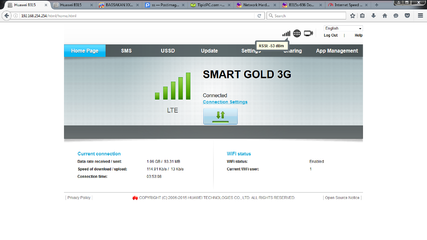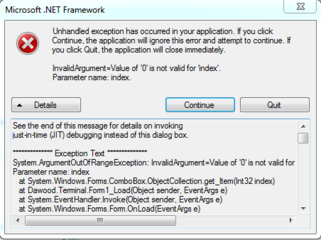I opened this thread to help my fellow symbianizers who own a B315s-936 modem na naka-lock sa Globe at gusto i-openline ito para magamit sa ibang Network. Sundin nyong mabuti ang instructions sa B315s-936 Unlock.docx na nasa isa sa mag links sa baba. Lahat ng files na kailangan nyo ay nandito na rin sa mga links. In-upload ko sa DEV-HOST at Mediafire para mabilis nyo ma DL using IDM. Download nyo na lng habang fresh pa mga links. Wla na cgurong magiging problema if you follow the instructions to the letter. Lahat ng steps dito ay 100% tested. And do these steps at your own risk. Gamit ko ang unlocked modem ko ngayon to upload this thread. I post nyo lng dito problems nyo regarding any of the steps described in the TUT kung meron man and ill help you sa abot ng aking makakaya. Or you can email me @
[email protected]. Good Luck.A simple thanks is highly appreciated. Credits to the members of SB
(Sir Freddy3k and others) for the AT commands. I only made some minor modifications to some of these AT codes to correct some minor issues.
Eto yung mga link (Dev-Host):
http://d-h.st/HSsB ===>B315s-936 Unlock Instructions (LATEST).rar
http://d-h.st/5ajX ===>B593s-22_Multicast_upgrade_tool.exe
http://d-h.st/VTjA ===>Mobile Partner.rar
http://d-h.st/Df36 ===>Config Updater.rar
http://d-h.st/toaK ===>CID Reader.exe
http://d-h.st/SH6G ===>931.BIN
http://d-h.st/jiUC ===>Huawei Driver v 5.01.06.00.rar (For Windows 8 OS and Above)
Screenshots:
http://d-h.st/GEn9 ===>Admin Access SS
Mediafire Link (Single File):
https://www.mediafire.com/?9cyuohqzh6peiws ===>B315s-Unlock and Admin Access.rar
https://www.mediafire.com/?53s26ckim4upytu ===>B315s-936 Unlock Instructions (LATEST)