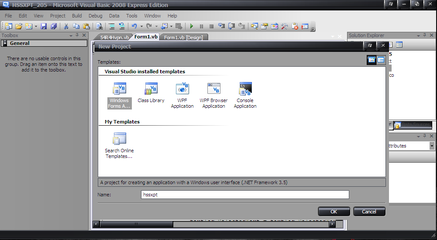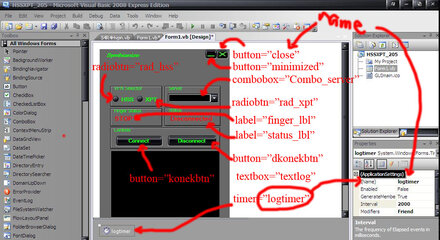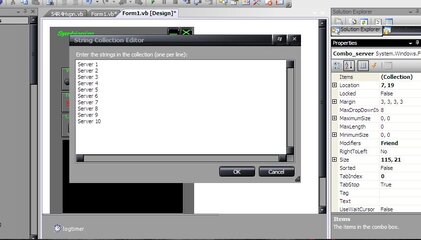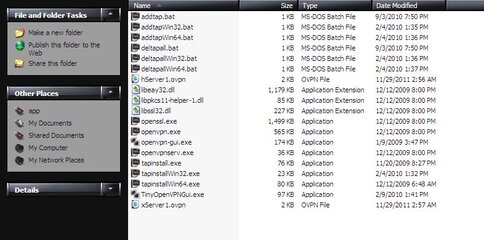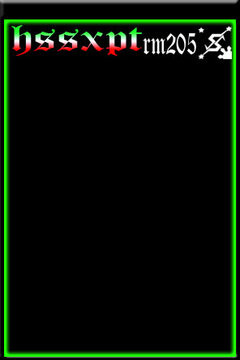- Messages
- 288
- Reaction score
- 5
- Points
- 63
Heto na po yung sourcecode ng hss and expat gui ko..hehehe..para to sa mga nagabang noon..sana makatulong sa inyo kahit paano...
pagpasensyahan nyo na ang thread ko..medyo nangangapa pa ako dito..hehehe
Ok..simulan na natin..


REQUIREMENTS
1.vb.net 2008 express edition
2.openvpn files...
3.common sense..
4.mahabang pasensya..hehe...baka kasi di nyo maintindihan yung gawa ko..
5.gamot sa sakit ng ulo..



NOTE: Newbie lang po ako sa vb.net..at halos lahat ng nakasulat dito ay galing din sa ibang thread dito sa SYMBIANIZE..
Ok..simulan na natin.....
STEP1
 pen your vb2008xpressedition, then create a new project at iselect ung WINDOWS FORM APPLICATION TEMPLATE..
pen your vb2008xpressedition, then create a new project at iselect ung WINDOWS FORM APPLICATION TEMPLATE..Step2:icopy ung mga files ng openvpn sa debug folder ng project nyo..
note:yung openvpn files na lang po ng hss ni sir duf ang gamitin nyo
Step3
step4:
eto ung para sa mga server ng hss at expat.....edit nyo lang ung item properties ng combobox...
NOTE:
dapat yung textbox nyo ay multiline...edit nyo lang yun sa properties..
dalawa lang ang nilagay kong config..isa para kay hss at isa para sa server 1 ni expat
lagyan nyo lang ng ng "log-append log.txt" ung mga config
dapat ang name ng mga config ay ganito;
for hss= hServer1.ovpn...to...hServer10.ovpn
for xpt= xServer1.ovpn...to...xServer10.ovpn
haaaayyy..ang hirap pala gumawa ng tutorial...etong code na nga lang...hehehhe

Code:
Public Class HSSXPT_205
#Region " ClientAreaMove Handling "
Const WM_NCHITTEST As Integer = &H84
Const HTCLIENT As Integer = &H1
Const HTCAPTION As Integer = &H2
Protected Overrides Sub WndProc(ByRef m As System.Windows.Forms.Message)
Select Case m.Msg
Case WM_NCHITTEST
MyBase.WndProc(m)
If m.Result = HTCLIENT Then m.Result = HTCAPTION
'If m.Result.ToInt32 = HTCLIENT Then m.Result = IntPtr.op_Explicit(HTCAPTION) 'Try this in VS.NET 2002/2003 if the latter line of code doesn't do it... thx to Suhas for the tip.
Case Else
'Make sure you pass unhandled messages back to the default message handler.
MyBase.WndProc(m)
End Select '==================================='
End Sub [COLOR="Red"]'#ETO ung CODE para madrag ung borderless form #[/COLOR]
#End Region
Dim vpn As String
Dim server_hss As String
Dim server_xpt As String
[COLOR="red"] '===========code for connect button'===================================[/COLOR]
Private Sub konekbtn_Click(ByVal sender As System.Object, ByVal e As System.EventArgs) Handles konekbtn.Click
If Combo_server.Text = "" Or vpn = "" Then
textlog.Text = "Please Check your Selected VPN and Server!" & vbCrLf & vbCrLf & "--soulviviv--"
ElseIf vpn = "HSS" Then
Shell("cmd /c del log.txt", AppWinStyle.Hide)
Shell("cmd /c ping google.com -t", AppWinStyle.Hide)
Shell("cmd ipconfig/flushdns ipconfig/registerdns", AppWinStyle.Hide)
Shell(Application.StartupPath & "\openvpn.exe " & server_hss, AppWinStyle.Hide)
konekbtn.Enabled = False
dkonekbtn.Enabled = True
logtimer.Enabled = True
status_lbl.Text = "Connecting..."
finger_lbl.Text = "Fingering"
finger_lbl.ForeColor = Color.Lime
close.Enabled = False
ElseIf vpn = "XPT" Then
Shell("cmd /c del log.txt", AppWinStyle.Hide)
Shell("cmd /c ping google.com -t", AppWinStyle.Hide)
Shell("cmd ipconfig/flushdns ipconfig/registerdns", AppWinStyle.Hide)
Shell(Application.StartupPath & "\openvpn.exe " & server_xpt, AppWinStyle.Hide)
konekbtn.Enabled = False
dkonekbtn.Enabled = True
logtimer.Enabled = True
status_lbl.Text = "Connecting..."
finger_lbl.Text = "Fingering"
finger_lbl.ForeColor = Color.Lime
close.Enabled = False
End If
End Sub
[COLOR="red"] '=======Disconnect button========'[/COLOR]
Private Sub dkonekbtn_Click(ByVal sender As System.Object, ByVal e As System.EventArgs) Handles dkonekbtn.Click
Dim g As String
g = "taskkill /f /im openvpn.exe"
Shell("cmd /c" & g, vbHide)
g = "taskkill /f /im ping.exe"
Shell("cmd /c" & g, vbHide)
close.Enabled = True
konekbtn.Enabled = True
dkonekbtn.Enabled = False
FileClose(1)
status_lbl.Text = "Disconnected"
status_lbl.ForeColor = Color.Red
textlog.Text = ""
finger_lbl.Text = "STOP"
finger_lbl.ForeColor = Color.Red
logtimer.Enabled = False
End Sub
[COLOR="red"] '===Radio Button ng HSS=====[/COLOR]
Private Sub rad_hss_CheckedChanged(ByVal sender As System.Object, ByVal e As System.EventArgs) Handles rad_hss.CheckedChanged
If rad_hss.Checked = True Then
rad_xpt.Checked = False
vpn = "HSS"
End If
End Sub
[COLOR="red"] '===radio button ng expat===[/COLOR]
Private Sub rad_xpt_CheckedChanged(ByVal sender As System.Object, ByVal e As System.EventArgs) Handles rad_xpt.CheckedChanged
If rad_xpt.Checked = True Then
rad_hss.Checked = False
vpn = "XPT"
End If
End Sub
[COLOR="red"] '=====code para sa combo box ng mga server===='[/COLOR]
Private Sub Combo_server_SelectedIndexChanged(ByVal sender As System.Object, ByVal e As System.EventArgs) Handles Combo_server.SelectedIndexChanged
If Combo_server.Text = "Server 1" Then
server_hss = "hServer1.ovpn"
server_xpt = "xServer1.ovpn"
ElseIf Combo_server.Text = "Server 2" Then
server_hss = "hServer2.ovpn"
server_xpt = "xServer2.ovpn"
ElseIf Combo_server.Text = "Server 3" Then
server_hss = "hServer3.ovpn"
server_xpt = "xServer3.ovpn"
ElseIf Combo_server.Text = "Server 4" Then
server_hss = "hServer4.ovpn"
server_xpt = "xServer4.ovpn"
ElseIf Combo_server.Text = "Server 5" Then
server_hss = "hServer5.ovpn"
server_xpt = "xServer5.ovpn"
ElseIf Combo_server.Text = "Server 6" Then
server_hss = "hServer6.ovpn"
server_xpt = "xServer6.ovpn"
ElseIf Combo_server.Text = "Server 7" Then
server_hss = "hServer7.ovpn"
server_xpt = "xServer7.ovpn"
ElseIf Combo_server.Text = "Server 8" Then
server_hss = "hServer8.ovpn"
server_xpt = "xServer8.ovpn"
ElseIf Combo_server.Text = "Server 9" Then
server_hss = "hServer9.ovpn"
server_xpt = "xServer9.ovpn"
ElseIf Combo_server.Text = "Server 10" Then
server_hss = "hServer10.ovpn"
server_xpt = "xServer10.ovpn"
End If
End Sub
[COLOR="red"] '====code for our timer "logtimer"======'[/COLOR]
Private Sub logtimer_Tick(ByVal sender As System.Object, ByVal e As System.EventArgs) Handles logtimer.Tick
Dim textline(100000) As String
Dim log_ctr As Integer
Dim last_log As Integer
textlog.Text = ""
FileOpen(1, Application.StartupPath & "\log.txt", OpenMode.Input, , OpenShare.LockRead)
Do Until EOF(1)
textline(log_ctr) = LineInput(1)
log_ctr = log_ctr + 1
If last_log <> log_ctr Then
For n = last_log To log_ctr - 1
If InStrRev(textline(n), "OpenVPN") > 0 Then
textlog.SelectedText = textlog.SelectedText & "Connecting to Network......." & vbCrLf
ElseIf InStrRev(textline(n), "this configuration to call") > 0 Then
textlog.SelectedText = textlog.SelectedText & "Bypassing Globobo Firewall......" & vbCrLf & "Accessing Server....please wait" & vbCrLf
ElseIf InStrRev(textline(n), "Peer Connection Initiated with 0.0.0.0:0") > 0 Then
textlog.SelectedText = textlog.SelectedText & "Hacking Globobo Server...." & vbCrLf
ElseIf InStrRev(textline(n), "TAP-WIN32 device") > 0 Then
textlog.SelectedText = textlog.SelectedText & "Executing Trojan to Server...." & vbCrLf
ElseIf InStrRev(textline(n), "NETSH: C:\WINDOWS\system32\netsh.exe interface ip set address {") > 0 Then
textlog.SelectedText = textlog.SelectedText & "Warning!! You Have been detected!!" & vbCrLf & "Deleting the content of your Drive C:..." & vbCrLf
ElseIf InStrRev(textline(n), "Successful ARP Flush on interface") > 0 Then
textlog.SelectedText = textlog.SelectedText & "Please wait........" & vbCrLf
ElseIf InStrRev(textline(n), "Initialization Sequence Completed") > 0 Then
textlog.SelectedText = "Just Kidding :p hehe" & vbCrLf & "Initialization Sequence Completed" & vbCrLf
status_lbl.Text = "Connected"
close.Enabled = True
status_lbl.ForeColor = Color.Lime
textlog.SelectedText = textlog.SelectedText & "Your Connected, Enjoy Your Browsing" & vbCrLf & "--Soulviviv--"
ElseIf InStrRev(textline(n), "Inactivity timeout (--ping-restart), restarting") > 0 Then
close.Enabled = True
Dim g As String
g = "taskkill /f /im openvpn.exe"
Shell("cmd /c" & g, vbHide)
g = "taskkill /f /im ping.exe"
Shell("cmd /c" & g, vbHide)
konekbtn.Enabled = True
dkonekbtn.Enabled = False
status_lbl.Text = "Disconnected"
textlog.Text = "======Inactivity timeout======" & vbNewLine & "Unable to connect..." & vbCrLf & "Please Try to connect again" & vbCrLf & vbCrLf & "=======soul654======"
finger_lbl.Text = "STOP"
finger_lbl.ForeColor = Color.Red
logtimer.Enabled = False
ElseIf InStrRev(textline(n), "Exiting") > 0 Then
close.Enabled = True
Dim g As String
g = "taskkill /f /im openvpn.exe"
Shell("cmd /c" & g, vbHide)
g = "taskkill /f /im ping.exe"
Shell("cmd /c" & g, vbHide)
konekbtn.Enabled = True
dkonekbtn.Enabled = False
status_lbl.Text = "Disconnected"
textlog.Text = "Unable to connect..." & vbCrLf & "Please Try to connect again" & vbCrLf & vbCrLf & "======KuyaBunso205======"
finger_lbl.Text = "STOP"
finger_lbl.ForeColor = Color.Red
logtimer.Enabled = False
End If
Next
last_log = log_ctr
End If
Loop
FileClose(1)
End Sub
[COLOR="red"] '====code for our close button====[/COLOR]
Private Sub close_Click(ByVal sender As System.Object, ByVal e As System.EventArgs) Handles close.Click
Dim g As String
g = "taskkill /f /im openvpn.exe"
Shell("cmd /c" & g, vbHide)
g = "taskkill /f /im ping.exe"
Shell("cmd /c" & g, vbHide)
FileClose(1)
logtimer.Enabled = False
End
End Sub
[COLOR="red"] '====code for our minimize button====
'====pasensya na kung walng minimize to systray=====[/COLOR]
Private Sub minimized_Click(ByVal sender As System.Object, ByVal e As System.EventArgs) Handles minimized.Click
Me.WindowState = FormWindowState.Minimized
End Subhaay..suko na ako...hehe...sana kahit paano nagets nyo ang ibig kong sabihin....hehe...sana nakatulong kahit paano sa inyo...at kung hindi naman eh...pakidelete na lang po nitong thread na ito...hehehehehe.
CREDITS:
sir duf
sir drwang
sir artangel..hehe sa kabilang forum ata to eh..pero parang nakita ko rin to dito..
tsaka dun sa may ari nung mga TUT din na katulad neto...
pasensya na kung sobrang gulo neto...ayusin ko nalang pag may time na ulit...hehehe...
oh ayan..marami na sigurong makakagawa ng GUI ng vpn..hehehe..sana nga..
Eto po ang link ng vb.net 2008
http://msdn.microsoft.com/en-us/express/future/bb421473
AT para naman sa mga tinatamad talaga at hindi masundan ang nasa taas...pag di nyo pa nagawa to...aywan ko na..hahaha.MARAMI PA PONG BUG TOkaya pagpasensyahan nyo na....



http://www.symbianize.com/attachment.php?attachmentid=444001&stc=1&d=1322810644
and for the finished product..
try nyo po..hehe
([email protected])eto po ym ko..



Try nyo din po itong mga thread na to...
[Simple]Tut how to make VPN GUI [VB 6 + OPENVPN Commands___by
kaz050457] ]
Step By Step Tut how to make VPN GUI [VB 6 + OPENVPN Commands] by shadow046

===============================================
FINISHED GUI:
Salamat sayo TS.
maganda itong share mo since di ko na kailangan i-install pa ng OpenVPN TAP adapter na di naman ginagamit sa HSS
Running on Windows 7 Aero

Running on Windows 7 Classic

Konti lang binago, rename lang ng mga text at konting linis ng code.
my finish product
credit kay ts
sana meron mag share ng bandwidth graph


Attachments
Last edited: