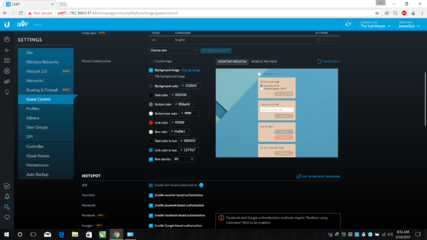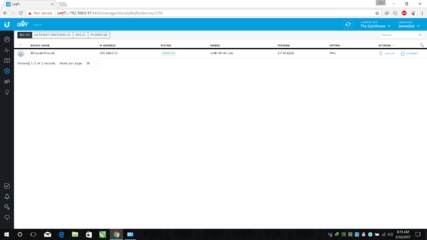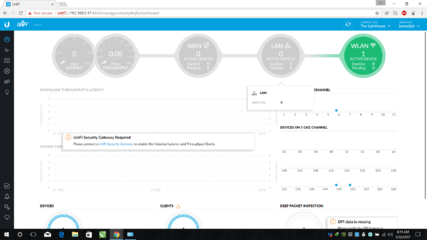- Messages
- 19
- Reaction score
- 2
- Points
- 18
Hi mga kasymbianize. I just want to share setup ko. I just got my Unifi AP lite and raspberry pi 3. Unifi AP captive portal will only work with an external pc running its controller. so I installed the controller on a raspberry pi 3 to run it 24/7.
View attachment 308841
View attachment 308842
View attachment 308843
View attachment 308846
View attachment 308847
just comment lang guys if my suggestions kayo or question.
Update:
FIRST OF ALL, YOU NEED THESE:
1. RASPBERRY PI 2 OR 3 B (RECOMMENDED IS RASPBERRY PI 3B)
2. UNIFI AP (https://www.ubnt.com/unifi/unifi-ap/) or from lazada (http://www.lazada.com.ph/catalog/?q=unifi ap)
3. Internet Connection with router/modem and internet cables
If meron na lahat nito ang unang gawin is setup ang internet and connect your Unifi AP sa iyong Router/modem using an Ethernet cable.
follow nyo na lang ung instruction na kasama ng Unifi AP nyo nung binili nyo.
Steps:
on Rapsberry pi Desktop:
Open the terminal and include Unifi to your repository by typing these commands:
echo 'deb http://www.ubnt.com/downloads/unifi/debian unifi5 ubiquiti' | sudo tee -a /etc/apt/sources.list.d/ubnt.list > /dev/null
sudo apt-key adv --keyserver keyserver.ubuntu.com --recv C0A52C50
sudo apt-get update
sudo apt-get install unifi -y
wait for the installation to complete
Then disable the default MongoDB database:
echo 'ENABLE_MONGODB=no' | sudo tee -a /etc/mongodb.conf > /dev/null
After that update the Snappy Java Library:
cd /usr/lib/unifi/lib
sudo rm snappy-java-1.0.5.jar
sudo wget http://central.maven.org/maven2/org/xerial/snappy/snappy-java/1.1.2.6/snappy-java-1.1.2.6.jar
sudo ln -s snappy-java-1.1.2.6.jar snappy-java-1.0.5.jar
that's it! kailangan na lang gawin is on your browser sa pc mo punta ka sa http://"your raspberry pi local ip here":8443
kapag ayaw sa :8443 try mo sa 8080. you will be redirected sa portal ng unifi ap mo.
next time ituro ko naman if paano magsetup ng hotspot portal.
View attachment 308841
View attachment 308842
View attachment 308843
View attachment 308846
View attachment 308847
just comment lang guys if my suggestions kayo or question.
Update:
FIRST OF ALL, YOU NEED THESE:
1. RASPBERRY PI 2 OR 3 B (RECOMMENDED IS RASPBERRY PI 3B)
2. UNIFI AP (https://www.ubnt.com/unifi/unifi-ap/) or from lazada (http://www.lazada.com.ph/catalog/?q=unifi ap)
3. Internet Connection with router/modem and internet cables
If meron na lahat nito ang unang gawin is setup ang internet and connect your Unifi AP sa iyong Router/modem using an Ethernet cable.
follow nyo na lang ung instruction na kasama ng Unifi AP nyo nung binili nyo.
Steps:
on Rapsberry pi Desktop:
Open the terminal and include Unifi to your repository by typing these commands:
echo 'deb http://www.ubnt.com/downloads/unifi/debian unifi5 ubiquiti' | sudo tee -a /etc/apt/sources.list.d/ubnt.list > /dev/null
sudo apt-key adv --keyserver keyserver.ubuntu.com --recv C0A52C50
sudo apt-get update
sudo apt-get install unifi -y
wait for the installation to complete
Then disable the default MongoDB database:
echo 'ENABLE_MONGODB=no' | sudo tee -a /etc/mongodb.conf > /dev/null
After that update the Snappy Java Library:
cd /usr/lib/unifi/lib
sudo rm snappy-java-1.0.5.jar
sudo wget http://central.maven.org/maven2/org/xerial/snappy/snappy-java/1.1.2.6/snappy-java-1.1.2.6.jar
sudo ln -s snappy-java-1.1.2.6.jar snappy-java-1.0.5.jar
that's it! kailangan na lang gawin is on your browser sa pc mo punta ka sa http://"your raspberry pi local ip here":8443
kapag ayaw sa :8443 try mo sa 8080. you will be redirected sa portal ng unifi ap mo.
next time ituro ko naman if paano magsetup ng hotspot portal.
Attachments
Last edited: